WordPress is the most famous and widely used content management system (CMS) in the world. Moreover, it acquires 40.6% of all websites on the internet. Here are few interesting facts that you should know about WordPress:
- WordPress hosts blogs written in 120 languages worldwide, including 71% of blogs in English and 29% of WordPress blogs written in other languages.
- Around 70 million new posts and 77 million new comments are published each month.
- Over 409 million people view more than 20 billion pages each month.
- 500+ Websites are built daily on WordPress while 60-80 each day on Platforms like Shopify, Wix, and Squarespace.
- Many well-known brands and magazines are using WordPress websites, and they are no doubt very successful like BBC America, Bloomberg Professionals, Sony Music, Thewaltdisneycompany, and Microsoft news.
Why WordPress Is Good for SEO?
1. Open Source and Free to use: It is free software that means you can download, install and use it without any costs. One can create any website for any business and blog. There is a catch: you still need a domain name and web hosting for the installation of WordPress.
2. WordPress is multilingual: You can easily convert your WordPress website into many languages with the help of a plugin. This provides an opportunity to optimize your WordPress website for multiple languages. Here are a few plugins you could try:
3. Adaptable to your requirements: Nowadays, people use WordPress to create blogs and other types of websites like Galleries, eCommerce sites, Rating websites, and many more. You can easily build these types of websites with some plugins without wasting much time and easily optimizing SEO.
4. Multimedia Support: On WordPress, you can easily integrate videos either by embedding codes or by uploading them. You can also add images, audio, and other media types to engage the people and make your website more interactive. Media types like embedded youtube videos, Instagram images, SoundCloud audios, Tweets, etc., on the web page also help reduce the website’s bounce rate.
5. SEO Friendly: WordPress is an SEO-friendly platform as it gives you full access to make changes according to your SEO strategies, while other Platforms don’t give you that level of freedom.
For example, you can create URLs in WordPress by changing some settings from your dashboard. At the same time, other platforms like Shopify have a default URL structure that you can’t change.
6. Fast and Responsive: All WordPress themes are responsive and mobile-friendly. So, optimizing website speed is easy in WordPress as compared to other platforms. Choose an easy to load and fast WordPress theme. Google gives priority to the websites in search results that load fast.
Here’s how to improve SEO on WordPress:
SEO Friendly Website Structure
Website Structure should be SEO-friendly and optimized according to users’ perspectives.
- Before adding any content to the website, you should decide the structure of your website and set a goal for your website.
- Your intent should be clear about what you want to show to your audience on your website. Ask yourself, is it your services, products, or information that you intend to sell?
- Making a hierarchy of your website will help you build a good SEO-friendly website structure.
For Blog Website
Home Page > Categories > Subcategories (if any) > Posts
For Service/Business Website
Home Page > Parent Page > Subpages(if any)
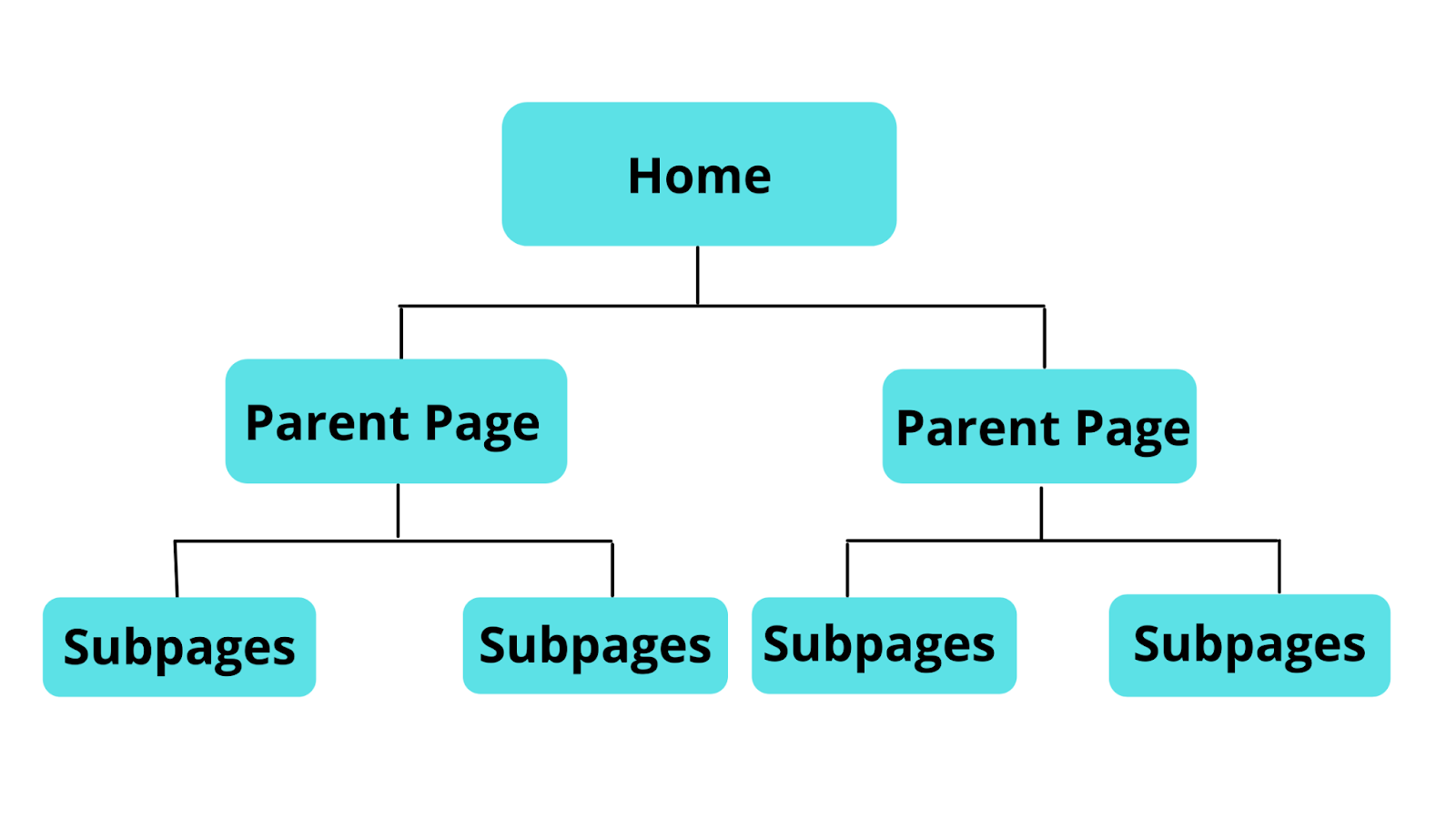
Improve WordPress SEO by optimizing these key points while setting up your website:
1. Choosing WordPress Themes: Mindfully select a theme that is similar to your business. The theme should be easy to customize and fast. Search engines prefer fast websites, and it also helps to lower the bounce rate of your website.
2. Category Pages: Categorize your website carefully, whether it is your blog website or service website.
3. Subcategory Pages: Create subcategories only if you have many pages. Maintain a balance between the categories and subcategories.
4. Individual Pages/Posts: Create main pages of your website that are important. You can create blog posts from the admin panel. Even if you have a service or eCommerce website, you can still add blogs to add more information on your website. More Pages and content leads to an increase in the number of ranking keywords for your website in search results.
5. Main Menu/ Navigation: Your Menu should be clean and user-friendly. The main menu must have all the important pages of your website like your service pages, about page, contact us page, etc. This allows search engines to find all your main pages easily.
6. Breadcrumbs: Breadcrumbs shows the navigation path on the website and determines the user’s position. A Breadcrumbs trail has clickable navigation links that you can use to move on to the previous pages you have already visited.
Now, the Breadcrumbs trail is also visible in the search results. This helps the user to get an idea about the path landing page of the website.
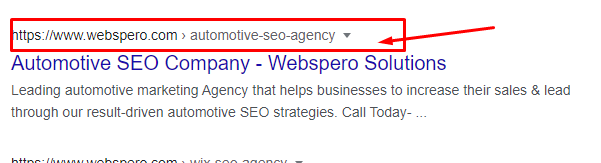
You can add the breadcrumbs from the theme customization settings or with the help of plugins like Yoast.
7. WordPress tags: A default tool you can use to categorize your WordPress posts is a WordPress tag. You can add multiple tags to each post. Visitors can use these tags to find other posts similar to the topic at hand using these tags.
Although it’s optional to add tags on your WordPress posts, using them can easily allow users to filter/ search similar content.
While tags are great from the user’s perspective, there are a few things to consider when it comes to SEO.
Each tag you use creates a distinct archive page that lists all other posts that contain the same tag.
While it’s great for humans to find the content they enjoy, it’s a different story for search bots. These tags create low-quality duplicate pages. All your posts are listed on your main blog archive page and have their individual URL. This is what creates the issue of duplicacy.
Instead of wasting Google’s time with all these tag archive pages, use the noindex directive, which tells Google not to index your tag archives.
To make tags nofollow, you need to enable the advanced settings pages:
- Click on the SEO link in your WordPress dashboard sidebar
- Go to the Features tab
- Enable Advanced settings pages
- Save your changes
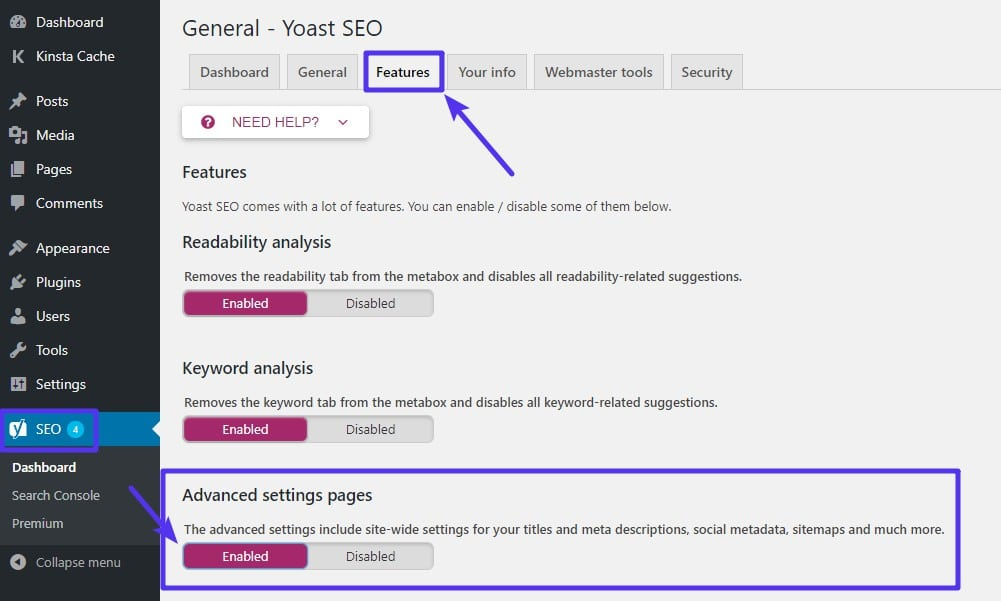
Then:
- Go to SEO → Titles & Metas
- Click on the Taxonomies tab
- Find the Tags section
- Choose noindex under Meta Robots
- Save your changes
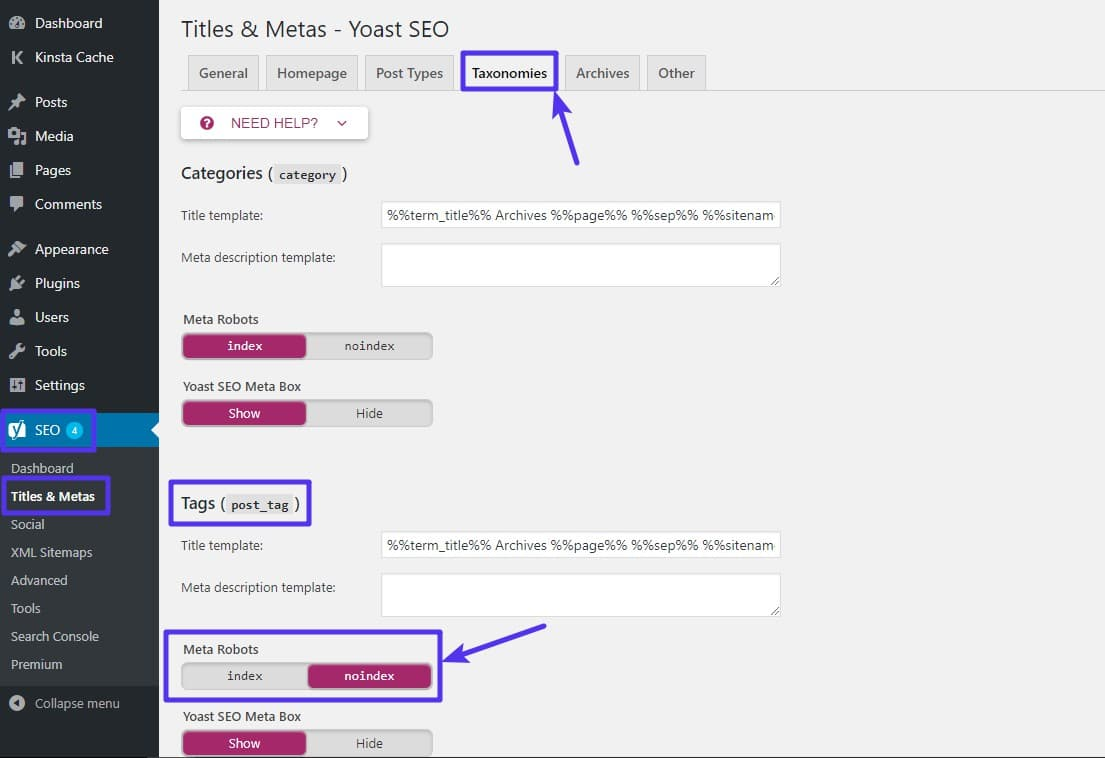
Check Your WordPress Visibility Settings: WordPress has an inbuilt option to hide the complete website from search engines. It is helpful when your website is not ready to go public and you don’t want to show it to search engines. You can find this option under Settings of your admin panel, then select Reading, and then you need to scroll to find the option Discourage search engines from indexing this site.
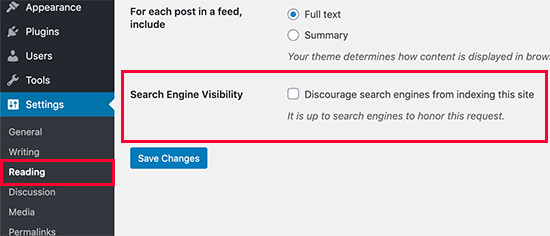
When your site is ready to go public, then uncheck this option and Save the settings.
Use SSL: Security is a must for any website. Buy and install an SSL certificate to your WordPress site for security purposes.
ON-Page/Technical SEO
Now that you’re all set with your website structure, it’s time to optimize your WordPress website’s On-Page SEO. Let’s do it!
SEO Friendly URLs
Search engines prefer clean and meaningful URLs. This is why you need to ensure your website’s URLs are clean and SEO friendly. In WordPress, you can change the URL structure from the admin panel. Settings>Permalinks
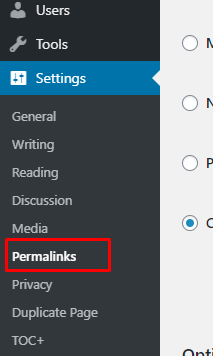
The default URL structure in WordPress is not as SEO friendly it should be
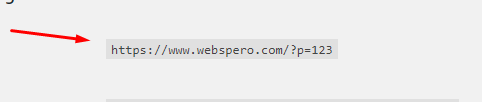
This default structure is not clean and does not specify the intent of the page/post. You can select any URL type according to your website/business requirements from the options available as shown below.
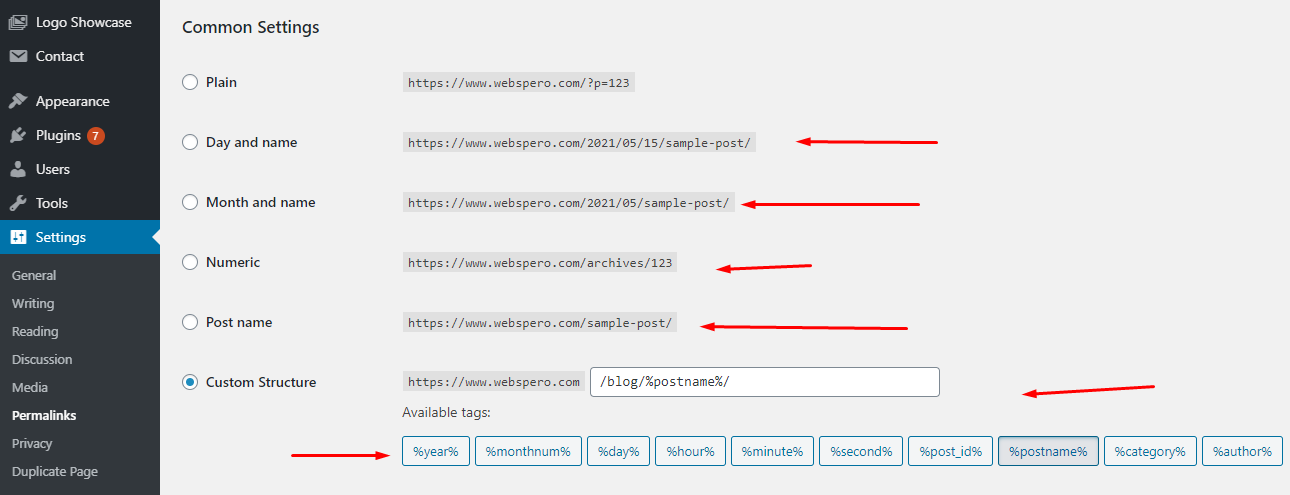
After selecting the desired URL type, don’t forget to Save Changes.
2. Optimize Headings on the website
Heading tags are the best opportunity to add our targeting keywords that most of us miss while optimizing the website. You can use H1 to H6 heading tags on a web page. But in most cases, we only use the H1 tag, and other tags remain missing. Using the H1 tag is not bad, but using it more than one time is called over-optimizing. We use other heading tags H2, H3, H4, H5, and H6 headings with some keyword variations to avoid this.
Here is a simple heading structure:
H1: For the main heading, or it can be the page’s main title.
H2: For the secondary level subheading of the page
H3: For the 3rd level subheading of the page
and so on for H4, H5, and H6
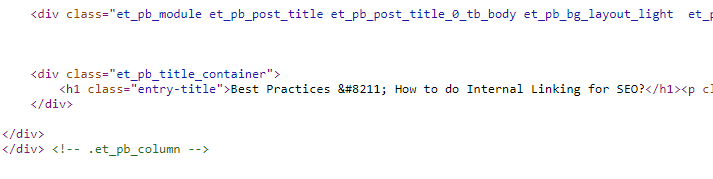
3. Website Speed
website page speed is a really important ranking factor. Ensure your website loads fast. Search engines, as well as users, love fast-loading websites.
Here are some points that you should consider while optimizing your website’s page speed.
Optimize images: Compress large-size images without any quality loss. Large-size images slow the speed of your website. You can optimize your website images with the help of these plugins.
Optimize CSS and JS: You should minify the CSS and JS of your website to improve the website’s speed.
Leverage browsing cache: Leverage browsing caching helps you store files locally in the browser. When a user visits the website multiple times, then pages load faster and speed up your WordPress website. You can use the following plugins for the cache:
Remove extra installed themes and plugins: If you have any extra themes and plugins installed and are not going to use them, you should remove them. It also helps a little to improve the page speed.
4. Choose an SEO Plugin
Install an SEO plugin to optimize the SEO of your website. With the help of these plugins, you can add meta tags (title and descriptions). You can install any SEO plugins. Some best SEO plugins for WordPress are mentioned below:
5. Use XML Sitemaps for WordPress
Search engines use a sitemap to crawl your website pages. You can add a sitemap with the help of the WordPress SEO Plugins mentioned above. Don’t forget to submit it to the search console.
6. Use HTML Sitemap
HTML sitemap is used to improve the user experience of your website. This helps the users know more about your website’s structure and find the desired pages from the list of all pages.
You can create an HTML Sitemap with the help of the plugin mentioned below.
7. Schemas
Google uses Schema/Structured data to crawl and index the webpage correctly. It determines the intent of your website pages, whether it is a service page, Product Page, and Article/Blog page, by applying different schemas for different pages.
You can create these types of schema markups for different types of websites:
Common Schema Markups that can be used in all type of websites
- Organizations
- Frequently Asked Questions
- Authors
- Breadcrumbs
- Blog/Article
Schema Markups for ECommerce Website
- Product and Offer
- Rating and Review Schema
For Critics Website
- Critic reviews
For Food Websites that share Recipes
- Recipes
For Movies related websites
- Movies
For Websites that have all info about their organized events
- Events
For Local Business websites
- Local Business
For Courses Website
- Course
For Job Post websites
- Job Posting
You can use the following plugin to add the Schema to your website:
Schema: This plugin is easy to set up and use. You can easily implement different types of Schema by just adding information like logo, contact, about, etc., to them.
8. Internally Link Your Site
Internal links point to the other web pages of your website. You should add internal links where they can be added. This helps to pass the link juice of web pages, and users will find more topics and featured content on your website.
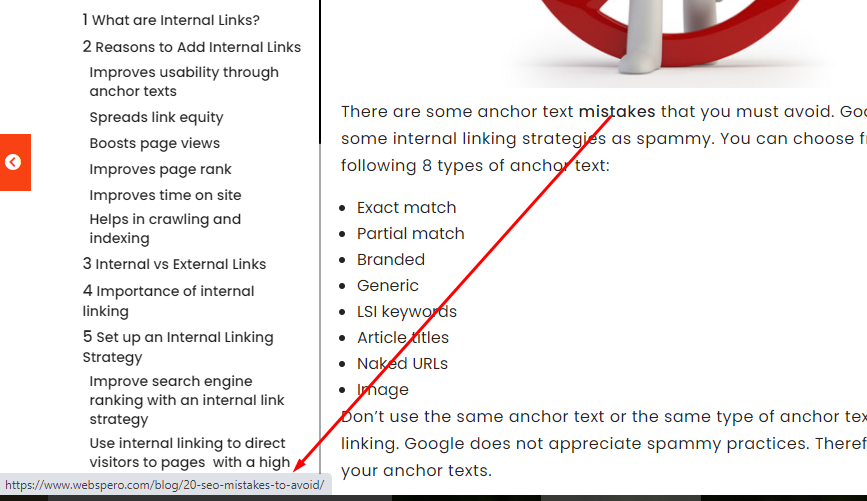
9. Incorporate Meta Title and Description tags
Ever wondered how to add meta keywords in WordPress? Meta tags are snippets shown in the search results.
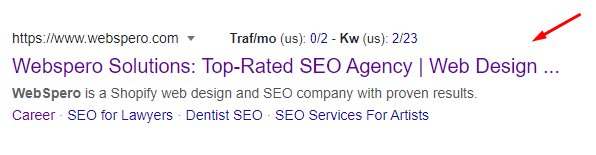
Now you have added an SEO plugin to your website. You can add meta title and meta description to each webpage you create.
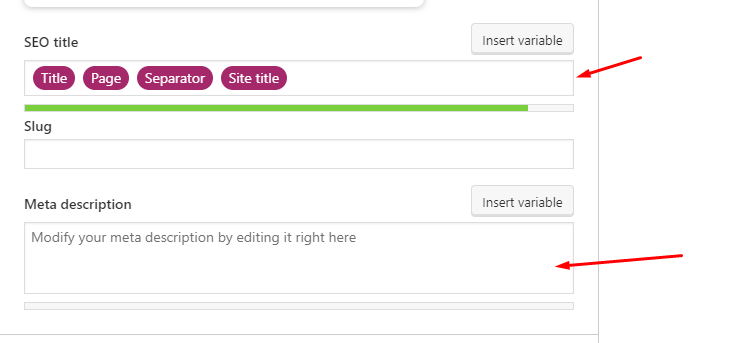
10. External links
You can add a high authority website’s external links to improve the website’s authority. Search engines count them as 3rd party votes. Make sure to add the Nofollow tag to the external links.
Keyword Research for Your Website
Doing keyword research is not so difficult if you have a set goal. With the help of the key points mentioned below, you can easily find good keywords for your website.
Build a list of seed keywords: Seed keywords are the primary keywords (consisting of one or two words) that are the most relevant to your business. These are keywords used to find other related keywords for your website.
Focus on service pages rather than other pages: Services are the most important for a business and its website. The main motive of creating a website for a business is to sell their services online, so we should focus on services pages more than other normal pages of a website.
Use Long-Tail Keywords: These are longer, specific phrases your visitor uses when they know exactly what they’re looking for. Voice searches also use long-tail keywords (for example, red Nike shoes size 10 near me). Using long-tail keywords can be a great source to increase traffic to your website.
Consider high Search Volume: Find keywords with a high average monthly search volume and low competition rates. You can rank keywords in a few months with low competition rates and high search volume keywords that direct more traffic towards your website.
Check competitors ranking keywords: Ranking keywords of your competitors can help you find related keywords for your products or services. Find your competitors & review their keywords. Your competitors’ keywords can give you more ideas so you have the best SEO for WordPress.
Already ranking keywords of your website: Keep an eye on the already ranking top keywords so that you’re aware of whether they fall. You can use these keywords in website page content and Blog pages.
Content Optimization

What is good content?
It’s great if you already know, and don’t worry if you don’t know about good content structure. Everyone knows Content is King, and having good content on your website will help your rank better in search engines. Stay tuned to know these seven key points to create good content.
Original and Unique Content: Make sure your content is unique and plagiarism-free. Google penalizes websites that have duplicate content. And unique quality content will help you rank better in search results. To keep your content original and unique from the other thousands of content copies, add your own experiences and stories. Your real-life examples will make a great impact, and this will make your content copy more interesting.
Content Freshness: Update your already existing old content according to time. This adds a new value to your old content. And users will notice it. Write your content as if you’re storytelling. Add related information & your personal examples and anecdotes to it. Your content should be niche-specific.
To keep your content evergreen and fresh, collaborate with your colleagues, hold meetings and seminars to get original and brilliant ideas for your content.
Make your content actionable: Be clear about what your goal is with the content you are creating. Add CTAs before and after the folds to make your content actionable. For example: Add a Book now/Buy now/Call us button if you are writing about a particular service and your goal is to convert users into your valuable customers.
Make sure the intent of your content is clear for the next step.
Make your content grammatically error-free: Make sure your content is grammatically correct. Proofread your content regularly to make sure it is correct. Run Spell checks. Use copywriters to double-check.
Ensure your content is formatted: Skim your content and check whether it is easy to skim/read. Ensure your content pieces are separate and clean from each other. Use Space to separate/break your content pieces. Bullets points can help with readability. Use proper headings and subheadings in the content. Make sure it looks clean and properly formatted.
Include source links: Add original source links if you use someone else’s original ideas or lines. Only use trusted sources.
Make sure your content is concise: Keep your content simple and concise and include Call to action. This will make a good impact on your readers.
Off-Page SEO
Build high-quality: High-quality backlinks help to improve the keywords ranking in search results. Backlinks from high DA(domain authority), PA(page authority) websites increase website ranking, traffic, and authority of websites.
Question/Answer Platforms: Find questions related to your business niche that users struggle with and answer them. It is also a great way to create backlinks for your WordPress website.
Content Marketing: Content marketing is a great way to increase your brand/ business awareness. You can consider the following points to improve your content marketing strategies.
- Guest Posting: Do niche outreach and try to get backlinks from high authority and quality traffic websites. This will help to increase the website’s authority and traffic.
- HARO: Help a Reporter Out – connects journalists from top publication houses and media outlets to sources with relevant information to answer a reporter’s question. If reporters find the information useful, they add it to their articles. The sources, on the other hand, get their name mentioned on the reporter’s website. They also receive a link to their official website. Here is a Business.com article that features WebSpero CEO Rahul Vij. Only the quote belongs to Mr. Rahul.
https://www.business.com/articles/pros-and-cons-of-monitoring-employees/
- Outreach Industry Journals: Outreach to the famous industry journals in your niche and try to get backlinks by publishing informative and quality content. Getting Featured in famous journals helps increase brand awareness and the website’s authority & trustworthiness.
- Contests: Organize contests with exciting winning prizes. This will help attract new users while retaining old customers. This will also improve your brand awareness and boost sales.
SEO Plugins to use
Here are some of the best and high rated SEO plugins for WordPress websites. These plugins can help you to optimize your SEO.
1. Yoast SEO: Yoast SEO for WordPress provides the best resources and support.
- Keywords performance for ON-page and readability check is also available for each page and content you will create.
- A Search Snippet preview for your meta title and description is also available on every page.
- The premium plugin of Yoast SEO provides a redirect manager, content insights, and an ad-free interface on the backend.
- Can enable auto-generated sitemap (customizable) and enable breadcrumbs feature for your website.
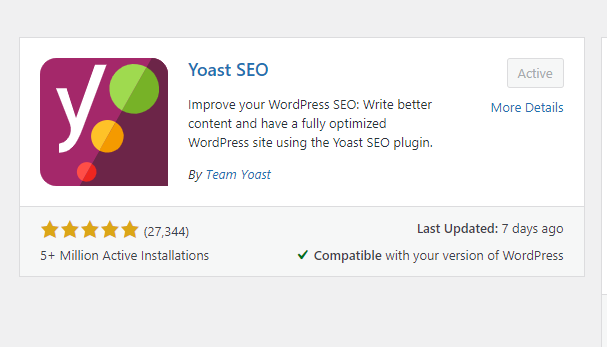
2. Rankmath: Rankmath is an easy-to-use, powerful and lightweight plugin that allows you to use many features in one plugin.
- You can integrate the Google Search Console with it and see the insights into your WordPress website dashboard, like ranking keywords, impressions, and errors.
- It also has an inbuilt 404 errors monitoring feature and a redirection module to fix those errors.
- All the other features like XML Sitemaps, breadcrumbs, Rich Snippets, and automatically add Images ALT text with a clean user- interface are available.
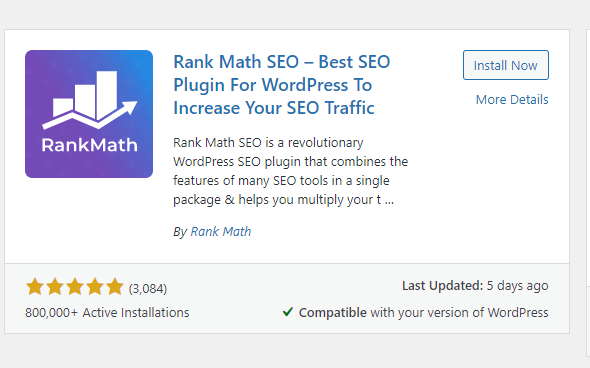
3. SEO Squirrly: SEO Squirrly is another WordPress SEO plugin that suggests WordPress SEO optimizations for your site. But it does this differently from the other plugins we’ve listed.
When you type in your content topic and add the desired keywords, it activates a series of green lights as you write your content. It’s as if there’s an expert there with you as you write.
- Unlike Yoast, where you have to save the content to see the suggestions to optimize SEO, Squirrly allows you to optimize while writing.
- The best part is Squirrly keeps all of your settings from a previous SEO plugin when you decide to switch to the app.
- Squirrly also provides content reports that you can send to others in your organization. For example, as a writer, you might need some SEO input from the team. So, after writing your article, you send a content report to your SEO team through Squirrly.
- You can monitor your progress weekly and get recent tweets about your topics. This way, you’re always inspired by more ways to improve your content.
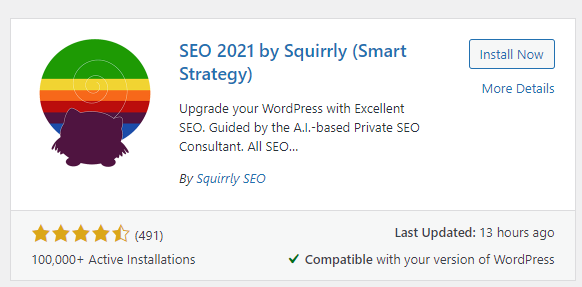
4. The SEO Framework: This is a fast and lightweight SEO plugin that also saves you from the annoyance of ads. The SEO Framework is a great alternative to Yoast. Best part? You can add multiple keywords as synonyms.
- Everything you need for WordPress SEO optimization, The SEO Framework comes ready with.
- The plugin has a user-friendly way to check your post’s performance on Google: a visual colored meter.
- With the extension for comment spamming, you don’t need any other plugins.
- The plugin allows you to write more naturally, with relevant synonyms as it focuses on your subject, instead of focusing on a focus keyword, like other plugins. This makes your writing Google-friendly.
Conclusion
There you have it, all the tools you need to optimize your WordPress SEO yourself. However, this article a WordPress SEO checklist. Remember WordPress is expanding its reach each day. With that, it becomes imperative to understand the SEO implications that come with the platform.
Here’s where our expertise as a seasoned WordPress SEO company comes in. Exceeding your business targets is the force that propels us. We excel at the WordPress SEO services we provide.
With close to a decade of experience in helping hundreds of our clients rank on the first page of search results consistently, our team of WordPress SEO experts can boost your ROI 15X in the most cost-efficient way for your brand. Schedule your free discovery call here.
