What is Generative AI?
Generative AI is a branch of artificial intelligence that uses machine learning to generate data such as text, images, videos, audio, and more. These generative AI models are trained on massive amounts of existing data, like books, code, or pictures. By analyzing this data, the models learn the patterns and relationships between the different elements. Then, they can use this knowledge to generate entirely new content that follows those same patterns.
For example, a generative AI model trained on a bunch of poems could try its hand at writing a new poem itself. It might not win a Pulitzer Prize, but it would be an original creation based on what it learned from the training data. So, what does this mean for business productivity? Imagine having an AI tool that drafts emails, designs graphics, or creates videos while you focus on the bigger picture. Generative AI transforms tedious tasks into automated processes, giving you more time to innovate and strategize.
Ready to explore? Here are 40 cutting-edge generative AI tools available today that can take content creation to the next level.
What is the Role of Generative AI Tools in Various Industries?
Generative AI is revolutionizing multiple industries by enhancing creativity, automation, and efficiency.
In healthcare, it’s analyzing large data and helping pharmacists in developing new drugs based on genome sequencing and analyzing medical images. Marketing teams use it to create personalized ad campaigns, while in Education, it generates tailored learning materials.
For entertainment, AI produces music, scripts, and immersive gaming experiences. E-commerce businesses leverage generative AI for product descriptions and visual design, and architecture benefits from concept generation for design projects. These tools streamline tasks and unlock innovative possibilities, making them invaluable across diverse sectors.
However, to find the best tool for your needs, you need to know which generative AI excels at certain roles, like text generation, image generation, video generation, and more.
Our Testing Criteria
To find the best generative tool in each category, we carefully created an analysis framework with experts from different departments (content, development, and SEO) testing each tool for 2 weeks. Here are the key criteria:
- Ease of use
- Features offered
- Accuracy of results
- Value for money
- Integration
- Support
Best Generative AI Tools to Choose in 2025
NOTE: The pricing mentioned in this blog is accurate as of <date>. For the most up-to-date pricing, please visit the official website of the respective AI tool.
Text Generation and Chatbots
In present times, writer’s block is a thing of the past, all thanks to powerful AI text generator tools. These text-generation AI tools are computer programs that use artificial intelligence and LLMs (Large Language Models) to create high-quality written content. By relying on the data they were trained on and analyzing patterns in existing text, they can generate new sentences, paragraphs, or even entire articles.
It is currently a USD 392.0 million industry, and it is enabling businesses to boost their content creation and personalize customer interaction. Here’s how AI is improving customer experience:
Quick Comparison Table
| Tool | Best For | Free Plan |
| ChatGPT | General and creative tasks, quick updates | ✔️ |
| Jasper | Content writing and marketing copies | ✔️ |
| Chatsonic | Versatile and professional content with a built-in plagiarism checker | ✔️ |
| ContentBot | Research-based and long-form writing tasks | ❌ |
| Gemini | Diverse input processing and holds the largest memory | ✔️ |
| Claude | Coding tasks and creating interfaces | ✔️ |
1. ChatGPT:
ChatGPT is the first publicly available AI text generator and the most popular one to date as well. Developed by OpenAI, it allows users to create human-like AI-generated content without spending a penny. However, if you require stronger processing powers, advanced capabilities, and early access to all new and upcoming features, paid plans (Plus, Pro, Team, and Enterprise) are also available.
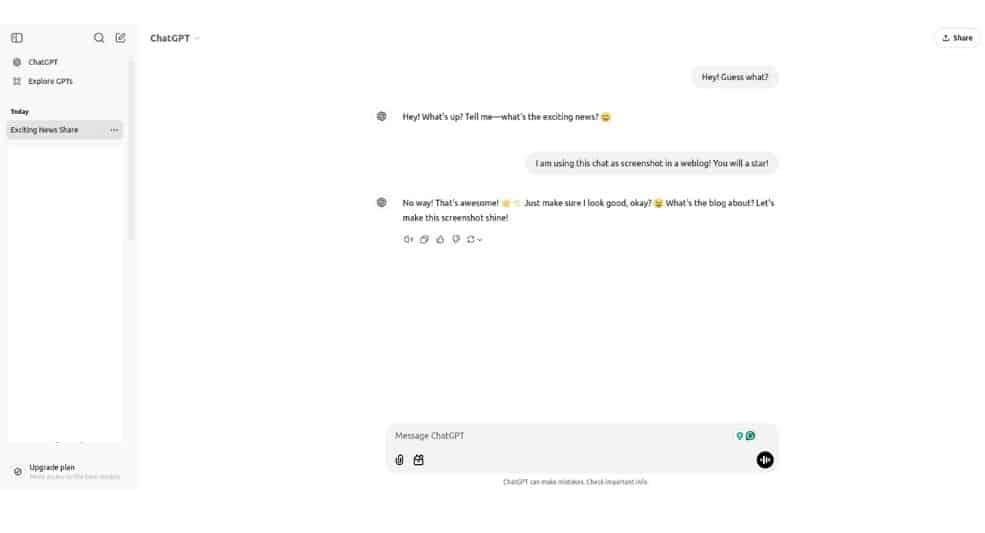
Key Features
- Natural language understanding.
- Contextual responses.
- Ability to save and access conversation history.
- Supports over 80 languages.
- Creative Writing.
- Personalized Interactions.
Pricing
- Free
- Plus: $20 per month with limited access to o1 and o1-mini, voice mode, extended limits on messaging, file uploads, advanced data analysis, and image generation along with limited video generation.
- Pro: $200 per month with everything in the plus plan and unlimited access to GPT-4o, o1, and advanced voice mode along with extended access to Sora.
- Team: $25 per user per month, billed annually, or $30 per user, billed monthly.
- Enterprise: Pricing is available upon request.
| NOTE: While ChatGPT’s core functionality remains text-focused, as of 2025, it is also capable of generating images, searching on the web, and coding. Users can now also upload files and images to the free version of ChatGPT.
Important: OpenAI is now making ChatGPT a one-in-all solution platform, which includes personalized AI assistant creation, audio generation, and more. |
2. Copy.ai:
Copy.ai is an AI-powered writing tool that helps people create high-quality content in a matter of seconds. With Copy.ai, users can generate various types of content, including ad copy, product descriptions, blogs, social media posts, email subject lines, and more.
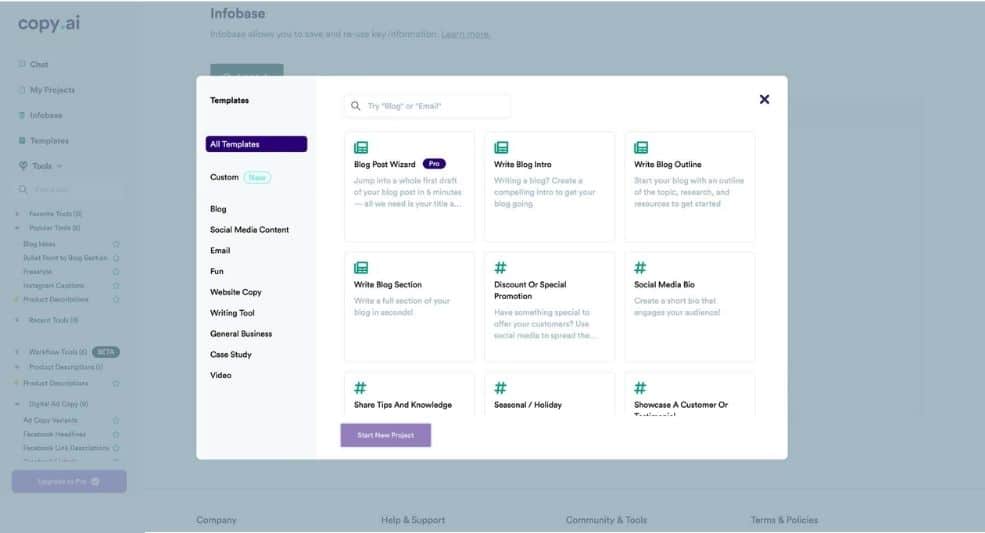
Key Features
- Supports 95+ languages.
- Closed Captioning Services.
- Copywriting.
Pricing
- Free: Limited to 2000 words per month.
- Pro: $49/month, with unlimited words (limited to 5 users).
- Team: $249/month, with unlimited words (limited to 20 users).
- Enterprise: Pricing is available upon request.
3. Jasper.ai:
Jasper.ai, formerly known as Conversion.ai, is a popular AI content-creation platform primarily focused on generating written content, including articles, blog posts, social media posts, and more. One huge advantage of Jasper is that it can create ideal content for business use and be integrated into other platforms for enhanced productivity.
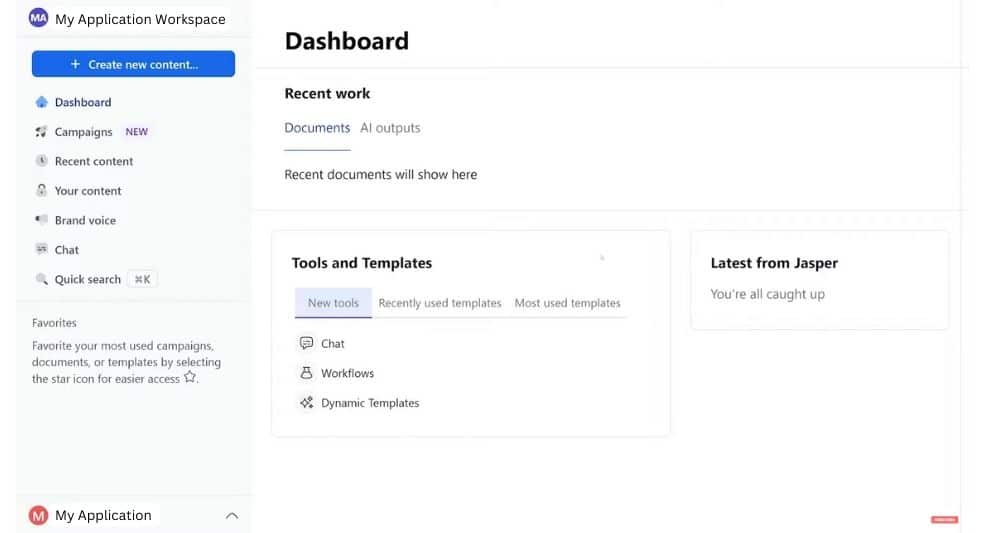
Key Features
- Supports over 30 languages.
- AI Content Research.
- Tone Analysis.
- Content Optimization.
- Integrates with popular tools such as Chrome and Grammarly.
Pricing
- Free: 7-day trial available.
- Pro: $59 per seat per month, billed annually, or $69 per seat, billed monthly.
- Creator: $39 per seat per month, billed annually, or $49 per seat, billed monthly.
- Business: Pricing is available upon request.
4. Chatsonic:
Chatsonic by Writesonic is an advanced generative AI tool for writing. It can be used to create all sorts of textual content, from blogs to SEO-optimized web content, and even analyze documents in PDF format. As for the pricing, you can use the free version; however, you’ll only get 25 credits. To utilize it properly, you’d need to pay for the subscription, but you also get access to other gen AI tools by Writesonic.
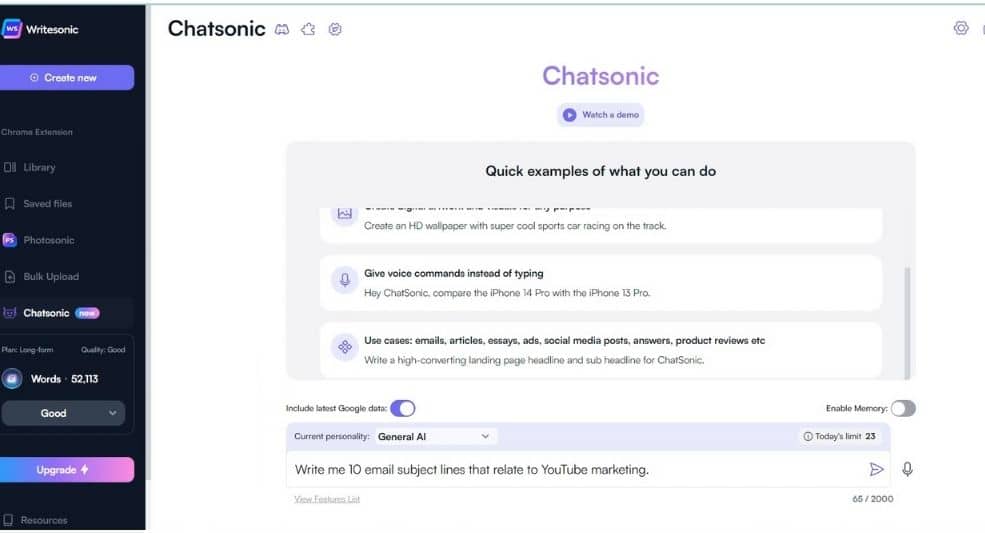
Key Features
- Utilizes real-time web data.
- Built-in fact checker.
- Built-in plagiarism checker.
- Analyze documents in PDF and Google Docs.
Pricing
- Free: Limited to 5 generations.
- Individual: $16 per month, billed annually, and includes 100 credits.
- Standard: $79 per month, billed annually, and includes 1,000 credits and one additional member login.
- Professional: $199 per month, billed annually, and includes 3,000 credits and three additional member logins.
- Advanced: $399 per month, billed annually, and includes 6,500 credits and five additional member logins.
5. ContentBot:
ContentBot is similar to Chatsonic in a lot of ways, i.e., it allows real-time web data and the ability to analyze documents. Additionally, ContentBot offers AI workflows, allows CSV imports, and has a landing page builder. When it comes to pricing, ContentBot offers prepaid plans as well as subscriptions.
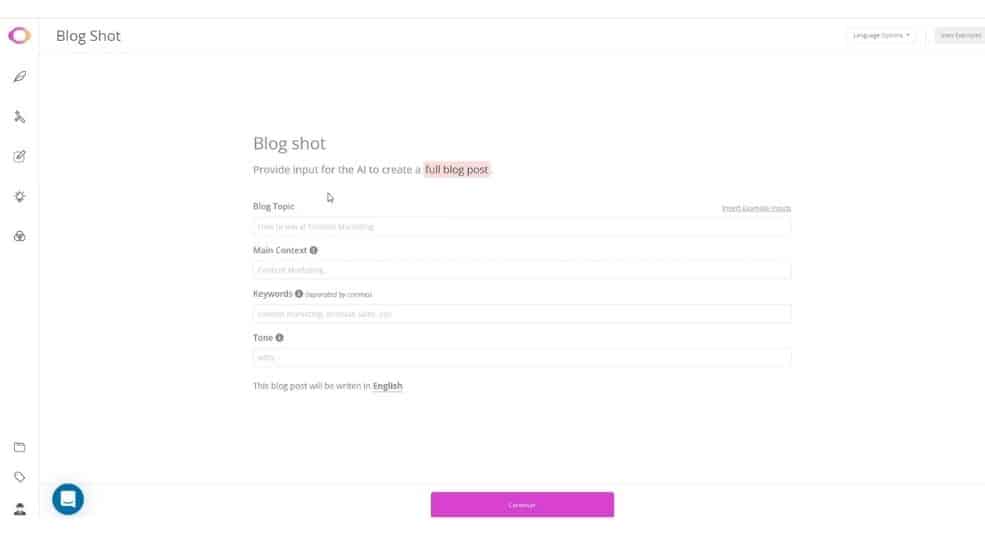
Key Features
- Utilizes real-time web data.
- It can be integrated with other tools.
- Supports over 110 languages.
- In-built plagiarism checker.
- Provides performance metrics for the content.
Pricing
- Prepaid: $0.25 per 1000 words (once-off payment).
- Starter: $4.5 per month with unlimited seats.
- Premium: $14.5 per month with unlimited seats and three AI workflows.
- Premium+: $24.5 per month with unlimited seats and unlimited AI workflows.
6. Gemini (Formerly BARD):
Gemini is a multimodal AI model developed by Google. It has the ability to process diverse forms of data, including text, code, audio, images, and video. This versatility makes Gemini a versatile tool with applications across various industries.
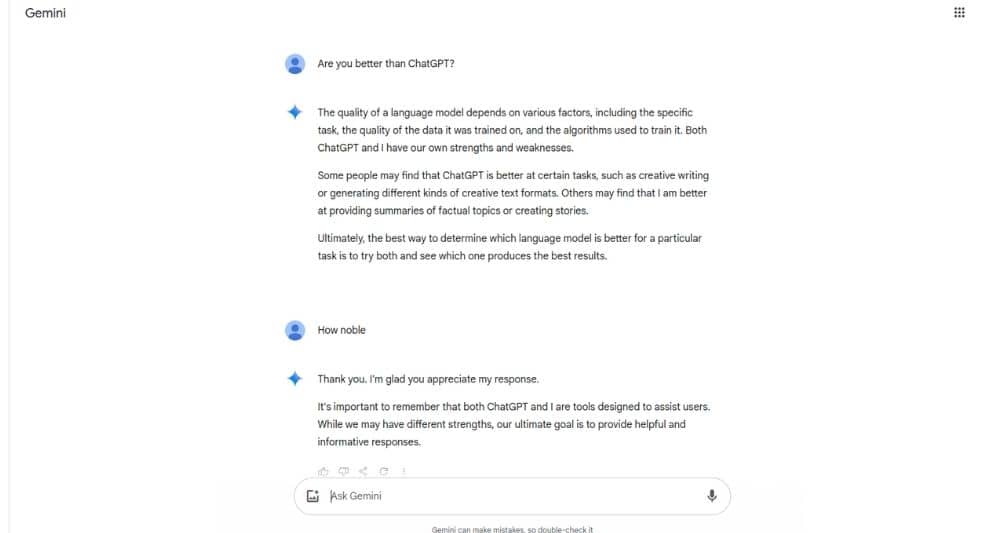
Key Features
- Multimodal capabilities.
- Advanced coding skills.
- Accepts images as input.
- Supports over 40 languages.
- Ability to save and access conversation history.
Pricing
- Nano: Free to use.
- Pro: Pricing is available upon request.
- Ultra: Pricing is available upon request.
- Flash: Pricing is available upon request.
7. Claude:
Claude is an LLM model developed by Anthropic AI and it is designed to have natural, text-based conversations. It is also a powerful tool when it comes to tasks like summarization, editing, Q&A, decision-making, code-writing, and more. What sets Claude apart is the principles it is trained on, which are freedom, opposition to inhumane treatment, and privacy.
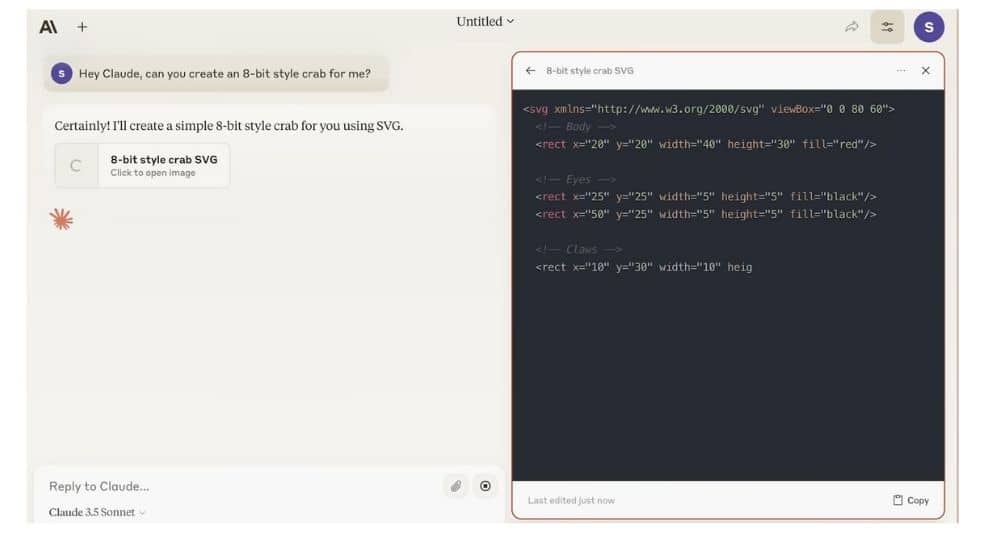
Key Features
- Can analyze up to 75,000 words at a time.
- Natural language understanding.
- Contextual responses.
- Assists in technical tasks.
Pricing
- Free.
- Pro: $20 per month.
- Team: $25 per month.
- Enterprise: Pricing available upon request.
What is the Best AI Tool for Text Generation?
Tools like Claude and Chatsonic are excellent for specific niches, but we recommend ChatGPT in 2025. This is because OpenAI is rapidly advancing its large language models, and with each update, ChatGPT is becoming more aware and capable.
Grammar Checks
Despite AI’s advanced writing capabilities, it is not suitable for every type of content. On the other hand, human writers, while creative, can make small errors. This is where AI-powered grammar-checking tools prove invaluable. These can detect any mistakes and can also suggest better sentence structure based on your writing style.
Quick Comparison Table
| Tool | Best For | Free Plan |
| Grammarly | Grammar check and tailored suggestions | ✔️ |
| Wordtune | Paraphrasing | ✔️ |
8. Grammarly:
Grammarly is one of the most popular grammar-checking tools in the market. It has been used extensively by students and professionals alike for a long time now. However, the addition of AI has made it even better, as it can detect plagiarism and AI-generated text.
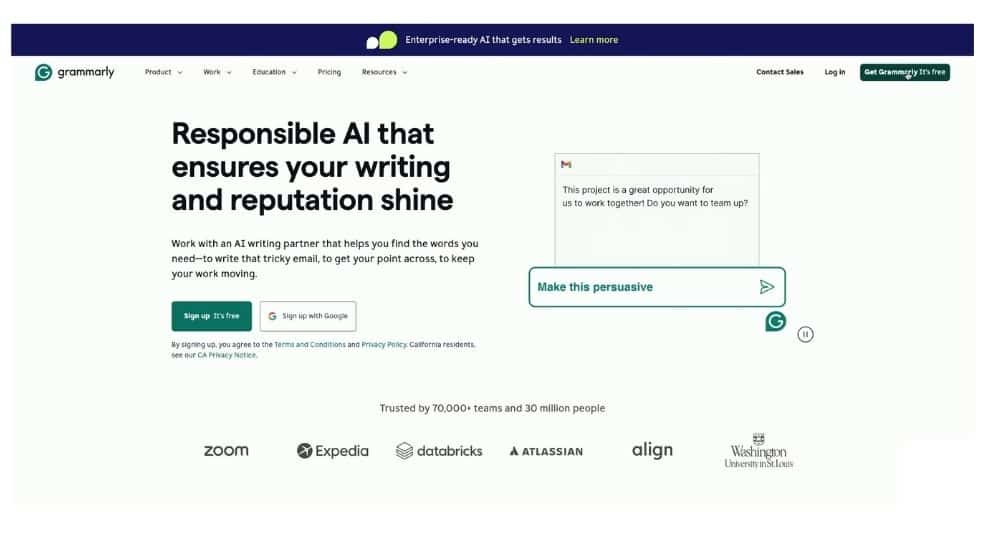
Key Features
- Customized suggestions to ensure the relevance of the content.
- Plagiarism and AI-checker.
- Rewrites the content based on preferences and tone.
- Provides ideas for research, thesis, and more.
- It can be easily integrated with other platforms.
Pricing
- Free: Limited to 100 AI prompts.
- Pro: $12 per month with access to 1,000 AI prompts and plagiarism checker.
- Enterprise: Pricing available upon request.
9. Wordtune:
Grammarly can correct your existing content by checking for errors and tone, Wordtune excels at paraphrasing your content. You can also select from existing templates to set the tone to generate your own unique content.
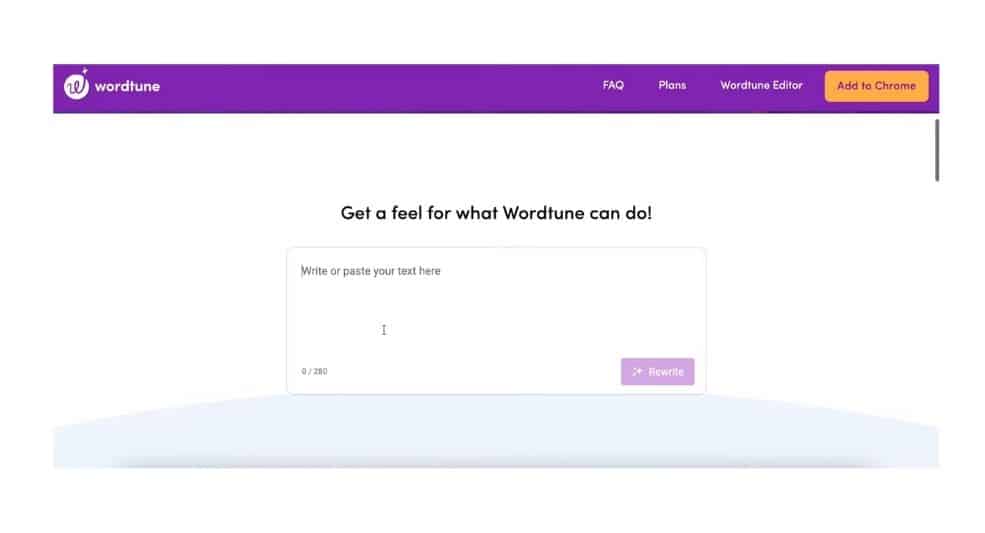
Key Features
- One-click paraphrasing capability.
- AI summarization.
- Finish your written content with context.
- Templates to set the tone for the content.
Pricing
- Free: Limited to 3 AI summarization and 10 AI rewrites.
- Advanced: $13.99 per month for 15 AI summarization and 30 AI rewrites.
- Unlimited: $19.99 per month with unlimited AI summarization, rewrites, and premium support.
- Teams: Starts at $15.99 per month per seat.
What is the Best AI Tool for Grammar Checks?
Despite the rise of grammar-checking AI tools, Grammarly still stands at the top, thanks to its ease of use and accuracy.
Image Generation
When it comes to image generation, AI tools have come a long way. Even big platforms like Adobe are using diffusion models and artificial intelligence to generate parts of images. Text-to-Image synthesis has gained global attention for its ease of use. Here are our top picks for image-generation tools.
Quick Comparison Table
| Tool | Best For | Free Plan |
| DALL.E 3 | General-purpose with similar interface to ChatGPT | ❌ |
| Midjourney | Consistent and professional-level image generation | ❌ |
| Design.ai | Social media posts and designs | ❌ |
| Craiyon | Generating images for advertising and education | ✔️ |
| Nightcafe | Creating photorealistic portraits | ✔️ |
| Stable Diffusion | High customizability and control over the results | ❌* |
| Lensa | Editing portraits for social media | ❌ |
10. DALL.E 3:
Another addition by OpenAI, DALL.E 3 specializes in converting text prompts into highly detailed and creative images. From conceptual art to unique designs, it offers users the ability to bring their imagination to life with precision. It supports editing existing images, making it versatile for designers and creatives alike. DALL.E 3 used to produce photo-realistic images; however, OpenAI put a restriction on it.
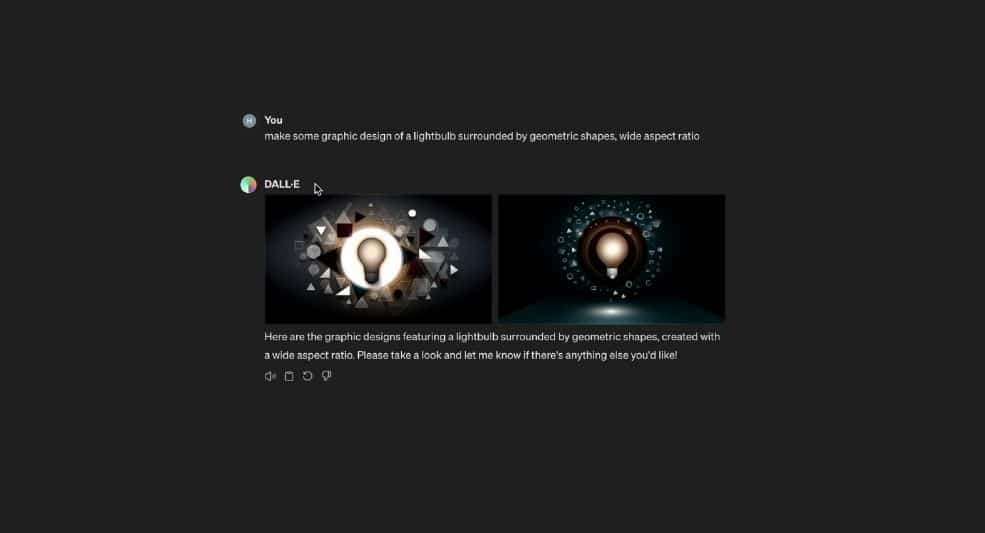
Key Features
- Converts text prompts into high-resolution images.
- Image editing capabilities for enhancements and modifications.
- Outpaintaing and inpainting capabilities.
Pricing
- Standard: $0.040 / image at 1024×1024 pixels.
- HD: $0.080 / image at 1024×1024 pixels.
11. Midjourney:
Unlike other tools on this list, Midjourney is designed by a small self-funded team and it operates on Discord. Interestingly, it was among the first text-to-image AI tools and for a certain period of time it was free to use for all.
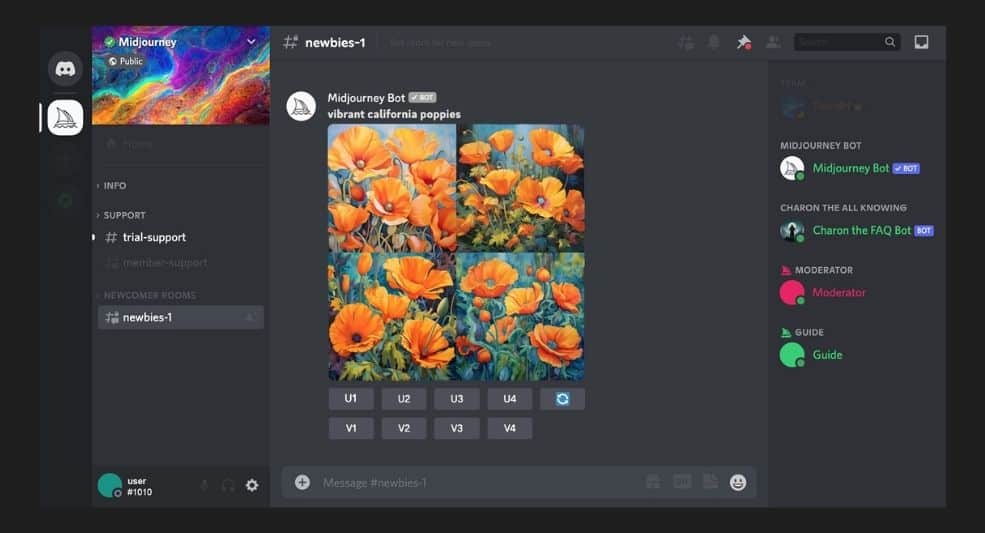
Key Features
- It gives the user control over aspect ratio, resolution, and formats.
- Ability to identify and extract specific objects from images.
- Outpaintaing and inpainting capabilities.
Pricing
- Basic: $10 per month with a GPU speed of 3.3 hours per month.
- Standard: $30 per month with a GPU speed of 15 hours per month.
- Pro: $60 per month with a GPU speed of 30 hours per month.
- Mega: $120 per month with a GPU speed of 60 hours per month.
12. Designs.ai:
Image generator by Designs.ai is an easy-to-use AI tool that is capable of creating stunning images while also providing control over aspects like composition, color, and lighting. Unlike other businesses that offer specific image-generating tools, Designs.ai provides a full suite of tools, which includes a text generator, design maker, face swapper, video maker, and more.
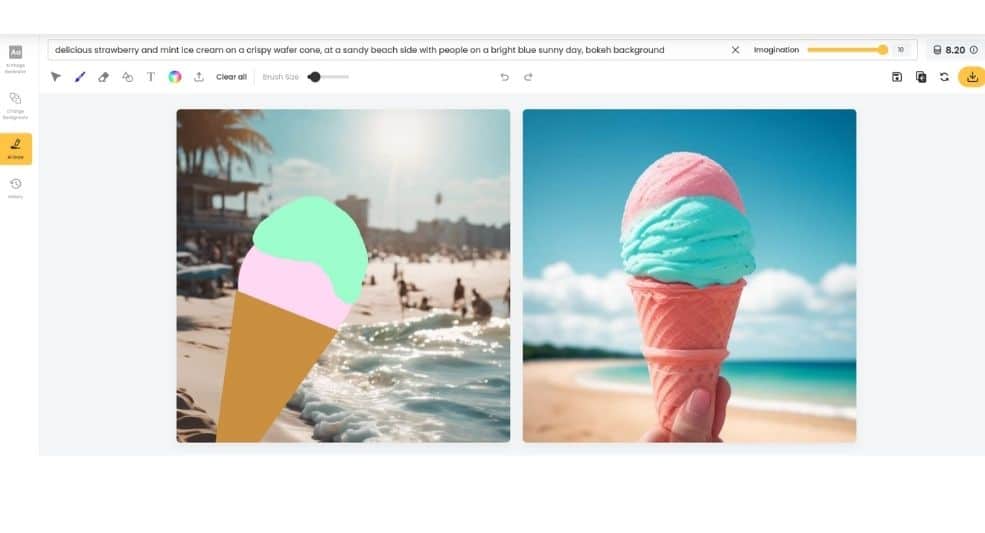
Key Features
- Converts text prompts into high-resolution images.
- Ability to create images from sketches.
- Background removal capabilities.
Pricing
- Basic: $19 per month.
- Pro: $49 per month.
- Enterprise: $169 per month.
13. Craiyon:
Craiyon is an easy-to-use AI tool that generates high-quality images. It allows you to generate images in a realistic style, as well as drawings and even vectors. While users can generate images free of cost, it does come with a watermark, making a subscription important for any professional usage.
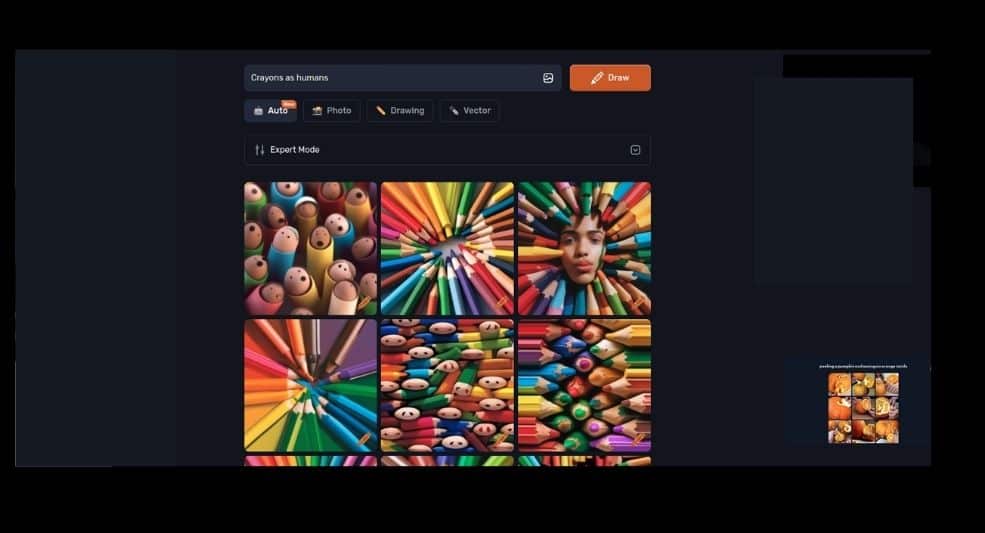
Key Features
- Converts text prompts into high-resolution images.
- Ability to add your own images as a base.
- Dedicated command option for things you want to exclude.
Pricing
- Free
- Supporter: $10 per month.
- Professional: $20 per month with private generation.
- Enterprise: Pricing available upon request.
14. Nightcafe:
Nightcafe is a unique image-generating tool, as it puts emphasis on the community. Additionally, it offers daily art challenges to boost engagement and provides chatrooms. Its Fine-Tuning model allows you to greatly personalize the image and achieve the exact results you are looking for.
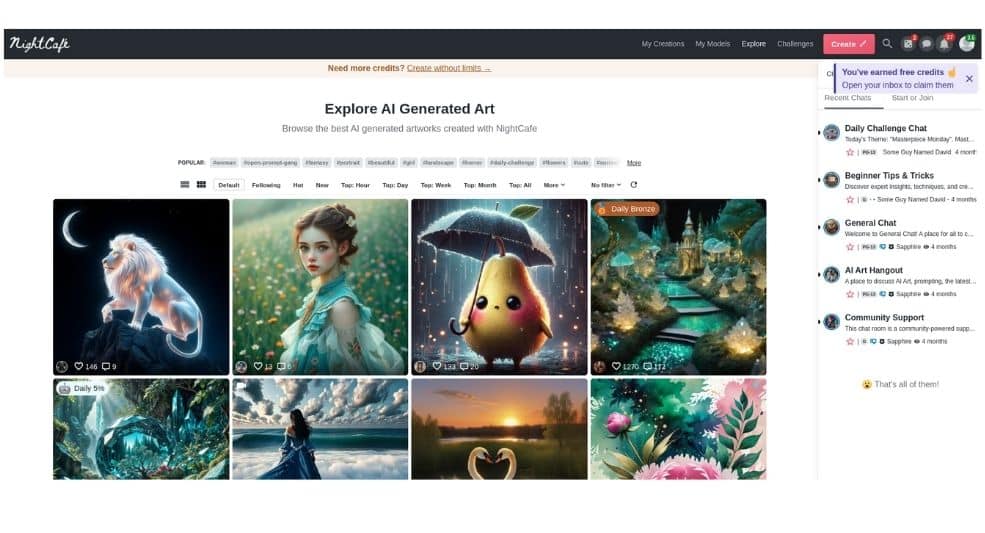
Key Features
- 5 seconds of GIF generation.
- Daily challenges.
- Chatrooms to interact with other artists.
- Hyperpersonalized images with fine-tuning.
Pricing
- Free
- AI Beginner: $5.99 per month with 100 credits.
- AI Hobbyist: $9.99 per month with 200 credits.
- AI Enthusiast: $19.99 per month with 500 credits.
- AI Artist: $49.99 per month with 1400 credits.
15. Stable Diffusion
Developed by Stability.ai, Stable Diffusion comes at 8 billion parameters and it is capable of generating images from 0.25 to 2 megapixel resolutions. It gained popularity because of its photorealism.
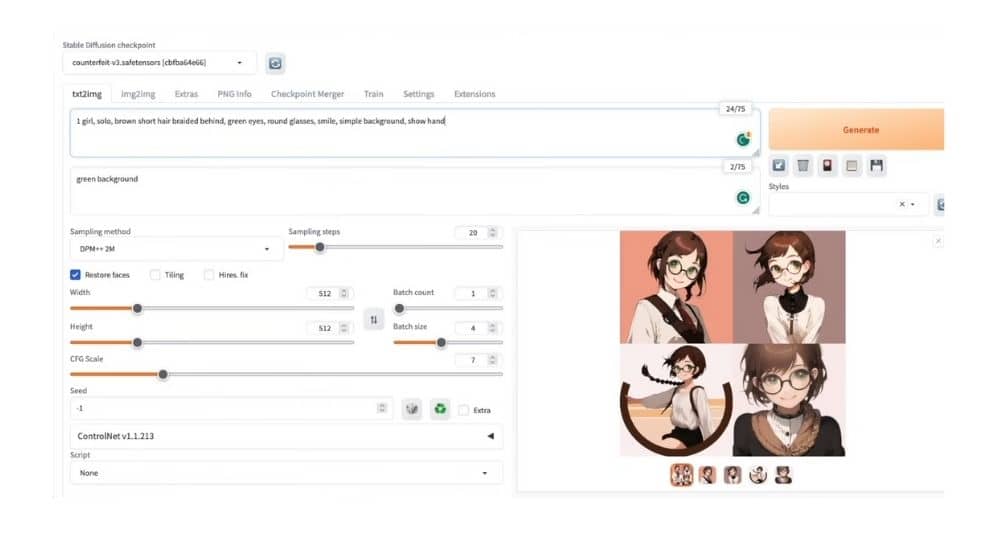
Key Features
- Advanced editing capabilities: Erase Objects, Inpaint, Outpaint, Remove Background, and more.
- Ability to upscale low-resolution images.
- Complete control over the style of images.
Pricing
- The price for Stable Diffusion starts from 3.5 credits up to 8 credits. They’ve set the price for one credit at $0.01.
NOTES:
|
16. Lensa:
Whereas other tools on this list excel at generating new images, Lensa is a proficient editing tool, specifically for portraits. It offers features like one-tap retouch, distraction removal, and more. Lensa was created by Prisma Labs Inc., and it is only available as a mobile application.

Key Features
- Easy beauty-enhancing capabilities.
- Ability to apply make-up or a specific style to selfies.
- Background remover and replacer.
Pricing
- Monthly: $7.99 per month.
- Annual: $29.99 per year for unlimited access to all tools.
- Magic Avatars: Additional cost to generate avatars:
- 50 avatars for $7.99
- 100 avatars for $11.99
- 200 avatars for $15.99
What is the Best AI Tool for Image Generation?
While DALL.E 3 is easier to use, MidJourney is hands down a more comprehensive AI tool for image generation. It produces accurate results and has a large community for inspiration.
Video Generation
Unlike text and image generation, which has been used widely for years, AI video generation only became viable for businesses last year. However, organizations worldwide are quickly recognizing its potential, and AI videos are being used across different industries for entertainment and educational purposes. Interestingly, it is predicted to reach a market size of USD 2980 million by 2033.
Quick Comparison Table
| Tool | Best For | Free Plan |
| Synthesia | Realistic and detailed explainer videos | ✔️ |
| Sora | Photorealistic short video generation | ❌ |
| Lumen5 | Social media shorts | ✔️ |
| Fliki | Easy usability and social media reels | ✔️ |
| D-ID | Instructional videos for corporate training | ❌ |
| Pictory | Content creators and quick editing with text prompts | ❌ |
| Colossyan | Personalize AI avatar | ❌ |
| Elai | Storyboarding and explainer videos | ✔️ |
17. Synthesia:
Synthesia is a highly capable video editing and AI video-generating tool based on EXPRESS-1 that is SOC 2 and GDPR compliant. Additionally, Synthesia is currently the leader in AI video-generating tools on G2.
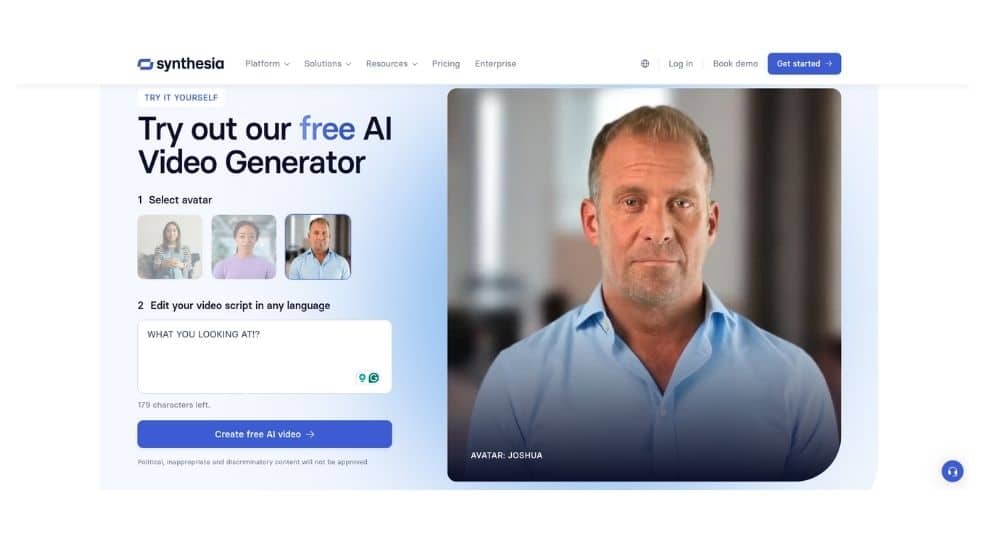
Key Features
- Supports 140+ languages.
- Offers 230+ AI avatars.
- Ability to create your own AI avatar.
- Automatically generate closed captions and translations.
- Voice cloning capabilities.
Pricing
- Free: 1 editor and 3 minutes of video per month.
- Starter: $18 per month with 1 editor and 3 guests access and 120 minutes of video generation per year.
- Creator: $64 per month with 1 editor and 5 guests access and 360 minutes of video generation per year.
- Enterprise: Pricing available upon request.
18. Sora:
Sora is a text-to-video model by OpenAI, and it is truly a game-changer. It can also be considered a breakthrough technology in AI video generation, as it can generate complex scenes with multiple characters, motions, and realistic details, adhering to the prompt. Available with ChatGPT Plus and Pro version.
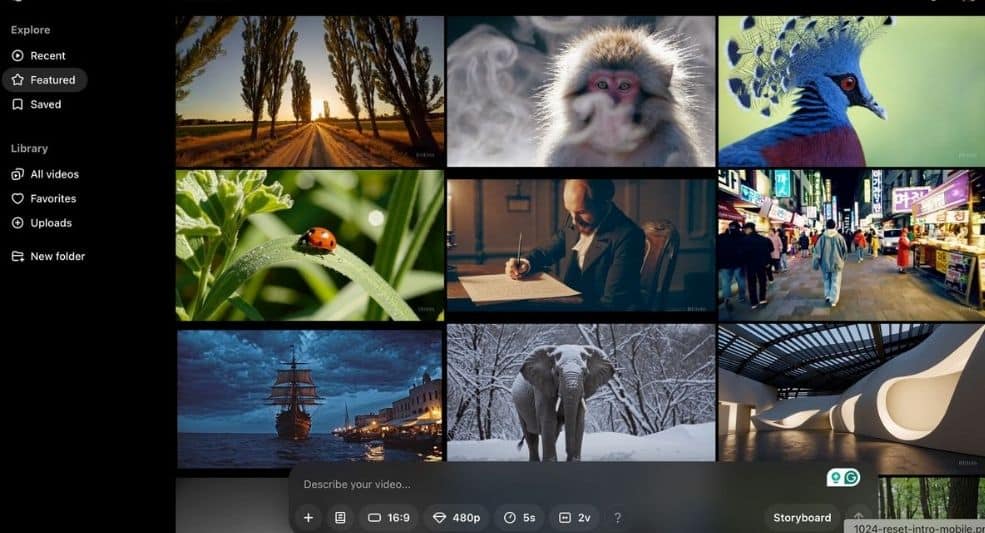
Key Features
- Creates photo-realistic videos.
- Produces multiple shots within a single video, maintaining character consistency and visual style.
- Can be integrated with other platforms and tools.
- Dynamic camera motion capabilities to generate videos with dynamic camera motion and 3D consistency.
Pricing
- GPT Plus: $20 per month with 1,000 credits, standard and advanced voice mode, limited access to o1 and o1-mini, and early access to test new features.
- GPT Pro: $200 per month with 10,000 credits, everything in the Plus plan, unlimited access to GPT-4o and o1, and access to o1 pro mode.
| Resolution | 5s | 10s | 15s | 20s |
| 480p Square | 20 credits | 40 credits | 60 credits | 80 credits |
| 480p | 25 credits | 50 credits | 100 credits | 150 credits |
| 720p Square | 30 credits | 75 credits | 150 credits | 225 credits |
| 720p | 60 credits | 180 credits | 360 credits | 540 credits |
| 1080p Square | 100 credits | 300 credits | 650 credits | 1000 credits |
| 1080p | 200 credits | 600 credits | 1300 credits | 2000 credits |
19. Lumen5:
Lumen5 utilizes NLP technology to convert your text prompt or blogs into a video. Additionally, it is capable of matching relevant scenes to specific backgrounds using computer vision.
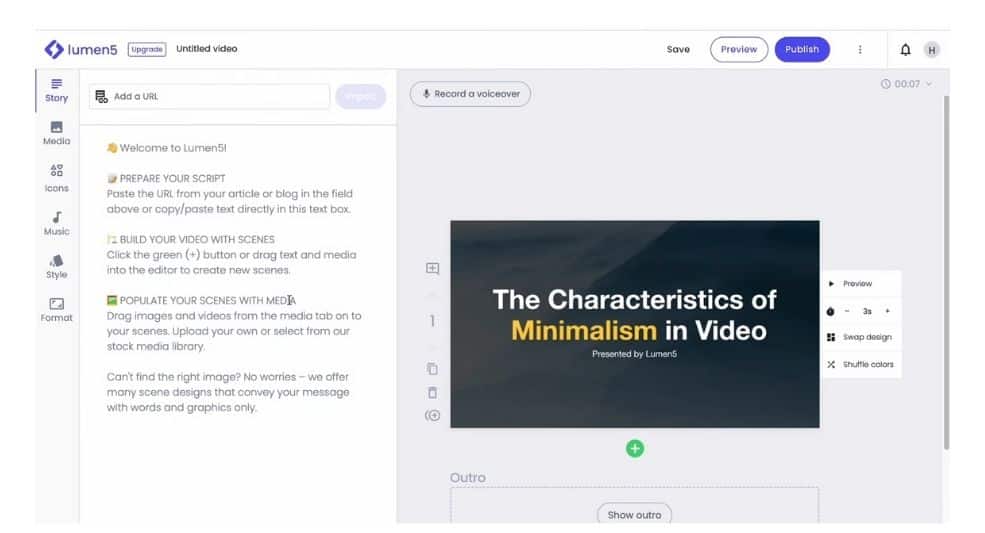
Key Features
- Accepts PDFs and blogs as input.
- Automatic transcript generation.
- Includes licensed images and videos.
Pricing
- Free.
- Basic: $29 per month with 10 minutes of video output at 720p.
- Starter: $79 per month with 10 minutes of video output at 1080p.
- Professional: $199 per month with 10 minutes of video output at 1080p and availability to upload your own watermark.
20. Fliki:
If you’re looking to simplify video creation, then Fliki can be a viable option. It accepts text, PDF, and even PPT as input. It creates life-like explainer videos. Ideal for both personal socials and corporate training.
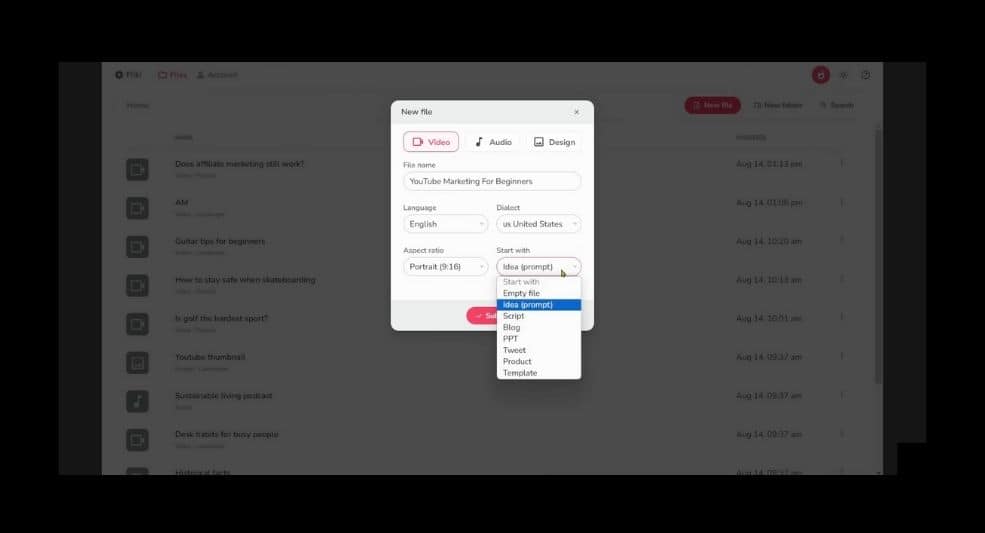
Key Features
- Accepts PDFs and PPTs as input.
- Supports 80+ languages.
- Includes licensed images and videos.
Pricing
- Free.
- Standard: $28 per month with limited AI avatars and 180 minutes of credits per month.
- Premium: $88 per month with all AI avatars and 600 minutes of credits per month.
- Enterprise: Pricing available upon request.
21. D-ID:
Think of D-ID as an AI avatar creator from images or videos. You can select from existing AI avatars as well. In addition to just creating an avatar, D-ID also enables you to create AI agents that understand your brand’s value and tone.
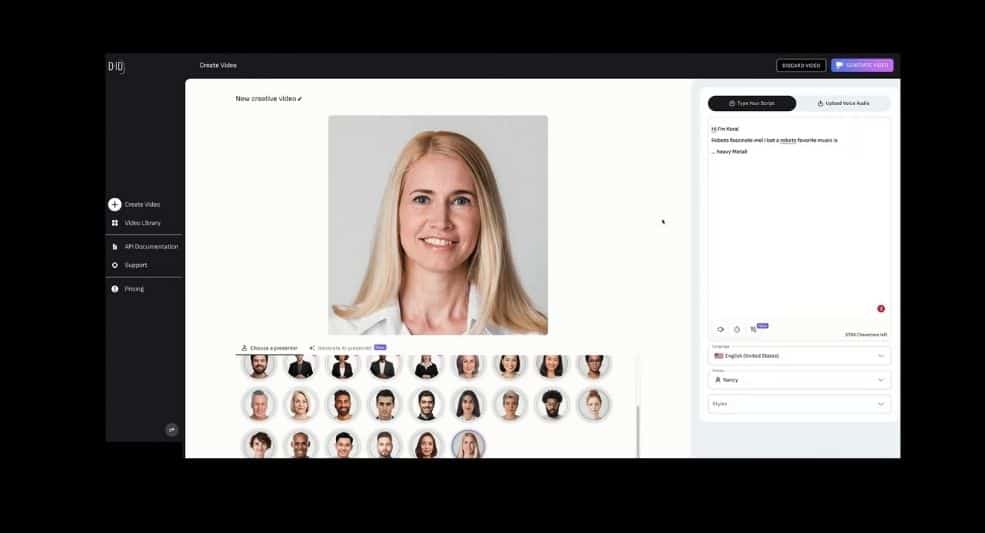
Key Features
- Customized AI agent creator.
- Ability to create scalable video campaigns.
- Real-time streaming animation.
- Integration capabilities to third-party platforms.
Pricing
- Lite: $4.7 per month with up to 34 sessions for AI agents.
- Pro: $16 per month with up to 170 sessions for AI agents.
- Advanced: $108 per month with up to 1153 sessions for AI agents and no watermark.
- Enterprise: Pricing available upon request.
22. Pictory:
Pictory.ai aims to simplify video production for marketers, content creators, and businesses. Much like other tools on this list, it can create videos using scripts or blogs. Additionally, you can also edit videos with text commands.
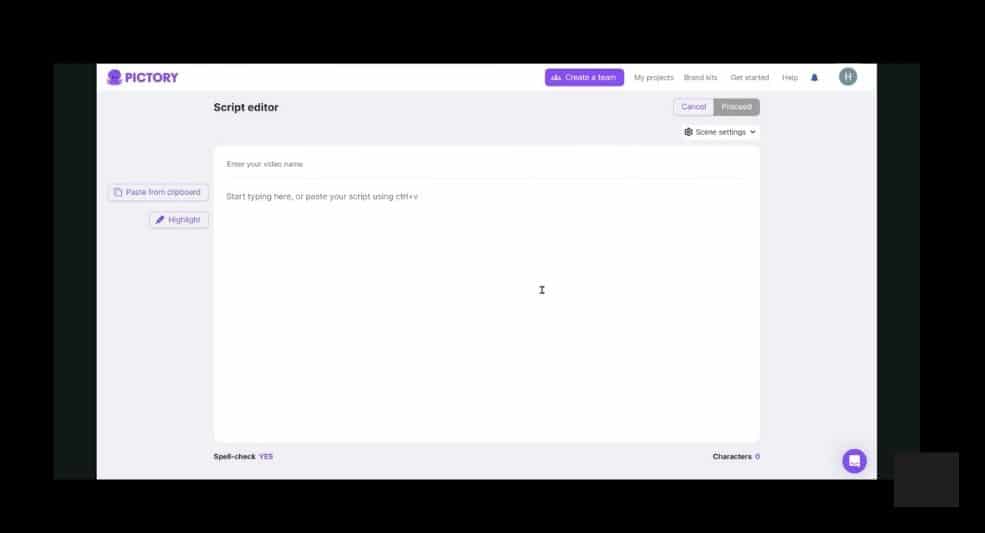
Key Features
- Includes access to over 10 million licensed images, videos, and music tracks.
- Fast video generation times.
- Automated caption generation.
- Easy-to-use editing tools.
Pricing
- Starter: $25 per month with 200 video minutes and one user access.
- Professional: $49 per month with 600 video minutes and one user access.
- Team: $119 per month with 1800 video minutes and 3+ users access.
- Enterprise: Pricing available upon request.
23. Colossyan:
Colossyan is a great AI tool for creating scalable and consistent educational videos or social media content. It also allows customized AI avatar generation.
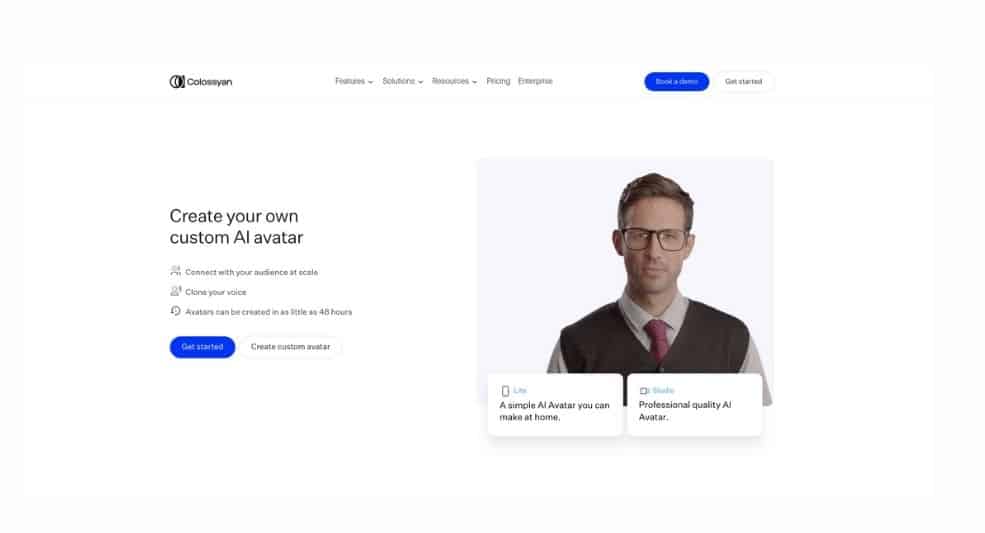
24. Elai:
Elai is a fairly easy-to-use platform that allows users to generate videos from text prompts and scripts, which is ideal for explainer videos and motion graphics. Editing is also straightforward with Elai.
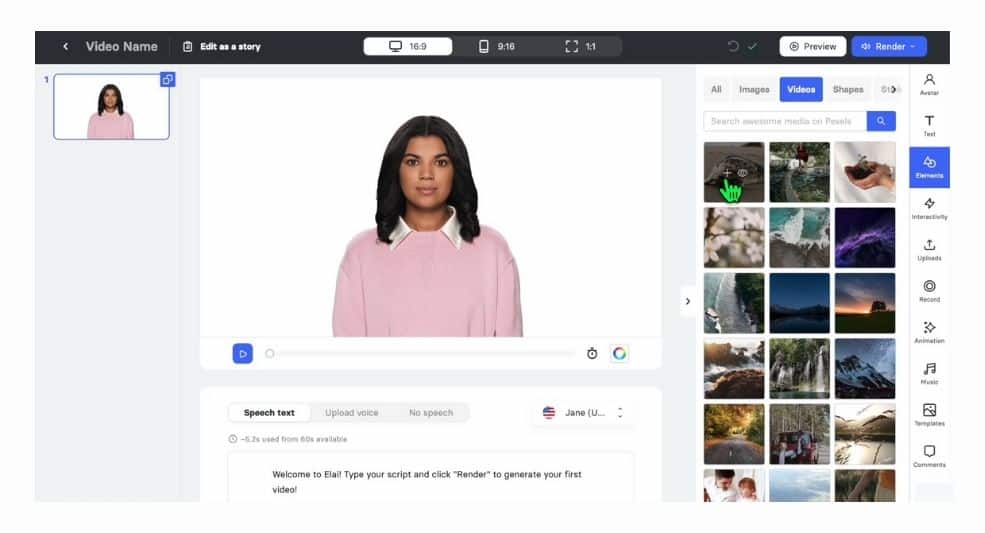
Key Features
- Access to 80+ avatars.
- Storyboarding function to create a cohesive flow.
- Customized branding with brand kits.
Pricing
- Free.
- Basic: $29 per month 80+ avatars.
- Enterprise: Pricing available upon request.
What is the Best AI Tool for Video Generation?
If you’re specifically looking for explainer videos that require an AI avatar, Synthesia is our go-to choice with its vast range of avatars and easy editing capabilities. Additionally, it is SOC 2 and GDPR compliant. However, if you’re looking for ultra-realistic video generation, then Sora is the way to go.
Audio Generation
Generating video using AI is one thing; however, it must have high-quality and life-like audio for it to be useful for businesses. Additionally, AI voiceovers and narrations are also becoming popular. In fact, over 40% have used an AI voice or text-to-speech service to create a voiceover recording in 2023.
Quick Comparison Table
| Tool | Best For | Free Plan |
| GPT-4o Audio | ||
| Murf.ai | Customizability and control | ❌ |
| AIVA | Quick and professional-level of music | ✔️ |
| ElevenLabs | Realistic speech and voice synthesis | ✔️ |
| Splash Pro | Mood-based music generation | ❌ |
| Speechify | Audiobooks and narration | ❌ |
| Soundraw | Royalty-free music | ❌ |
| Listnr | Voice cloning | ❌ |
| LOVO | Ease of use for TTS generation | ❌ |
25. GPT-4o Audio:
Currently, a Beta version is available for this model, and it is designed by OpenAI. GPT-4o Audio is a low-latency speech-in and speech-out model that is designed to carry out human and AI model interactions. Since it is a beta version , the viability of this model remains unclear. The knowledge cutoff for this model is October 2023.
Key Features
- Context window of 128,000 tokens.
- Maxoutput of 16,384 tokens.
- Low latency conversation.
26. Murf.ai:
Murf is among the top-rated AI voice generators, and it has been featured in reputed publications like Forbes, Entrepreneur, and more. It offers human-like voices that are capable of capturing the nuances and tonalities of human speech. Murf offers different styles of voices based on use cases like explainer videos, documentaries, advertising, and more. It can also be integrated with other platforms like Canva, Google Slides, and more.
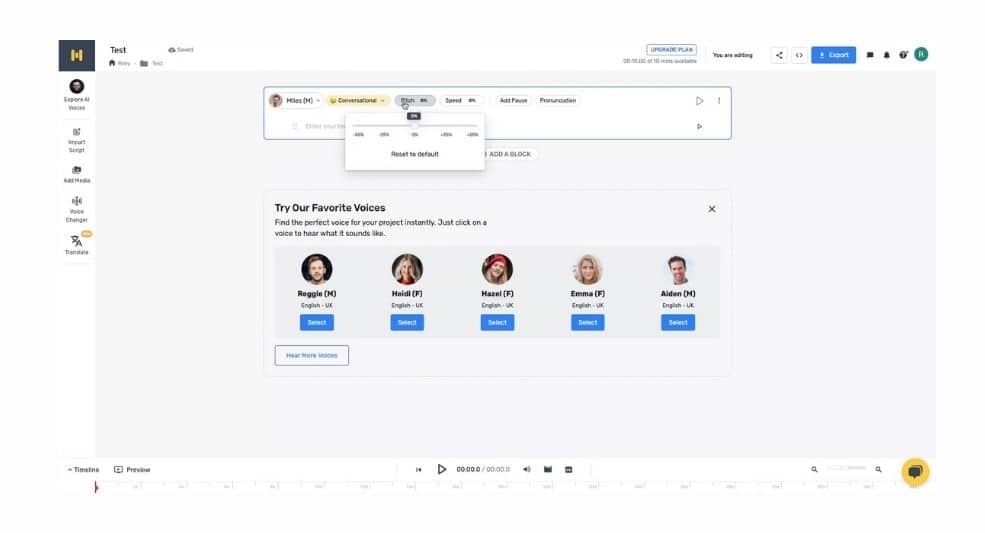
Key Features
- Provides complete control over pitch, speed, word emphasis, and pause lengths.
- Customizable pronunciation options.
- Say It My Way Feature to match your unique way of speaking.
- Over 200 voices in 20+ languages.
- Access to licensed music.
- Accepts text and audio as input.
Pricing
- Creator Lite: $29 per month for 2 hours of voice generation and 5 projects.
- Creator Plus+: $49 per month for 4 hours of voice generation and 30 projects.
- Business Lite: $99 per month for 8 hours of voice generation, 50 projects, and a business license.
- Business Plus+: $199 per month for 20 hours of voice generation, 200 projects, and a business license.
- Enterprise: Pricing available upon request.
27. AIVA:
AIVA is specifically designed to generate music in 250 different styles, and it offers a traditional-style audio editor. Therefore, if you have little experience with using audio editing tools, you can create professional-sounding songs in minutes.
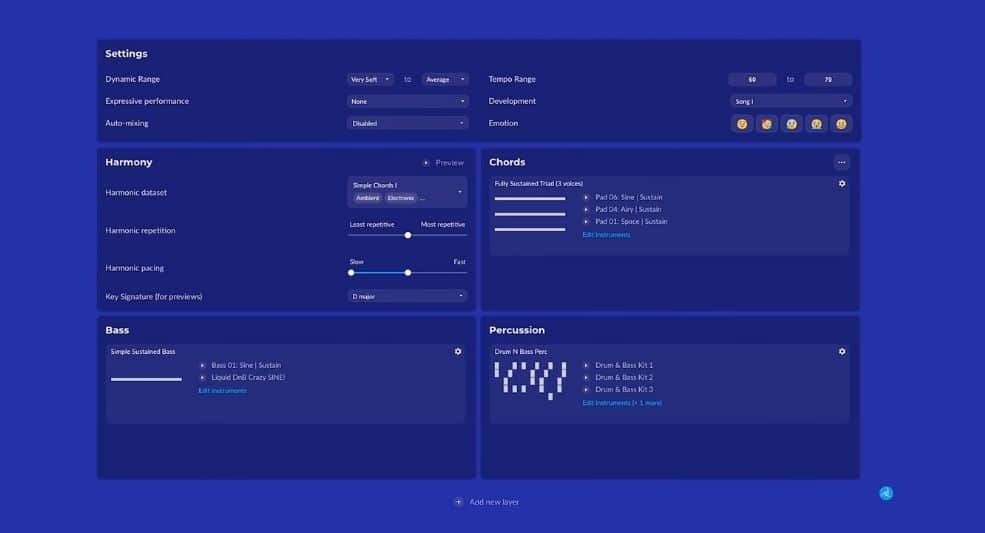
Key Features
- Quick music generation.
- Accepts audio and MIDI as inputs.
- Over 250 styles to choose from.
- Different download formats are available.
Pricing
- Free: 3 downloads per month without monetization.
- Standard: $15 per month with 15 downloads per month and limited monetization.
- Pro: $49 per month with 300 downloads per month, full monetization, and access to copyrights.
- Students: Pricing available upon request.
- Enterprise: Pricing available upon request.
28. ElevenLabs:
ElevenLabs is a unique AI tool, as it not only provides the text-to-speech feature but also has text-to-SFX capabilities. It also provides an AI voice-changing tool as well as voice isolation, and accepts both text and audio as input.
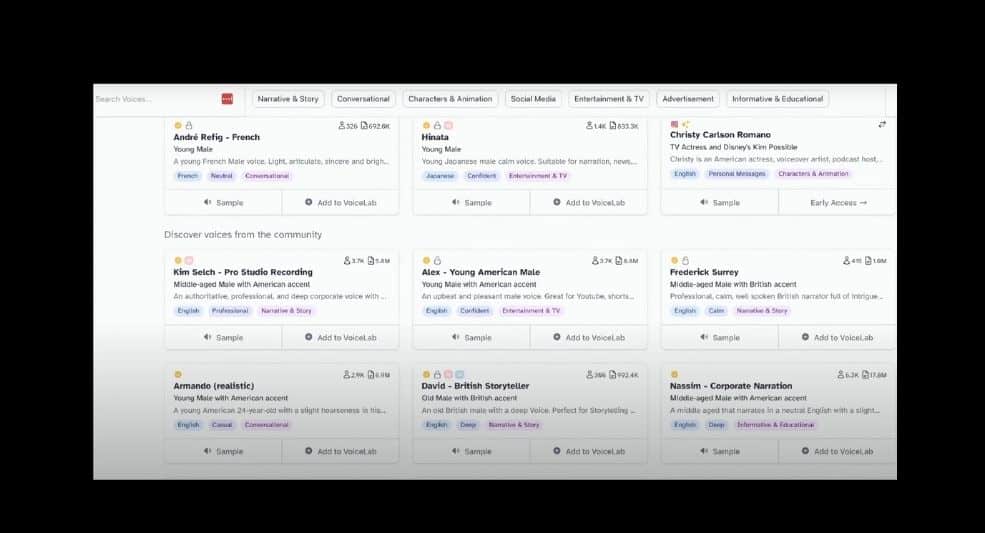
Key Features
- Generates audio with dynamic voice modulation, capturing subtle emotions and context.
- Voice cloning capabilities to replicate or create unique voices.
- AI dubbing and translation.
- AI speech classifier to identify if the audio is human or AI-generated.
- Supports 32 languages.
Pricing
- Free: 10k credits limit and 10 minutes of text-to-speech per month.
- Starter: $5 per month for 30k credits limit and 30 minutes of text-to-speech per month and commercial use license.
- Creator: $11 per month for 100k credits limit and 100 minutes of text-to-speech per month and commercial use license.
- Pro: $99 per month for 500k credits limit and 500 minutes of text-to-speech per month, commercial use license, 44.1 kHz PCM audio output via API, and access to the analytics dashboard.
- Scale: $330 per month for a 2M credits limit and 2000 minutes of text-to-speech per month and everything in the Pro Plan.
- Business: $1320 per month for 11M credits, limit 22000 minutes of turbo text-to-speech per month, 3 professional voice clones, and everything in Pro Plan.
- Enterprise: Pricing available upon request.
29. Splash Pro:
Splash Pro can generate different genres of music as well as vocals; however, it can also generate music from text prompts while understanding the purpose of the song. For instance, users can ask to create a study lo-fi playlist, and it will understand the mood of the music.
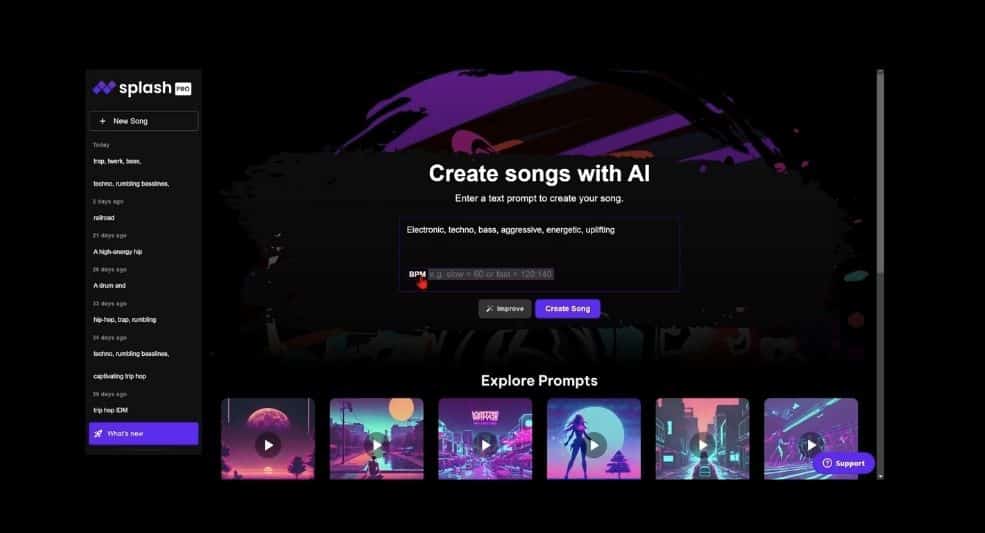
Key Features
- Understand the mood of the song request from text prompts.
- Generates lyrics, vocals, and music, which can be licensed.
- 15 AI vocalists available.
- Available as a mobile app.
Pricing
- Basic: $9.99 per month.
- Pro: $19.99 per month.
- Business: Pricing available upon request.
30. Speechify:
Other tools are focused on content creation, but Speechify was created to assist people with reading disabilities. It is primarily a text-to-speech AI tool that can convert any text into an audiobook in different styles and languages. Speechify also offers AI voice generation, cloning, and dubbing.
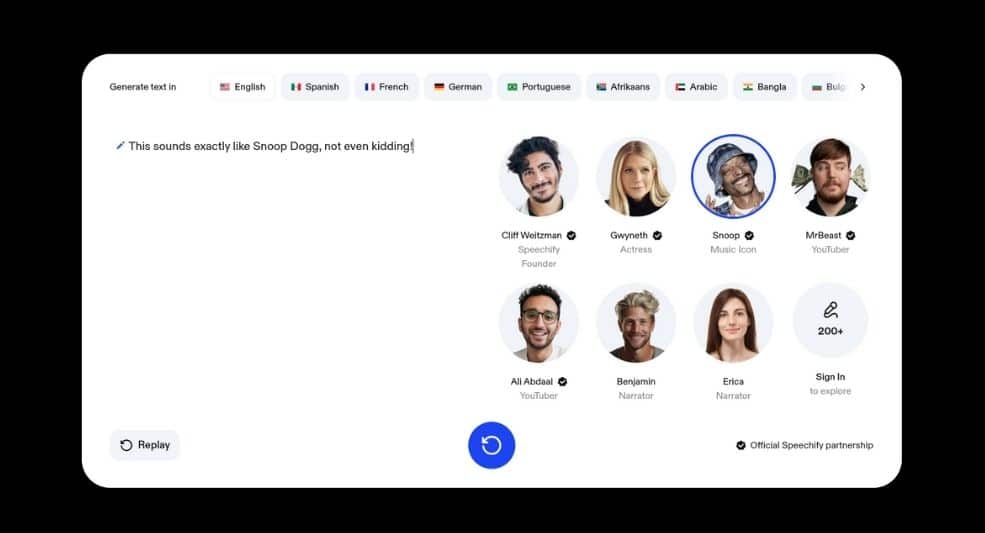
Key Features
- Offers 200+ human voices, including celebrity voices.
- Instant AI summarizing feature for long paragraphs.
- Scan and listen features to assist users with reading disabilities.
- Adjustable speed up to 5x.
- Supports over 30 languages.
Pricing
- Text to Speech: $29 per month
- Audiobook: $14.99 per month
- Enterprise: Pricing available upon request
31. Soundraw:
Soundraw is another AI music-generating tool that makes music creation extremely easy. Although it does not offer a dedicated editing tool, it does provide options to adjust the tempo, length of specific sections, and intensity of the beat.
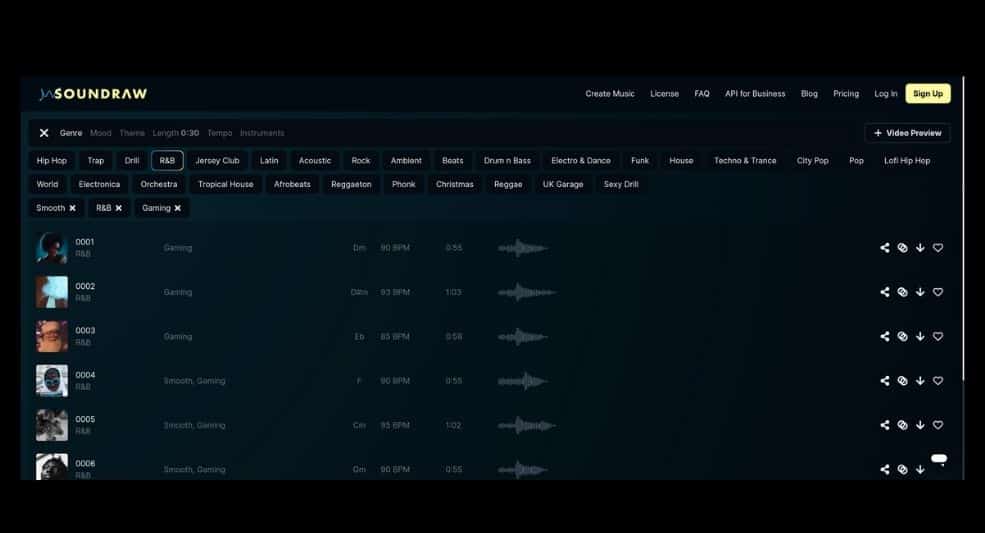
Key Features
- Offers 28+ genres as the basis of the music.
- Option to choose different moods and themes.
- Quick editing options.
- Monetization with professional plans.
Pricing
- Creator: $12.99 per month; however, you legally cannot add vocals to the music.
- Artist Starter: $25.99 per month for 10 beats per month and ownership of the beat.
- Artist Pro: $38.99 per month for 20 beats and stems per month and ownership of the beat.
- Artist Limited: $64.99 per month for infinite beats and stems per month and ownership of the beat.
- Enterprise: Pricing available upon request.
32. Listnr:
With over 2,500,000 users around world, Listnr is one of the most used AI audio generators. It is primarily used for its text-to-speech capabilities; however, it can also be used to clone your voice.
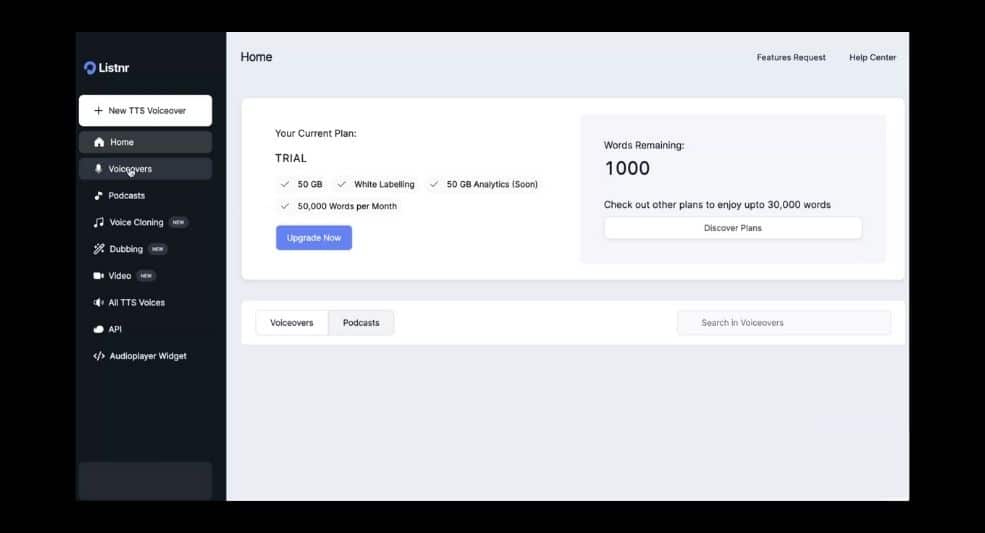
Key Features
- Offers 1000+ human-like voices.
- Supports over 142 languages.
- Ability to clone your own voice.
- Editing options to fine-tune emotions and enhance clarity and pacing.
Pricing
- Individual: $19 per month for 50 videos and 20,000 words per month with 50 GB of storage.
- Solo: $39 per month for 150 videos and 50,000 words per month with 100 GB of storage.
- Agency: $99 per month for 250 videos and 500,000 words per month with 250 GB of storage.
33. LOVO:
Lovo.ai is another versatile AI-driven platform that specializes in text-to-speech and voice synthesis. It offers lifelike voiceovers and audio generation. Overall, LOVO is user-friendly and offers multilingual support along with advanced customization options.
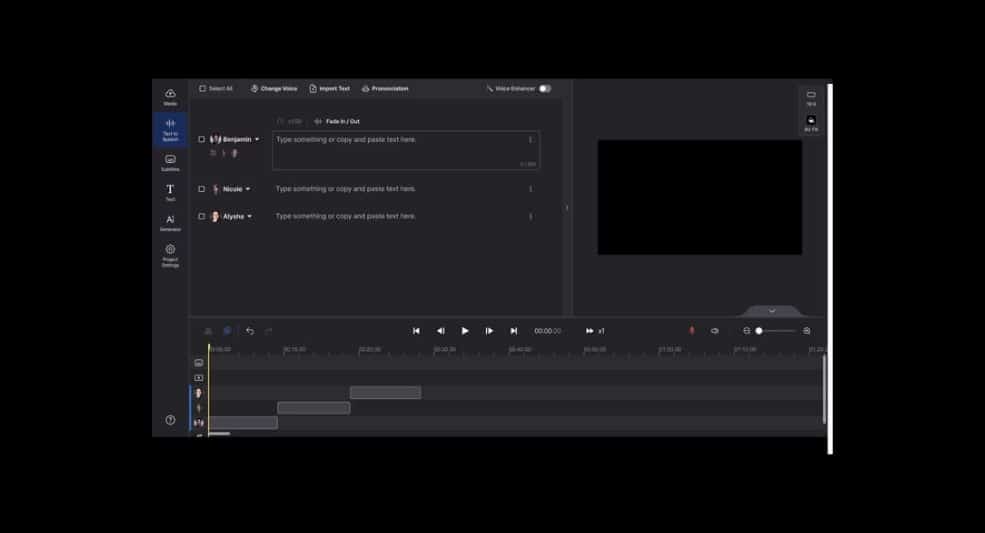
Key Features
- Offers 500+ human-like voices.
- Supports over 100 languages.
- Ability to clone your own voice.
- Provide team collaboration tools.
Pricing
- Basic: $10 per month for 2 hours of voice generation per month, 5 voice clones, and commercial rights.
- Pro: $48 per month for everything in Basic plan and 5 hours of voice generation, unlimited voice cloning, voice enhancer, AI sound effects generation, and priority queue.
- Pro+: $149 per month for everything in Pro and 20 hours of voice generation, 400GB storage, team collaboration tools, and priority support.
- Enterprise: Pricing available upon request.
What is the Best AI Tool for Audio Generation?
For audio generation, we have two winners. When it comes to voice generation, ElevenLabs is in its own league, and by simply changing the writing style, it changes tonality of the speech.
As for music generation, AIVA is an excellent tool for creating professional-sounding music in mere minutes.
Coding
As of 2024, the most popular use case for AI in coding has been writing code, followed by searching for answers and debugging. Additionally, AI has significantly cut down the time to analyze the code for errors. Now, developers don’t have to go through the entire code just find the error. in 2025, AI tools for coding will only become more advanced.

Find more statistics at Statista
Quick Comparison Table
| Tool | Best For | Free Plan |
| GitHub Copilot | Best, integratable in dev tools like VS Code with an extension. Offers chat option, so user can chat and command | ✔️ |
| DeepCode | Static code analysis and finding bugs or vulnerabilities in the code. | ✔️ |
| Tabnine | Autocompletion and AI-powered code suggestions for developers. Supports multiple languages and IDEs. | ❌ |
| Amazon CodeWhisperer | AI-driven code recommendations optimized for AWS services and environments. | ✔️ |
| AskCodi | Multi-functional code assistant for documentation, queries, and snippets. | ❌ |
| GPT-4o Canvas | Can be used along with ChatGPT’s Compatibilities | ❌ |
34. GitHub Copilot:
It is one of the most widely used AI developer tools. GitHub Copilot can be thought of as a true assistant to developers as it can suggest code competitions in real time when developers type the code, and it can turn prompts into coding suggestions.
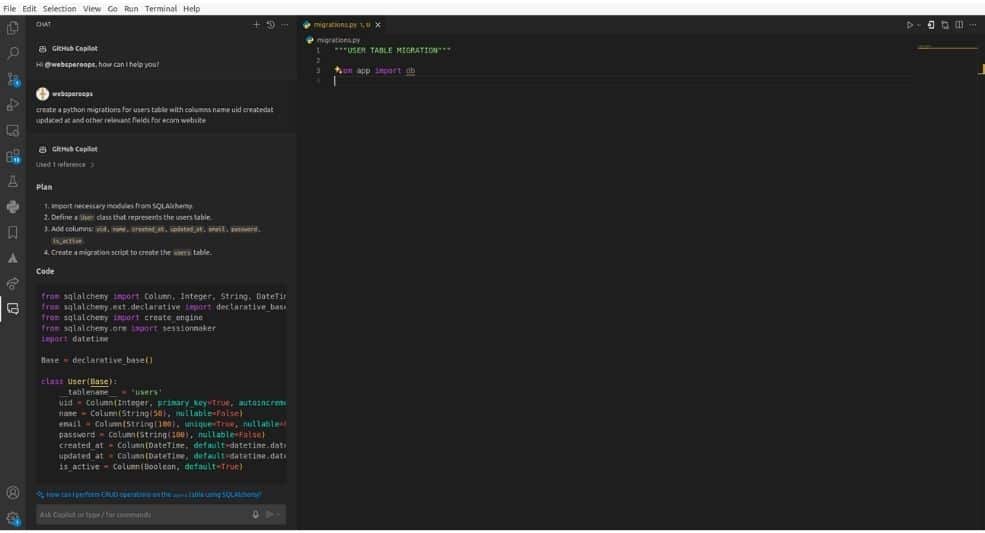
Key Features
- Autocompletes code by recommending entire lines and even blocks of code.
- Automatically generates comments and documentation based on the written code.
- Easily integrates with existing IDE.
- Supports a wide range of languages, including but not limited to Python, JavaScript, Ruby, and C++.
- Debugging and security remediation assistance.
Pricing
- Free:
- Individual: $10 per month/user with unlimited integrations with GitHub Copilot extensions.
- Business: $19 per month/user with everything in the Individual plan and User management, enterprise-grade security, IP indemnity, and SAML SSO authentication.
- Enterprise: Starts at $39 per month/user; however, custom pricing is available upon request.
35. DeepCode:
DeepCode puts a strong emphasis on static application security testing (SAST). It works by analyzing your code repositories and identifying any vulnerabilities in real-time.
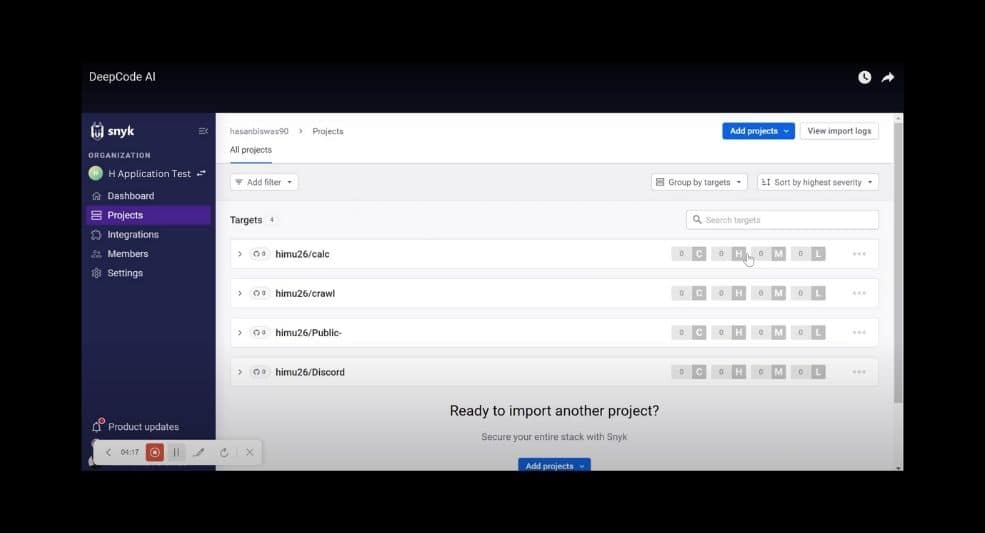
Key Features
- Supports over 19 programming languages.
- Trained on 25M+ data flow cases.
- Pre-scanned fix recommendations.
Pricing
- Free: Limited tests per product.
- Team: $25 per month/product for up to 10 contributing developers with open-source license compliance.
- Enterprise: Pricing available upon request.
36. Tabnine:
It is an AI code assistant similar to GitHub Copilot. Tabnine can generate code and assist in testing and reviewing it. Additionally, it can assist in fixing the code and documentation.
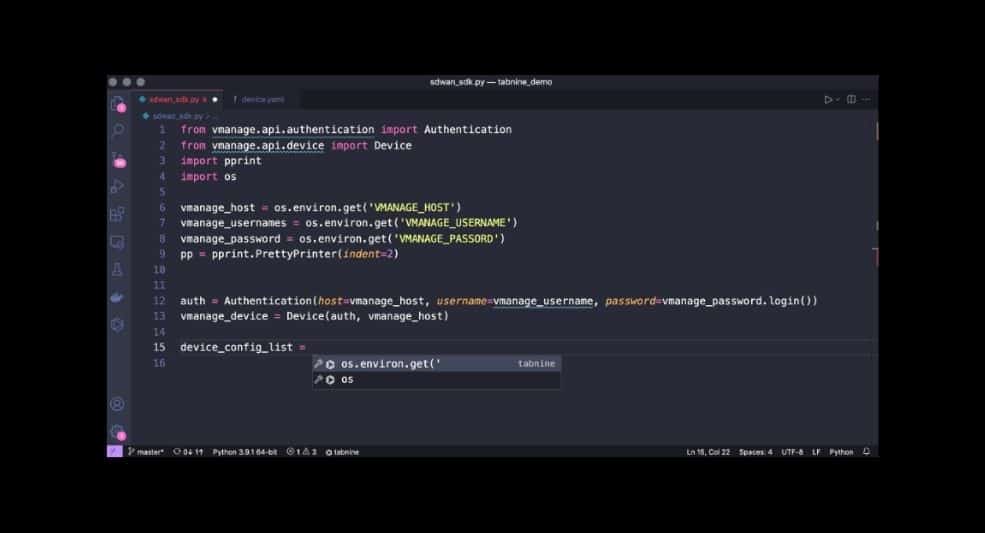
Key Features
- Autocompletes code by suggesting accurate and relevant code snippets.
- Integrates with Integrated Development Environments (IDEs).
- Supports Python, JavaScript, C++, and more.
- Personalized AI agents.
Pricing
- Free: Limited functionality.
- Dev: $9 per month with AI agent, IDE support, and autonomous code generation.
- Enterprise: Starts at $39 per month/user; however, custom pricing is available upon request.
37. Amazon CodeWhisperer:
Amazon CodeWhisperer is a general-purpose tool that can assist programmers with coding as it can automatically generate suggestions based on the existing code and comments. It can also analyze the code to highlight any security issues as well.
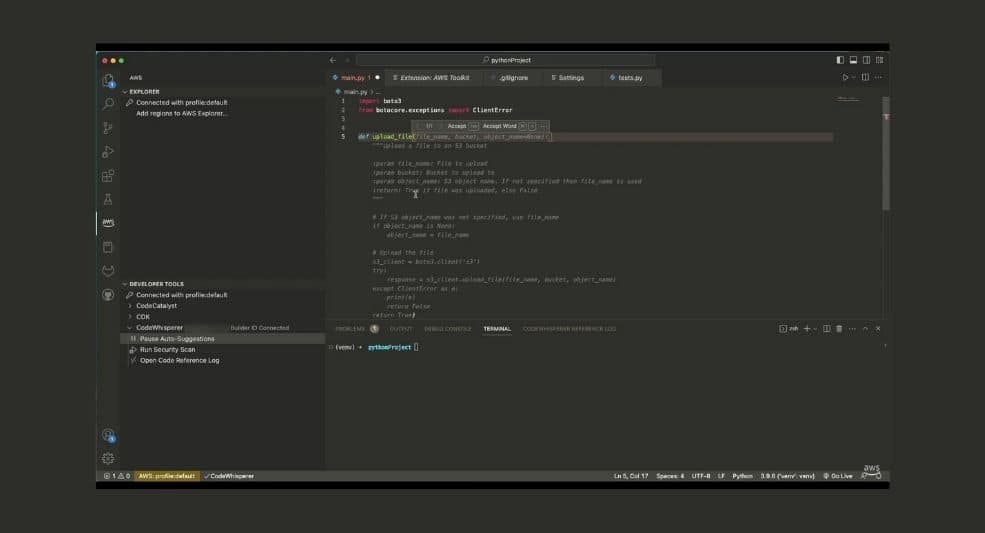
Key Features
- Ability to generate entire function based on the comments.
- Provides line-by-line recommendation.
- Can be integrated with Amazon Q for security scans.
Pricing
- Free
- Professional: $19 per month with reference tracking and organizational license management.
- Enterprise: Pricing available upon request.
38. AskCodi:
Much like other tools on this list, AskCodi is a versatile AI tool designed to streamline coding and development processes. It assists developers by offering automated solutions for various coding tasks, improving efficiency and accuracy in development workflows.
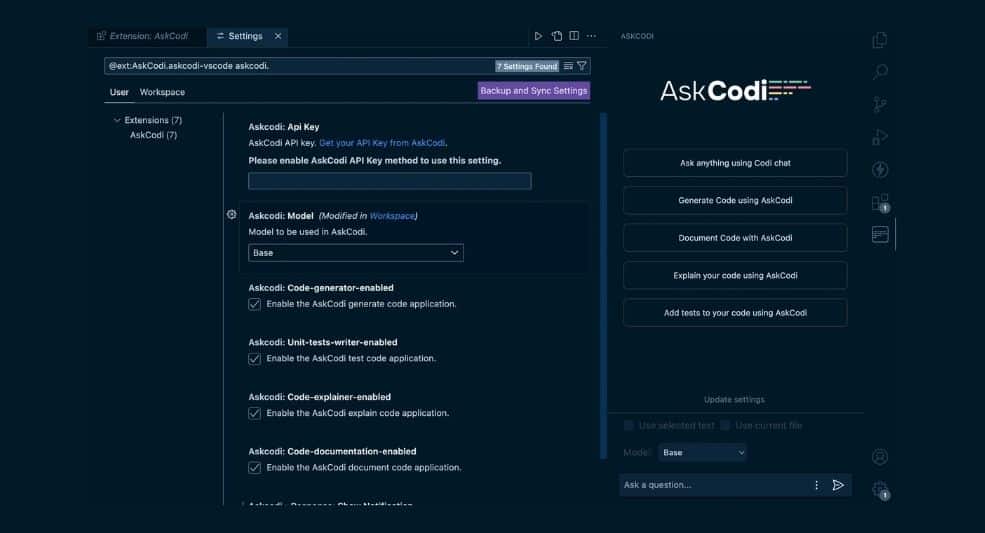
Key Features
- Generates commits automatically.
- Live preview to see changes in real-time.
- Supports React, Vue, and Svelte frameworks.
- VSCode, JetBrains, Sublime Text.
- Minimal configuration requires.
Pricing
- Premium: $14.99 per month with 500 AI credits monthly, 10 LLM credits, and access to 3 codespaces.
- Ultimate: $34.99 per month with 1500 AI credits monthly, 25 LLM credits, and access to 5 codespaces.
39. GPT-4o Canvas for Coding:
Once again, OpenAI is at the forefront of generative AI tools with GPT-4o Canvas. Note that this is not an entirely new tool but a feature that can be integrated into ChatGPT. Canvas allows users to edit and revise the content and code easily.
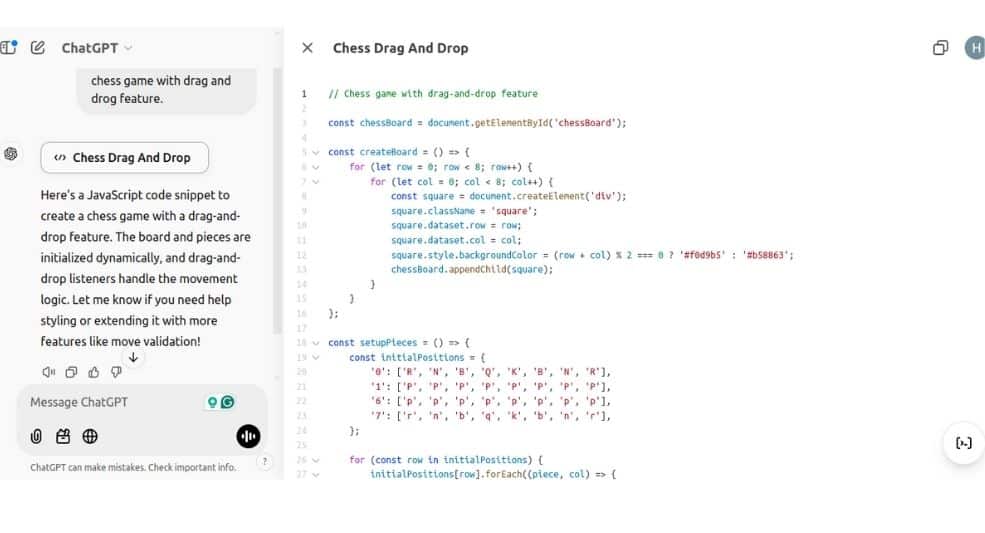
Key Features
- Provides inline suggestions for improving your code.
- Inserts print statements to help you debug and understand your code.
- Adds comments to the code to make it easier to understand.
- Detects and rewrites problematic code to resolve errors.
- Translates the code into JavaScript, TypeScript, Python, Java, C++, or PHP.
Pricing
- GPT Pro: Only available under a monthly package of $200 with access to OpenAI o1, o1-mini, GPT-4o, and Advanced Voice.
What is the Best AI Tool for Coding?
All of the generative AI tools for coding bring something unique to the table, and it is best to have your development team play around with them to see what fits their needs. With that said, GitHub Copilot is our go-to choice, as it is a comprehensive tool that can speed up the coding process.
App Building
Building a mobile application has never been easier, thanks to advanced AI app-building tools. You can simply give the text command and have a fully functional application within minutes.
Quick Comparison Table
| Tool | Best For | Free Plan |
| Bolt | Rapid development of full-stack web applications with AI assistance. | ✔️ |
| Bubble | No-code platform for building web applications with a visual editor. | ✔️ |
| Power Apps | Creating custom business applications with seamless integration into Microsoft services. | ✔️ |
40. Bolt:
Bolt is among the one of the most advanced generative AI tools out there. As it can build, prototype, and deploy full-stack applications directly from the web browser. Also, it is very easy to use, even non-tech people with a basic understanding of coding can build excellent applications using Bolt.
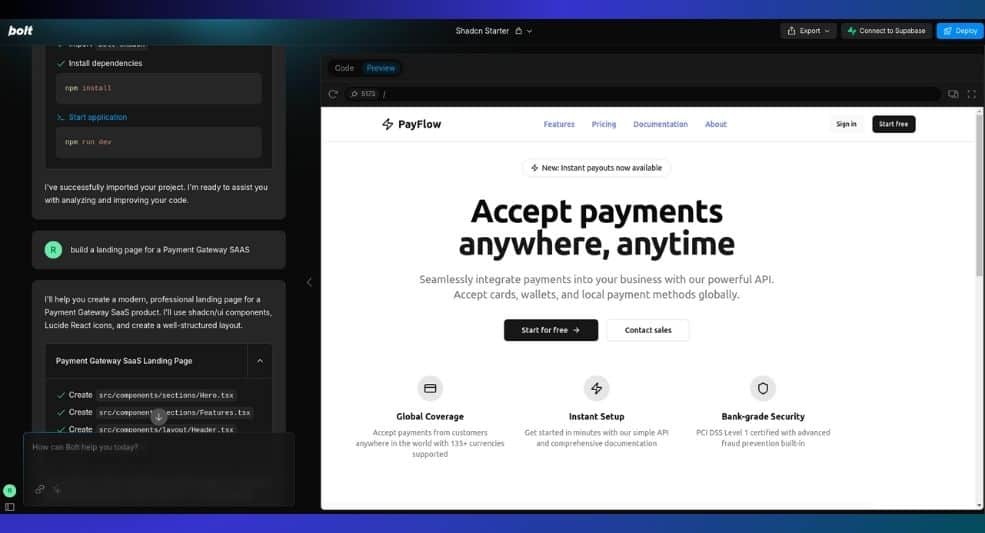
Key Features
- Describes the app idea in simple language.
- Built-in editor to customize designs, add functionality, and tweak code.
- Supports different frameworks like React, Next.js, Vite, and more.
- Easy deployment options without managing backend infrastructure.
Pricing
- Free: Limited to 100,000 tokens per day.
- Pro: $18 per month with 10 million tokens per day.
41. Bubble:
Bubble is another no-code AI application-building tool that is built upon Amazon Web Services (AWS). Similar to Bolt, users do not need to possess extensive coding knowledge to create fully functional applications. In combination with its drag-and-drop editor, you can personalize the user interface as per your needs.
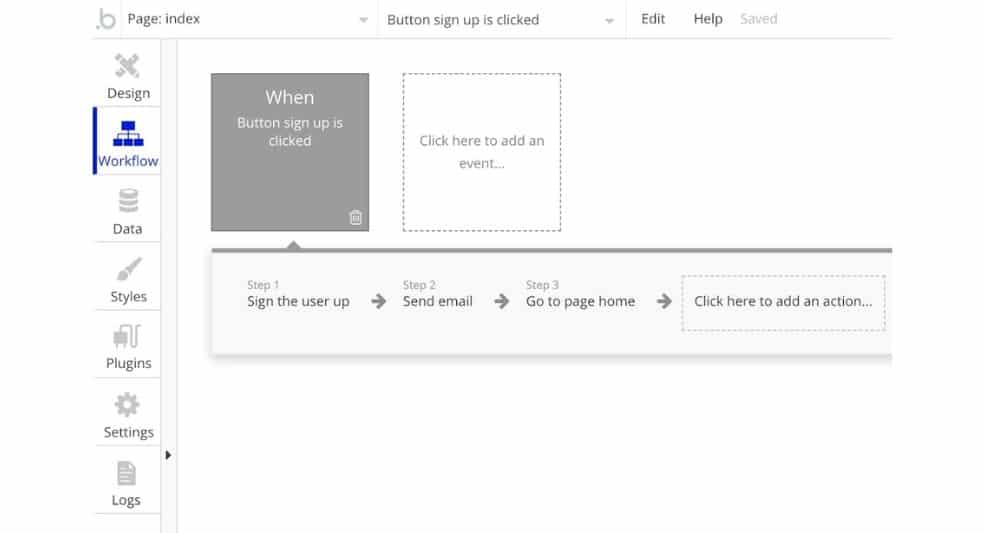
Key Features
- Ability to quickly create application pages by describing the layout.
- Customized design and functionality suggestions.
- Pre-built AI plugins for GPT-4o and DALL.E.
Pricing
- Free: Limited to 1 app editor, 50k workload units per month, and 6 hours of server logs.
- Starter: $32 per month with custom domain, 175k workload units per month, 2 days of server logs, and AI prediction tool.
- Growth: $134 per month with 10 custom branches, 2 app editors, 250k workload units per month, 14 days of server logs, and unlimited security tests.
- Team: $399 per month with 25 custom branches, 5 app editors, 500k workload units per month, 20 days of server logs, and automated security tests.
- Enterprise: Pricing available upon request.
42. Power Apps:
Built by Microsoft, Power Apps is a powerful AI platform for creating custom applications using low-code or no-code tools. It can also create applications from scratch using data from images and Figma files.
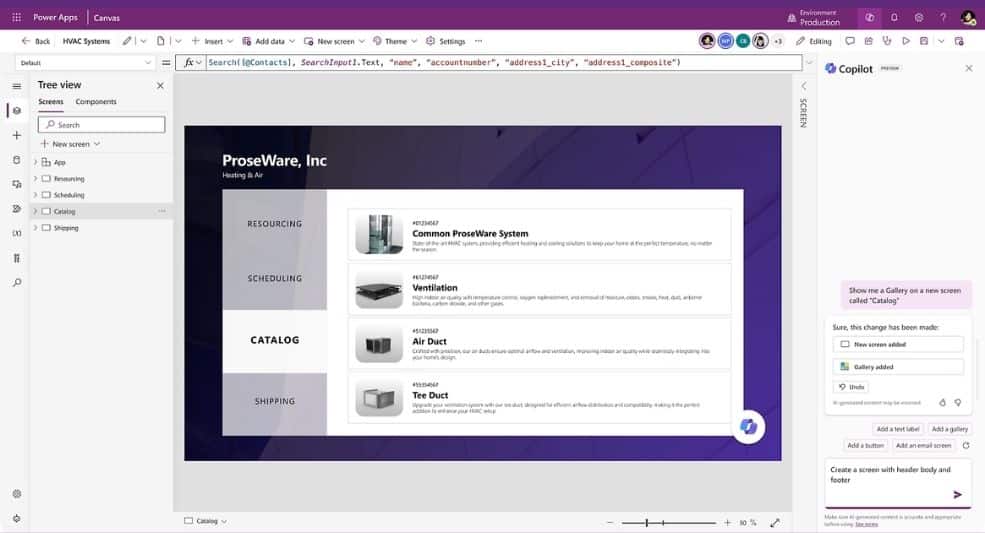
Key Features
- Accepts images and Figma files as input.
- Provides accurate AI suggestions to make the development process quicker.
- Offers data-driven templates for quick builds.
- Allows interoperability with Microsoft Azure, Visual Studio, and GitHub.
Pricing
- Developer: Free with three developer environments, 2 GB database entitlement of Microsoft Data verse, and 750 automation flows per month.
- Premium: $20 per user per month includes everything in the developer plan - unlimited Power Apps and Power Pages and 500 AI builder credits.
- Premium (2,000 seats): $12 per user per month with everything premium plan but requires a minimum of 2,000 seats.
What is the Best AI Tool for App Building?
Bolt is the best choice here, as it is very easy to use and even fixes the errors, if they arise. Even users with minimal to no coding experience can build functioning apps with bolt.
Search Engines
Although AI is not yet capable of replacing search engine giants like Google, it is quickly becoming a useful tool that people can rely on to make their searches efficient.
Quick Comparison Table
| Tool | Best For | Free Plan |
| Perplexity | Deep research and visualization | ✔️ |
| ChatGPT Search | Ease of use | ❌ |
43. Perplexity:
Perplexity is an AI-powered search engine that replaces the traditional search interfaces with a chatbot-like interface, which further makes the entire experience easier.
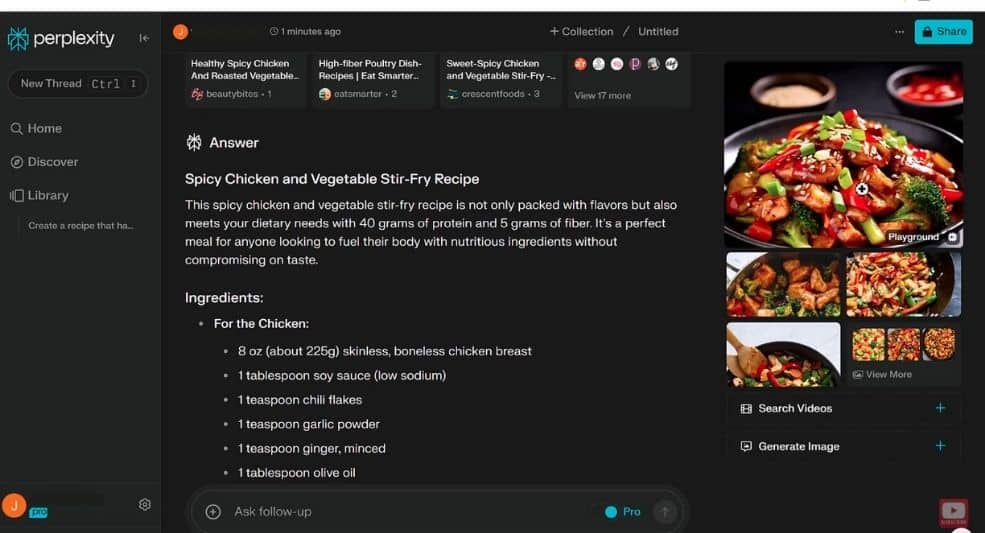
Key Features
- Understands context and maintains continuity in multi-step research.
- Ability to save and revisit past searches.
- Accepts documents as input.
- Generates images to support visual aspects of queries.
Pricing
- Free: Limited to 3 pro searches per day.
- Pro: $20 per month with 300+ pro searches, upload unlimited files, and gives $5 per month API credits.
- Enterprise: Pricing available upon request.
44. ChatGPT Search:
Another tool by OpenAI on this list is ChatGPT Search. For users familiar with ChatGPT, it AI search engine will feel natural to use. Similar to Perplexity, it also offers a conversational interface. With that said, being an LLM-based tool, it does have some limitations, like results not being accurate.
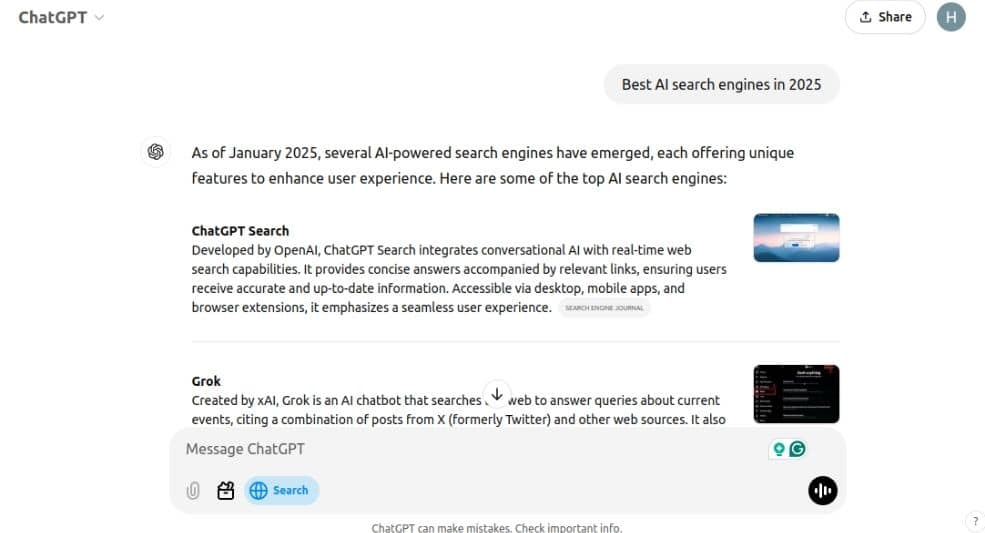
Key Features
- Provides almost instant results to the queries.
- Understands context and maintains continuity in multi-step research.
- Ability to save and revisit past searches.
Pricing
- GPT Pro: Only available under a monthly package of $200 with access to OpenAI o1, o1-mini, GPT-4o, and Advanced Voice.
What is the Best AI Tool for Search Engines?
Although ChatGPT Search is an extremely easy-to-use tool, Perplexity performs better in web search and offers far more options.
Social Media: Creating content and handling posting schedules can become very hectic and tedious. This is where AI social media management tools come into play, with excellent features like sentiment analysis and data insights to help you find the ideal approach to boost your engagement. With that said, these tools are not entirely AI-focused, but have advanced capabilities thanks to generative AI.
Quick Comparison Table
| Tool | Best For | Free Plan |
| FeedHive | Captions and tracking | ❌ |
| Vista Social | Organizing socials, tracking, and interacting with followers | ✔️ |
| Taplio | LinkedIn management | ❌ |
45. FeedHive:
FeedHive is a social media management tool designed to simplify content creation, scheduling, and analytics for both content creators and businesses alike. While it is a powerful tool, it is not capable of real-time brand monitoring.
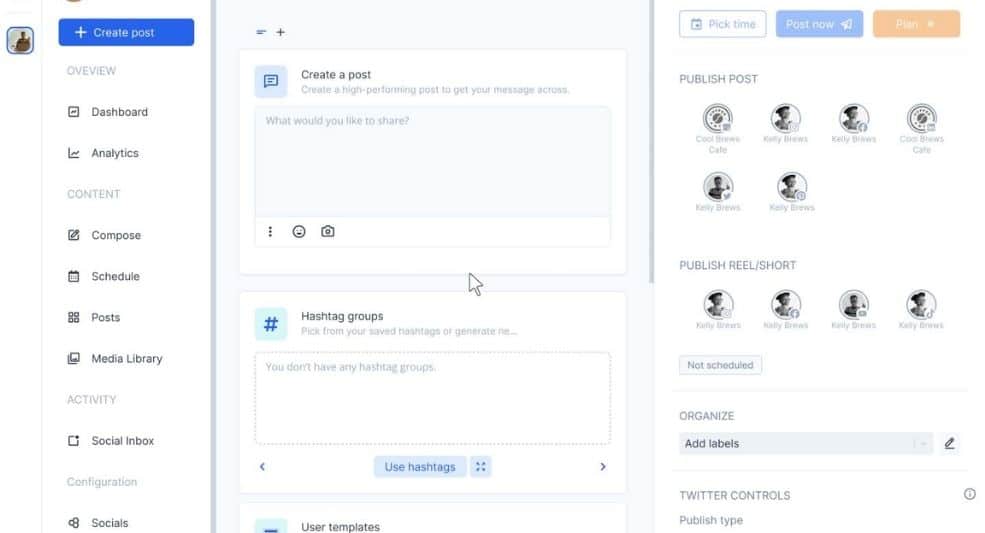
Key Features
- Generates written content, including captions and hashtags.
- Predict the success of a post and suggest an ideal time for posting.
- Allows adjustments for different social media platforms in a single interface.
- Tracks follower growth, engagement, and performance of posts.
- Allows hosting the platform under your domain with personalized branding.
Pricing
- Creator: $19 per month with 4 socials, posting plan, analytics, and AI writing assistant.
- Brand: $29 per month with 10 socials, 5 workspaces, full FeedHive AI access, and collaboration tools.
- Business: $99 per month with 100 socials, 50 workspaces, full FeedHive AI access, and unlimited post scheduling.
- Agency: $299 per month with 500 socials, 100 workspaces, full FeedHive AI access, unlimited post scheduling, and white label solution.
46. Vista Social:
Similar to FeedHive, Vista Social also allows for planning, scheduling, and posting of posts. However, Vista Social’s AI is powered by ChatGPT. While it is an intuitive and easy-to-use social media management tool, it is best suited for small to medium-sized businesses. Large corporations should invest in different options.
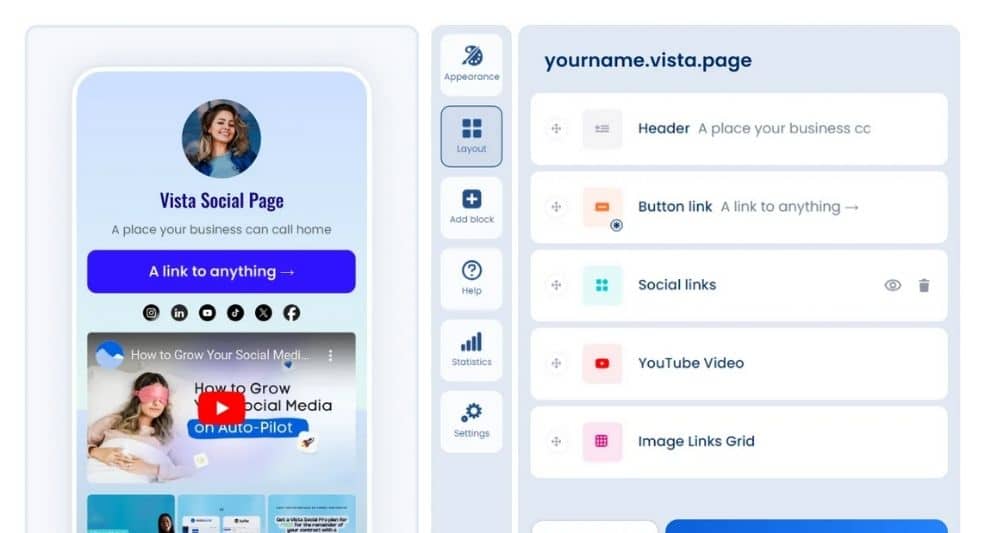
Key Features
- Easily rearrange and optimize social media feeds with the visual planner.
- Automatically schedules posts at optimal times for engagement.
- Tracks follower growth, engagement, and performance of posts.
- Allows report export in PDF, Excel, and CSV with brand-customizable templates.
- Ability to manage all messages, comments, and mentions in one place.
- Automated responses with smart suggestions for faster interactions.
Pricing
- Free: Limited to 3 profiles and 10 posts per profile per month.
- Standard: $39 per month with 8 profiles and 500 credits for AI assistant.
- Professional: $79 per month with 15 profiles, 5 users, and 100 credits for AI assistant.
- Advanced: $149 per month with 30 profiles, 10 users, and unlimited credits for AI assistant.
- Enterprise: Starts at $379 per month, and actual pricing is available upon request.
47. Taplio:
Taplio is specifically designed for LinkedIn optimization to enhance personal branding and professional networking. Being a specific use-case tool, it easily integrates with LinkedIn’s workflows to boost productivity. It relies on GPT-4o for its generative AI capabilities.
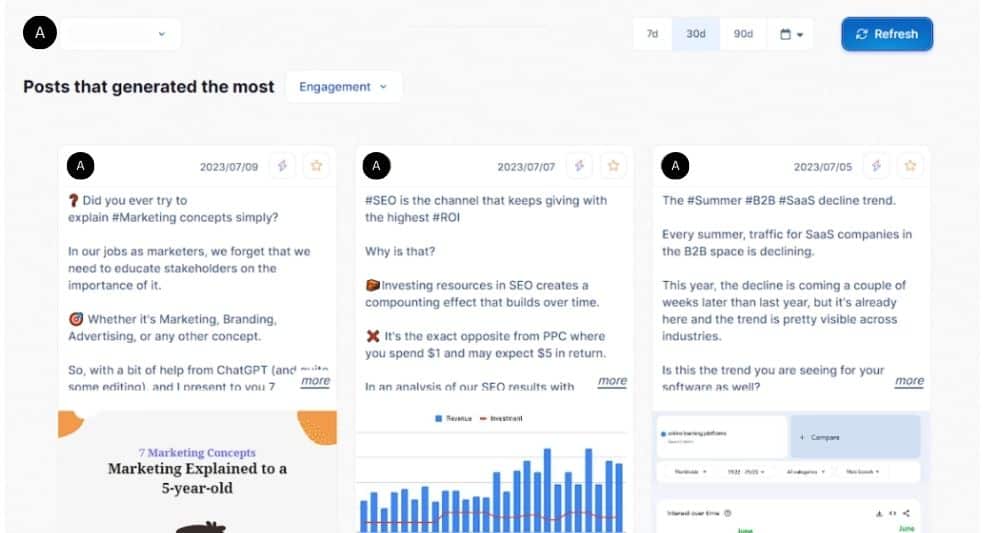
Key Features
- Advanced filters, bulk messaging, and lead nurturing tools to connect with potential leads.
- Creates new posts or improves and modifies existing content.
- Easy integration into LinkedIn workflows.
- Convert YouTube videos into Articles with personalized branding.
- AI-generated replies.
Pricing
- Standard: $65 per month, 250 AI credits, and 100 commenting credits.
- Pro: $199 per month with 5000 AI credits and 1500 commenting credits.
| NOTE: Taplio also has a Starter plan at $39 per month; however, AI features are not available in this plan. |
What is the Best AI Tool for Social Media?
Overall, Vista Social is a comprehensive social media tool that can streamline your social profiles and help you track your performance.
Designing
Social media and design are inseparable. Whether you’re creating artistic posts or enhancing your selfies to stand out, a reliable graphic design tool is essential. Thankfully, in 2025, you no longer need to be a professional designer to create visually appealing content. Whether you’re aiming for social media posts or a cover image, these AI-powered design tools make it simple to produce stunning designs and images with minimal effort.
Quick Comparison Table
| Tool | Best For | Free Plan |
| Canva Magic Studio | General designing for socials and advertising | ❌ |
| Adobe Express | Professional-level designing for all niches | ✔️ |
| Looka | Brand identity and print media | ❌ |
48. Canva Magic Studio:
While Canva in itself is a fairly straightforward tool with added AI capabilities, it has just become a great option for both new and seasoned designers. With Canva Magic Studio, users can erase, resize, and animate objects within minutes.

Key Features
- Generates personalized templates from text prompts and images.
- Powered by ChatGPT to assist in text generation.
- Ability to add, replace, or edit sections of images with text prompt.
- Magic Eraser to remove unwanted objects from images in one click.
- Reposition and resizing capabilities for any element of the image.
Pricing
- Pro: $15 per month per person with access to unlimited premium templates, 100M+ photos, videos, graphics, and audio, 1000 Brand Kits, 20+ AI tools, and 1TB of cloud storage.
- Team: $10 per month per person with everything in the Pro plan and AI Admin Controls ISO 27001 certification and SOC 2 Type II compliance.
- Enterprise: Pricing available upon request.
49. Adobe Express:
Adobe Express is powered by Adobe Firefly. Also, being in the graphic design industry for such a long time, Adobe understands its users and has created a tool that is both intuitive and provides accurate results, making it ideal for new designers.
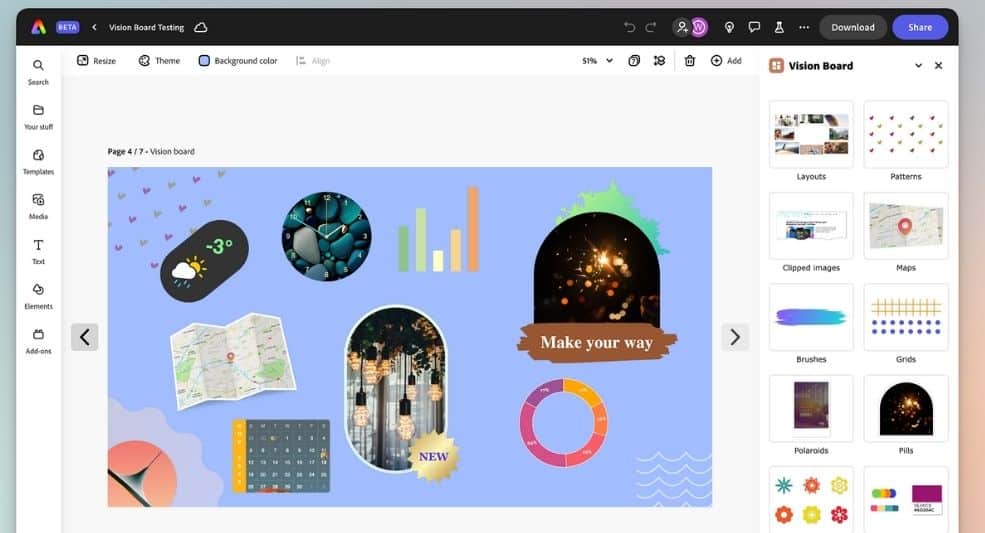
Key Features
- Generates realistic AI images from text prompts.
- One-click edit option to modify images.
- Remove elements from images in one click.
Pricing
- Educators: Free of cost with 250 generative credits per month and access to 100,000 + static and video templates.
- Non-Profit: Free of cost with 250 generative credits per month and access to all premium static and video templates.
- Premium: $9.99 per month with 250 generative credits per month, access to all premium assets, and 100 GB storage.
- Teams: $4.99 per month per person with 250 generative credits per month, access to all premium assets, 1 TB pooled storage, and collaboration access.
- Creative Cloud: $19.99 per month with everything in the premium plan, 1,000 generative credits per month, and access to 20+ Adobe Creative apps.
- Enterprise: Pricing available upon request.
50. Looka:
If you’re looking to create logos and brand designs specifically, then Looka is the ideal tool for you. Using the AI, you can create brand identities from scratch. It can generate designs by simply entering your idea and choosing a style.
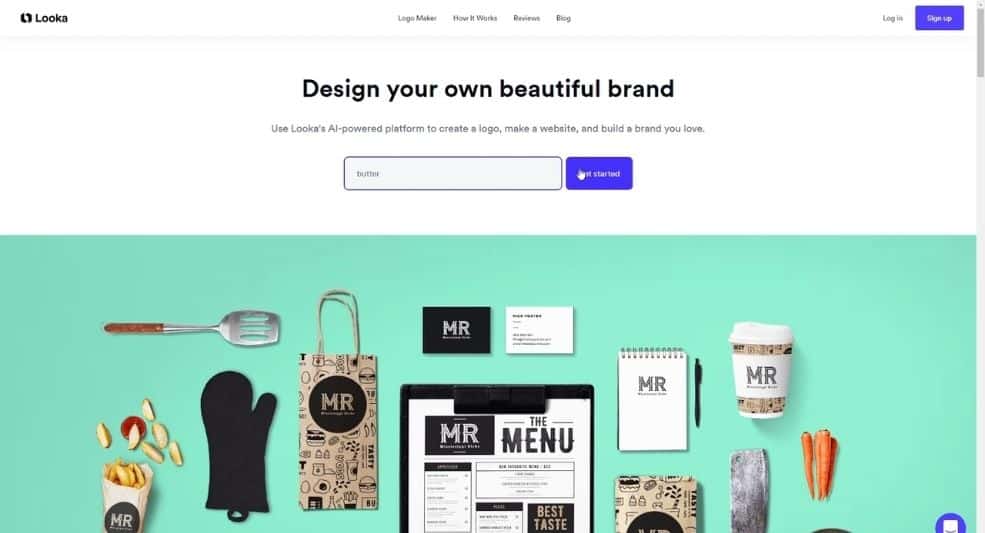
Key Features
- Easy step-by-step logo creation.
- Guest access for quick designing.
- Customization options.
- Exporting available in PNG, PDF, SVG, and EPS.
Pricing
- Basic: $20 one-time purchase with only one regular logo file
- Premium: $65 one-time purchase with multiple high-res file types, unlimited changes, lifetime technical support, and full ownership
- Brand Kit: $96 per year with everything in premium plan and access to business cards, email signatures, social profiles, letterheads, flyers, brochures, and more.
- Brand Kit Website: $129 per year with everything in brand kit and AI-generated website
What is the Best AI Tool for Designing?
Despite the ease of use of Canva Magic Studio and Looka, Adobe Express is truly a professional tool that can help users produce top-notch designs. Granted, you need design experience to use it to its full potential.
Human Resources
Human resources is a department that saw significant adoption of Generative AI in 2024, and according to experts, 60% of employers plan to incorporate AI in their HR department within the next 5 years. Therefore, it is high time we adopted generative AI for hiring and payroll processes.
Quick Comparison Table
| Tool | Best For | Free Plan |
| ZBrain | Resume screening, feedback collection, and creating customized guides | ❌ |
| Peoplebox | OKR management and meeting scheduling | ❌ |
| Textio | Creating a detailed and inclusive job posting | ❌ |
| CVViZ | Utilizing AI for efficient recruitment and candidate matching | ❌ |
51. ZBrain:
Although not specifically designed for HR, ZBrain provides advanced generative AI solutions tailored to optimize human resource processes. Its generative AI is based on ChatGPT, and ZBrain aids in streamlining HR operations.
Key Features
- Automates resume screening, interview scheduling, and feedback collection.
- Assesses employee sentiment via surveys and feedback.
- Customizes guides for new employees.
- Easily integrates with existing HR tools like Slack and Microsoft Teams.
Pricing
- Custom: Pricing available upon request.
52. Peoplebox:
Peoplebox is a unified platform designed to streamline HR processes. It helps the human resources department set goals, track performance, and engage employees, with a high focus on OKRs (Objectives and Key Results). PeopleBox simplifies workflows and provides actionable insights for decision-making.
Key Features
- Supports OKR management across teams.
- Provides real-time insights with dashboards and organizational charts synced with HRIS, payroll, and performance tools.
- Streamlines 1:1 meeting management and includes features like talking points and tracking action items.
- Seamless integration with other tools like Google Sheets and Slack.
Pricing
- Talent Management: $7 per month/person with OKR (Goals), Performance Reviews, 1-1 Meetings, Engagement Surveys, 9-box and Calibration, Growth Paths, and Performance & Productivity Check-in.
- OKR Platform: $8 per month/person with OKR (Goals), Business Reviews, Project Management Integrations, KPIs Board, and 1:1s.
- Full Suite - Professional: $12 per month/person with everything in Talent Management and OKR platform.
- Full Suite - Premium: $15 per month/person with everything in Full Suite Professional and Customer Success Manager, Onboarding & Implementation, and Managers Training.
- Enterprise: Pricing available upon request.
53. Textio:
Unlike other tools that aim to streamline HR processes, Textio specializes in creating detailed and appealing job posts using generative AI.
Key Features
- Generates detailed job descriptions with just title, department, and location.
- Scores the job posting on how likely it will attract candidates.
- Mitigates biases like gender bias, age bias, ableism, and jargon.
Pricing
- Custom: Pricing available upon request.
54. CVViZ:
While Textio is super-specific in its approach, CVViZ is an AI-powered recruitment tool that automates job posting, resume screening, and candidate engagement.
Key Features
- Automates resume screening.
- Highlights top candidates that align with the job description.
- One-click posting to multiple job sites.
- Find On Web feature to import resumes from different social platforms.
- Ability to export reports in Excel sheets, PDFs, and JPGs.
Pricing
- Starter: $99 per month with 5 active job posts and unlimited users.
- Basic: $199 per month with 10 active job posts and unlimited users.
- Standard: $299 per month with 20 active job posts, unlimited users, and API access.
- Pro: $499 per month with 50 active job posts, unlimited users, API access, and multi-domain access.
What is the Best AI Tool for Human Resources?
While it is expensive, CVViZ is our top pick for the best AI tool for HR processes. It is a comprehensive tool that truly eases the hiring process.
Resume Builder
Job hunting has become a job in itself, and having a well-detailed resume that aligns closely with the job description is often the deciding factor in securing an interview. This is where AI resume builders come into play, making the process of creating an appealing resume easier.
Quick Comparison Table
| Tool | Best For | Free Plan |
| Enhancv | ATS-optimized resume creation | ❌ |
| Teal | Building detailed resumes and tracking job applications | ✔️ |
| Kickresume | Quick resume building | ✔️ |
55. Enhancv:
Enhancv is a ChatGPT-powered resume builder that allows you to build detailed resumes by adding specific keywords. It also writes cover letters and checks the existing resume for grammatical errors.
Key Features
- Creates resumes optimized for ATS systems.
- Provides feedback on existing resumes regarding structure, content, and relevancy.
- Allows importing LinkedIn profiles and old resumes for easy data extraction.
- Ability to test resumes against ATS systems.
Pricing
- Pro: $24.99 per month with unlimited resumes and cover letters, all resume templates, real-time content suggestions, and ATS check (Applicant Tracking System).
56. Teal:
Teal can be considered as an all-in-one platform when it comes to resumes. It is designed to help candidates streamline their job search, create better resumes, and improve their LinkedIn profile.
Key Features
- Customizable AI resume builder.
- Data import from LinkedIn.
- Job tracking with bookmarks and keyword optimization in the application.
- Personalized recommendations to improve the LinkedIn profile.
- Access to email templates.
Pricing
- Free: Unlimited resumes and job tracking with basic analysis in resume builder.
- Teal+: $9 per week for everything in a free plan with unlimited advanced resume analysis, resume keyword matching, email templates, and no ads.
57. Kickresume:
Kickresume is very similar to Teal when it comes to building resumes with AI. It also has a free version with 20,000 pre-written phrases. With Kickresume, you can generate detailed resumes with cover letters and check existing resumes. As a bonus, it also helps you write resignation letters.
Key Features
- Customizable resume builder.
- Provides personal website templates.
- AI resume checker.
- AI resignation letter.
Pricing
- Free: 4 basic resume templates, 4 matching cover letter templates, 1 basic website template, and 1,500+ resume examples
- Monthly: $19 per month for 40+ professional resume templates, 40+ matching cover letter templates, 7 personal website templates, full customization options, and AI Resume Checker.
- Monthly: $19 per month for 40+ professional resume templates, 40+ matching cover letter templates, 7 personal website templates, full customization options, and AI Resume Checker.
What is the Best AI Tool for Resume Building?
Overall, Teal is the ideal AI resume building. Not only does it instantly create a professional-looking resume, but it also allows you to track your job application.
Project Management Tools
Boosting productivity has become a lot more efficient in 2025, thanks to AI-powered project management tools. These two are the best AI tools for project management.
Quick Comparison Table
| Tool | Best For | Free Plan |
| Notion AI | Managing databases with AI-powered search and insights | ❌ |
| ClickUp | Organizing workflow, visualizing timelines, automating progress updates, stand-ups, and tasks | ✔️ |
58. Notion AI:
At first glance, Notion may appear as a regular chatbot; however, it is an AI-powered productivity tool ideal for project management. It can generate ideas, analyze PDFs and images, answer questions by scanning your files, and more. One huge advantage of Notion is that it can seamlessly be integrated into other platforms. Notion AI is powered by GPT-4o and Claude.
Key Features
- Generates texts, ideas, and diagrams.
- Autofill databases with summaries and insights.
- Seamlessly integrates with other platforms.
- Searches entire database across different platforms to provide relevant answers.
Pricing
- Basic: $10 per month (only for Notion AI) with collaborative workspace, integrated with Slack, GitHub, and more, basic page analytics, and invites for 10 guests.
- Plus: $22 per month per seat with everything in the basic plan and unlimited blocks for teams, unlimited file uploads, 30-day page history, custom websites, charts, dashboards, and invites for 100 guests.
- Business: $29 per month per seat with everything in the plus plan and SAML SSO, private team spaces, bulk PDF export, advanced page analytics, 90-day page history, and invites for 250 guests.
- Enterprise: Pricing available upon request.
59. ClickUp:
ClickUp AI brings automation to an already easy-to-use project management tool that enables users to create and assign tasks while setting clear deadlines. It offers AI-powered tools for writing, summarizing, editing, and ideation, tailored for project management and team collaboration.
Key Features
- Gantt charts to visualize project timelines.
- Easy integration with third-party productivity tools like Google Drive, Github, and more.
- Automates progress updates, stand-ups, and tasks.
- Built-in spell checker.
Pricing
- Free: 100MB storage, unlimited tasks, whiteboards, real-time chat, custom field manager basic, and in-app video recording.
- Unlimited: $10 per month with everything in free plan and unlimited storage, integration, Gantt charts, custom fields, and guess access.
- Business: $19 per month with everything in unlimited plan and Google SSO, custom exporting options, advanced dashboards, and unlimited whiteboards.
- Enterprise: Pricing available upon request.
Which is the Best AI Tool for Project Management?
It’s a tie! Both Notion AI and ClickUp are unique in their respective manner. You cannot go wrong with either.
Miscellaneous AI Tools
We’ve covered various AI tools tailored to specific industries; however, there are some AI tools that are excellent yet don’t fall into a specific category, as their reach extends far beyond just one field. While miscellaneous, they are no less impactful.
Quick Comparison Table
| Tool | Best For | Free Plan |
| GPT-4o | Multiple use cases with the ability to search websites | ❌ |
| tl;dv | Meeting summarizations and notetaking | ✔️ |
| Presentations.ai | Creating quick presentations | ✔️ |
| SaneBox | Decluttering email accounts | ❌ |
| OpenAI o1 | Tackling complex tasks that require critical thinking | ❌ |
60. GPT - 4o:
Although GPT-4o is primarily a text-based AI tool, it can also create images. The interface is identical to ChatGPT, making it very easy to use, especially for ChatGPT users. With GPT-4, users can give text and images as prompts. Additionally, it understands the longer context for text generation. GPT-4o was trained on Microsoft Azure AI supercomputers.
Key Features
- Accepts both text and images as inputs.
- Generates detailed captions, classifications, and analyses.
- Excels at understanding and responding to long or complex prompts.
Pricing
- GPT-4o has a complex pricing structure. It goes from $2.50 / 1M input tokens to $10 / 1M input tokens.
61. tl;dv:
Think of this tool as an AI-powered meeting assistant; tl;dv can be easily integrated with other applications. It automates note-taking, summarizes meetings, and even autofills CRMs.
Key Features
- Automated note-taking and categorization like objectives, steps, and pricing.
- Supports over 30 languages.
- Easily integrates with third-party applications.
- Autofills CRMs.
- AI assistant to get any answers about the meeting.
Pricing
- Free: Unlimited meetings & viewers, 10 AI notes, 10 Ask tl;dv, 5 uploads, and meetings view tracker.
- Pro: $29 per month per seat with everything in the free plan and unlimited moment summarization, AI note-taking, Ask tl;dv, uploads, and 5000+ integrations.
- Business: $98 per month per seat with everything in the Pro plan and sales playbook monitoring and AI coaching, AI speaker insights (multi-meeting), API & webhooks, customizable CRM integrations, AI objection handling, and caller integrations.
- Enterprise: Pricing available upon request.
62. Presentations.ai:
It is considered one of the best AI presentation makers. Presentation.ai can create detailed PPTs, infographics, charts, timelines, project plans, reports, product roadmaps, and more.
Key Features
- Creates presentations with text prompts and documents.
- Provides anti-fragile templates that adapt to content changes.
- Customized design recommendations based on the content.
- Analytics and tracking features to check engagement and performance.
Pricing
- Starter: Free with basic functionality and limited AI credits.
- Pro: $198 per year with additional AI credits, pro templates, custom fonts and colors, analytics, and export to PDF option.
- Enterprise: Pricing available upon request.
63. SaneBox:
This one’s a unique AI tool. SaneBox is an AI-powered email management tool that helps users declutter their inboxes and increase their productivity. Moreover, it can easily be integrated with Google, Yahoo, and Outlook email accounts.
Key Features
- Automatically categorizes emails
- Ability to temporarily remove emails.
- Single-click unsubscribe option and permanent ban on unwanted email addresses.
- Seamless integration with various email accounts.
Pricing
- Snack: $3.49 per month for 1 email account with two features of your choice.
- Lunch: $5.99 per month for 2 email accounts with six features of your choice for each account.
- Dinner: $16.99 per month for 4 email accounts with access to all features.
- Custom: Pricing available upon request.
64. OpenAI o1:
Yet another addition by OpenAI. This is a unique AI model that is designed to tackle complex and dynamic tasks over time by improving their reasoning processes without requiring retraining for every new domain. Additionally, OpenAI o1 has been ranked 89th percentile on competitive programming questions (Codeforces), and exceeds human PhD-level accuracy on a benchmark of physics, biology, and chemistry problems (GPQA).
Key Features
- Ability to carry out diverse tasks like coding, mathematics, and more.
- It “thinks” rather than just solely relying on the training data.
- Can perform complex tasks such as scientific research, financial analysis, or personalized tutoring.
Pricing
- GPT Pro: Only available under a monthly package of $200 with access to OpenAI o1, o1-mini, GPT-4o, and Advanced Voice.
Upcoming Generative AI Tools in 2025
The generative AI tools mentioned so far are available right now; however, we have been keeping up with the trends and are seeing new-generation AI tools on the horizon. These are some of the most cutting-edge tools that we are looking forward to.
65. Zoom AI Studio:
In 2025, Zoom will be expanding its AI capabilities to emerge as an all-in-one project management tool. Zoom AI studio will primarily focus on streamlining communications, automating repetitive tasks, and improving meeting outcomes with personalized AI integrations.
Key Features
- Highly customizability to make AI models as per business requirements.
AI personal coach to improve performance with goals and benchmarks.
Automates meeting summaries.
Seamlessly integrates with other communication tools.
Pricing
- Pro: $13.32 per month per person with 30 hours per meeting, 100 participants per meeting, 3 whiteboards, AI companion, 5GB of cloud storage, and free premium Zoom apps for the first year.
- Business: $18.32 per month per person with everything in the pro plan and 300 participants per meeting, unlimited whiteboards, and Zoom scheduler.
- Enterprise: Pricing available upon request.
Bottom Line
2025 is both a promising year and a huge leap forward for generative AI. Moreover, generative artificial intelligence is becoming more capable by the day, and it is only logical to integrate one of these tools within your day-to-day activities to boost productivity and streamline business processes based on your requirements.
Also, keep an eye out for upcoming tools, as they can truly boost your productivity and help you take your business to the next level.
