There is a growing number of businesses that use one-page websites. These sites usually contain a welcome message or home page, contact information, a menu, and a map. Some might also have a gallery and links to social media, but the main point is that all the website information appears on one page.
“A single-page website is a website that contains all of the content for a site on a single page.”
This makes it easy for users to navigate and find what they need, but it can also impact SEO. If you’re thinking about creating a one-pager, consider these pros and cons first:
Myths About Single-page Websites
Many confuse a single-page website for having no inner pages or subpages, but this isn’t true. A single-page website can have multiple sections and subpages, but the entire site’s design aims not to require visitors to click through thousands of pages to find the information they need.
Single-page websites are not responsive. They are usually responsive and automatically adjust their design according to what device you use to access them (desktop computer, smartphone, or tablet). They also tend to be mobile-friendly because they don’t use too many heavy images or other media files that would slow down your phone when loading them up.
Examples of One Page Website
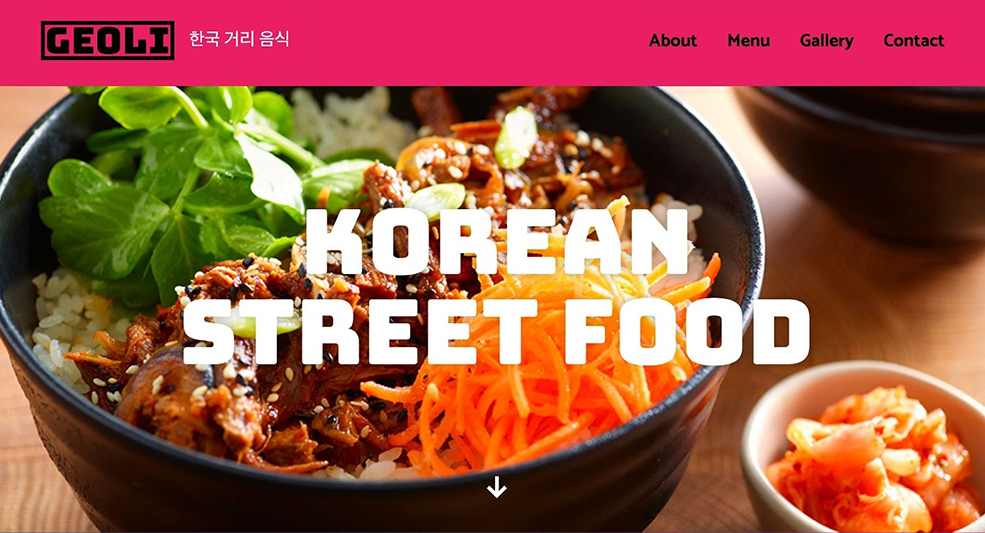


A multi-page website is an online brochure with many sections and subsections containing content about a specific topic, such as “About Us” or “Services We Offer.” It tells you everything about itself in just one place rather than requiring separate pages for different aspects.
There are several reasons why businesses choose this type of design:
- Single-page websites are simple, easy to navigate, and don’t require a lot of effort to load.
- It makes them great for mobile and desktop computers because they load quickly, even with slow internet connections or limited bandwidths.
- They’re easier to update than multi-page websites since there’s no need for coding new pages when you want to change something on your site.
- All you need is an editor program such as WordPress or Wix, which allows users ( to add content in different ways like videos, images, etc.
Single-page Websites’ Advantages Over Multi-page
Compared to multi-page websites, single-page websites have some advantages:
- One page is easier to navigate.
- Visitors don’t have to bounce around between multiple pages of content to find what they’re looking for.
- Instead, they get everything on one page, making it easier for you and your users.
- One page is easier to maintain and update.
- You’ll spend less time updating content or adding new pages because there aren’t other pages that need updating simultaneously.
- For example, you can update your blog posts without updating product pages.
- Efficiency: This also means that if something needs changing on your websites, like a contact phone number or other bits of information, you only need to change it once instead of multiple times across several different pages.
- Moreover, with fewer things needing maintenance overall, you won’t spend as much time doing this work.
- One page is easier to update. No matter which website builder you use, updating a single page takes less time than other sites when updating design changes.
SEO Perks of Single Page Website
Websites that feature a single-page design offer the following benefits:
- Reduced bounce rate. Because it is easier to navigate and read, users, are more likely to stay on the site for longer. This means you can expect a lower bounce rate for your single-page website than for your multi-page website.
- Navigation is easier. With only one URL and no pagination, it’s easy for visitors to find what they’re looking for without being distracted by other pages or advertisements along the way.
- Faster load time. Nobody wants to wait around while their browser loads up an entire site before they can enjoy its contents. It just takes too long. The time spent waiting in front of a page that never loads wastes time, and nobody likes wasting time. By keeping everything contained within one page, you’ll be able to load up your site faster than ever. It will make all those who visit much happier.
How Does a Single-Page Website Impact SEO?
So, is a single-page website the answer to all your SEO problems? Well, that depends. If you’re looking for a way to rank in search engines without much effort, then yes. However, if you want to be able to rank well and stay on top of Google’s algorithm changes, then a single-page website might not be the best option for you.
A single-page website isn’t getting you where you want to go if it’s not optimized properly. You’ll need more content than just one page if you want people who visit your site via search engines and, by extension, social media platforms, and returning visitors.
Even though it might look pretty cool when viewed through Google Chrome or Apple Safari’s developer tools or browser, there will still be accessibility issues.
How To Optimize A One-Page Site
Optimizing a one-page website can be tricky. With so much information on one page, leaving no stones unturned when optimizing your site for search engines is important. If you don’t do this, you may not get the same results as other sites with multiple pages or blogs.
While single-page sites are easy to navigate, they can also be tricky regarding SEO. The main reason is that the layout and structure of a single-page site are often less structured than those of a multi-page site. This makes it difficult for Google’s crawlers to understand your content, which leads to lower rankings on SERPs (search engine results pages).
If you want your one-page site to get good search engine optimization (SEO) results, here are some tips for improving its performance:
Optimize the URL structure of your site.
- Use hyphens, not underscore.
- Use dashes, not underscore.
- Use lowercase, not uppercase.
You want to avoid spaces in the URL for your page because that can break the Google indexing of your site. Your URLs should be clear and descriptive so that when someone types those keywords into a search engine, they’re directed to that page by Google and other search engines (like Bing).
Optimize Your Title Tag And Meta Description
The title tag and meta description are two of the most important parts of your page. They should be optimized for the same keywords and appear in the same font, size, color, and position on the screen.
Include Keywords In Your Headings And Subheadings
When optimizing your one-page site, it is important to include targeted keywords and phrases in your headings and subheadings. Like any other website, use the same keywords and phrases throughout the title tag, meta description, body copy, and H1s (if applicable). When including keywords in your content, consider where they appear:
- In headings & sub-headings
- In body text (between a paragraph)
- In title tags for pages that aren’t landing pages
Building Links To Key Sections Of Your Page
When optimizing your one-page site, ensure you’re building links to key sections of your page. What are these key sections?
- The homepage: if someone lands on the homepage of your one-page site, they should be able to easily navigate back to other parts of the site (or even other websites) by clicking on a link that says something like “Continue reading” or “Read more about our products.” If there is no such link and people are left with no idea where else they could go from there, then it defeats the purpose of having a single page in the first place.
- Other important pages: Again, if someone lands on one part of your website and has no easy way back out without searching for an exit button or scrolling down again and clicking through every section until they get back where they started. You should include links for all important pages, so users don’t feel trapped by their browser window when looking at content related to what brought them here in the first place.
For Example:
- You can link to the homepage from the one-pager.
- From the homepage, link to the one-pager.
- Footer link to one-pager.
- Link to the one-pager from the sidebar
Put alt tag on Images
The alt tag should also be added when an image is added to a page. Screen readers use alt tags to read the image aloud. They should be a short description of what the image is and should describe why it’s important to the content on that page. The alt tag should also be unique to each photo; don’t use “image” or “picture” in everyone.
Set up Google Search Console.
So you can track how often pages are indexed on your site versus how often you’d like them indexed.
Once you’ve got the basics, it’s time to go the extra mile.
If you want to learn more about how well your site is performing, set up Google Search Console so that you can track how often pages are indexed on your site versus how often you’d like them indexed.
To do this:
- Go to https://www.google.com/webmasters/tools/home?hl=en and click “Start Tracking” in the top right corner of the screen.
- Select “Search Analytics” from under “Search Traffic” in the left sidebar menu, then click “Set Up Tracking.” A pop-up will appear with a list of websites (you can add more if needed). Choose which ones need tracking and enter an easy-to-remember name for them (e.g., Site A). Click Save Changes once done!
Tips To Optimize “On-Page” For Single-Page Sites
- Use the right keywords.
- You should make sure your site is fast.
- Make sure your site is secure.
- Ensure that your site is mobile-friendly.
- Make sure your site is accessible to everyone.
- Make sure it’s easy to navigate between web page sections so users don’t get lost when they click around.
It should be clear which links lead to which section and how many sections there are in total.
The Negatives of a One-Page Website
- Tricky SEO.
- Page Load Time: If a single-page website is not optimized, it can create an issue with search engines. Search engines like Google use a variety of factors to determine what pages are important and which aren’t. A one-page website with a lot of content could be considered spam by Google because it will be difficult for users to navigate the site and find relevant information.
- The ability to share lots of information: If your site is made up entirely of text or images, that doesn’t allow users any options to share information when they arrive on your page. This could also make it harder for search engines like Google to rank you in their algorithm if all you have is a text without any links that people can click on when sharing your content on social media platforms such as Facebook or Twitter.
- Shareability: Another disadvantage of using this type of format for creating websites is that it limits the amount of information available at one time.
How to Track Pageviews on a One Page Website in Google Analytics
Google Analytics is a great way to track pageviews on a one-page website. To do this, you’ll need to use Google Analytics as your tracking code. Once that’s done, Google Analytics will keep track of the number of times each page of your site was visited and when those visits happened. It’ll also tell you where these visitors came from (or if they were referred by someone else).
Single-Page Sites are Not the Best for SEO or Conversion
Single-page websites are not the best for SEO or conversion.
Many people believe that single-page websites can be used for search engine optimization and conversion. This, however, is not true. A single-page website can be a good option, but only if you know how to use it properly. If you try to use your single-page website for both SEO and conversion, you will end up with a poor user experience, meaning that people will leave your site before they even have time to convert to it!
Yes, but they may not be the best option.
Single-page websites have their advantages. They can be highly effective at converting visitors into customers and can be useful for search engine optimization. However, they’re not always the best option for your business.
Single-page sites might not be the best choice if:
- You want to optimize your site for conversions. A single-page website may not offer enough options to convert visitors into customers or leads, who are more likely to look for a specific product or service on search engines like Google than browse through many pages before making a purchase.* Your user experience is important to you.* You want your website to be accessible from mobile devices (for example, if most of your traffic comes from mobile users).
Conclusion
The bottom line is that single-page websites have their pros and cons. They can be a great way to tell a story or convey information, but they are not always the best option for SEO. You should still do your research before deciding whether or not this type of website would work for you.
You can create a beautiful one-page website that’s perfect for your business. But if you want to ensure it gets the most traffic, it’s best to stick with a standard two-page site. That way, you don’t miss out on SEO opportunities or conversions from people who expect more than just one page. If you decide to go with a single-page site, make sure everything about it is optimized for search engines – even things like meta descriptions and alt tags!
