When shopping online, we bet that one thing that’s even more disappointing than not finding the perfect product is finding one only to discover it’s out-of-stock.
Stockout products are a reality for every e-commerce business, and if handled poorly, they can lead to lost sales and hurt your SEO.
So, how do you manage these situations without losing visibility in search results or make sure your potential customers don’t end up on your competitor’s website?
In this guide, we’ve compiled the top strategies to manage out-of-stock items while keeping your SEO intact and your customers happy.
Let’s start!
Impact of Out-of-Stock Products on SEO
When a product is not in stock, it is not only a frustration for your customers, but it can also severely harm your SEO performance and Google ranking. When a product is no longer available, it can lead to:
-
Negative User Experience:
When users encounter such products, it often leads to frustration, which causes them to leave the site quickly, which increases bounce rates. High bounce rates signal search engines that your site may not be providing valuable content, potentially hurting your SEO rankings.
-
Reduction in Website Traffic:
A high percentage of out-of-stock products can discourage users from returning to your website, leading to a decrease in overall website traffic. This traffic reduction not only impacts your SEO but also results in a loss of sales, as fewer visitors mean fewer opportunities for conversions.
-
Damaged Brand Reputation:
When your site displays stockout products whenever a potential customer visits it, it can damage your brand’s reputation. A tarnished reputation usually means a reduction in repeat visits and word-of-mouth referrals, which are important factors in maintaining and improving SEO performance.
-
Broken Backlinks:
When a product is permanently out-of-stock and removed, any backlinks pointing to that product page automatically become broken. Broken backlinks harm SEO by reducing the number of quality inbound links, which are essential for your website’s authority and search engine rankings.
-
John Mueller’s Take On Stockout Products
Google’s Search Advocate, John Mueller, has also discussed the impact of out-of-stock products on search rankings. According to Mueller, the effects can vary based on several factors.
For organic shopping results, an out-of-stock product may not always appear in search results, though this isn’t always guaranteed. In standard search results, an out-of-stock product can sometimes be treated like a soft 404 error, which could lead to a drop in its search visibility. However, if the product page includes substantial and valuable content, it might still rank well even if the product is unavailable.
Mueller also noted that the search rankings of other pages on the site generally remain unaffected when a single product is out of stock. The visibility issues are usually limited to the specific product pṣage in question, leaving the rest of the site’s search performance intact. You can listen to John Mueller’s full response here.
Common Stockout Product Page Mistakes to Avoid
When a product is discontinued, managing those old pages can be tricky. It’s important to handle stockout pages thoughtfully to keep your site running smoothly and customers happy. Here are some of the biggest mistakes that you should avoid at all costs.
Mistake #1: Deleting the Product Page
Deleting an out-of-stock product page might seem like a logical solution, but it’s a common mistake that can severely impact your SEO and overall site performance.
When you delete a page, any organic traffic or backlinks that the page had will be lost, leading to a decline in your website’s domain authority. Furthermore, it results in a 404 error for users, which creates a poor user experience and increases bounce rates.
Mistake #2: Redirecting to the Homepage
Redirecting such a product page to your homepage is a common “quick fix” but can frustrate users and harm your SEO strategy. While it preserves some link equity from backlinks, it confuses visitors who expected to find a specific product.
Sending users to your homepage disrupts their search experience, often leading to higher bounce rates as they struggle to find what they are looking for. This tactic also dilutes the relevance of backlinks, as they now point to a generic page rather than a specific product or category.
Mistake #3: Taking No Action
Leaving an out-of-stock product page without taking any action is one of the worst strategies for both user experience and SEO. This leads to what’s known as “index bloat,” where unnecessary pages are still being crawled and indexed by search engines, reducing the overall efficiency of your site.
When users land on these inactive pages, they are left with no guidance, often leading to high exit and bounce rates. Over time, this not only diminishes your site’s trustworthiness in the eyes of search engines but can also result in lower rankings across your active pages.
Best Practices For Managing Out-of-Stock Products Without Harming SEO
Due to the several negative implications of such products, it’s important for businesses to take steps to effectively manage these situations. However, before choosing a strategy, you need to ask an important question:
Is the item temporarily or permanently unavailable?
The answer to this question will significantly impact the approach you take in managing the situation.
For Temporary Out-of-Stock Product Pages
If the product is temporarily unavailable and is expected to come back in stock soon, there are several strategies you can use to manage the situation without harming your SEO. Take a look at some of them below.
-
Clearly Labeled as Out-of-Stock
Would you like to go through the entire shopping process only to find out that the item is not in stock during checkout? No, right? Well, neither does your customer.
Clearly labeling items as unavailable immediately after the person opens a product page helps manage customer expectations and reduces frustration. Moreover, this practice also signals to search engines that the product is temporarily unavailable, which can help maintain the page’s relevance.
Amazon does this well by prominently displaying a “Currently unavailable” label on product pages when an item is not available. This notification is placed right near the product title so customers can immediately see its availability status without needing to click through multiple pages or proceed to checkout.
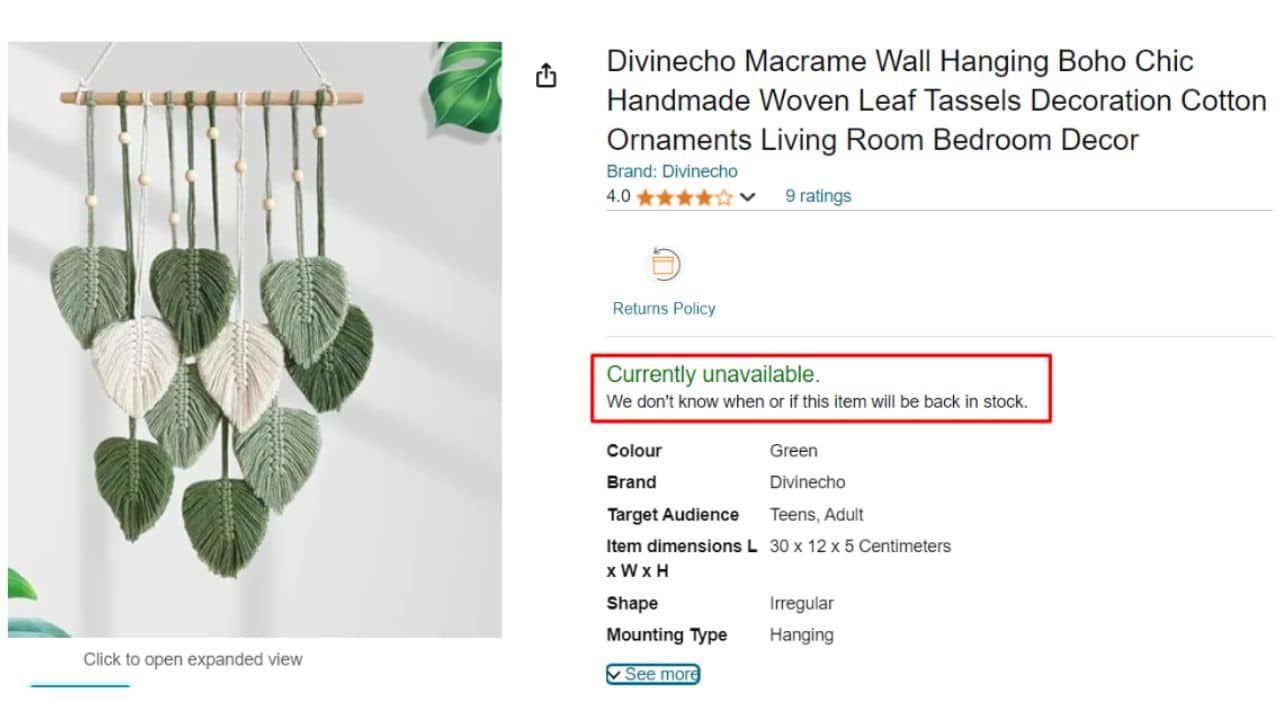
-
Enable Pre Orders
Offering a pre-order option lets you capture sales even when a product is temporarily out of stock. By giving customers the chance to reserve an item in advance, you’re ensuring that they don’t go to your competitors to make their purchases.
Not only that, but it also creates a sense of exclusivity among your customers, allowing them to save their spot in line for high-demand items.
However, when enabling pre-orders, it’s important to provide clear communication about product availability. Make sure that you let customers know when the product is expected to ship and send order confirmation emails right away. Keeping them updated on the progress of their order builds trust and reduces uncertainty.
For example, Apple frequently offers pre-orders for popular items, such as new iPhone models. The page remains live even when stock runs low, with a clear option to pre-order and secure the next available shipment.

-
Offer Email Notifications
When a product is temporarily out-of-stock, just informing customers may not be enough to keep them engaged, and they’ll probably end up on a competitor’s website.
Instead, you can engage them with an email notification option. This feature allows interested buyers to sign up with their email addresses to receive alerts as soon as the product becomes available again.
For instance, a clear call-to-action (CTA) like “Notify Me” on the product page prompts customers to enter their email address for a restock alert. Once the product is available, they’ll be notified right away, ensuring they’re among the first to know.
This strategy not only helps capture sales from already-interested buyers but also grows your marketing list, allowing you to re-engage these customers in the future with promotional emails or product launches.
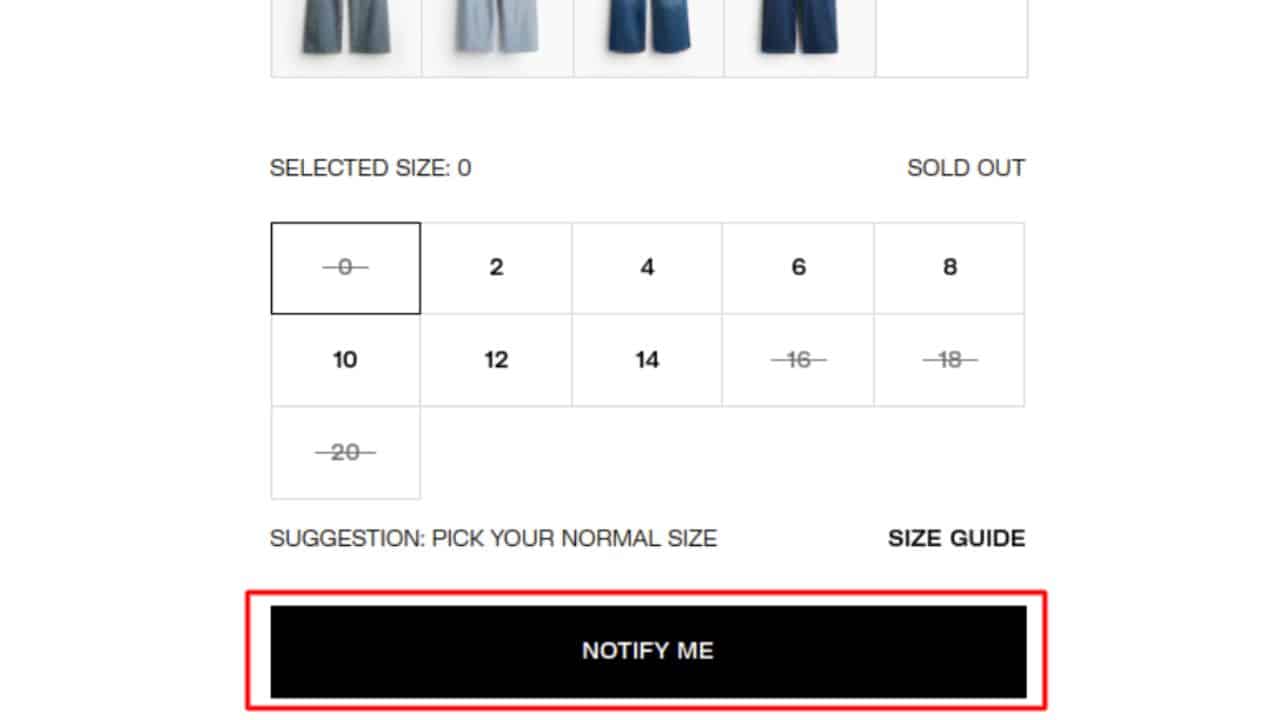
-
Suggest Alternative Products
Now, if a product on your site is unavailable, one of the best ways to still keep your customers’ shopping experience smooth and satisfying is to provide them with alternatives or similar products.
To implement it, you can start by clearly stating the product’s unavailability, then immediately suggest similar items that meet their needs. Phrases like “You may also be interested in” or “Similar products to X” are effective in directing customers to alternatives.
Linking to closely related products can be highly beneficial, as users landing on an out-of-stock page are often still ready to make a purchase. Just make sure that these recommendations are intentional and relevant based on user preferences and browsing history.
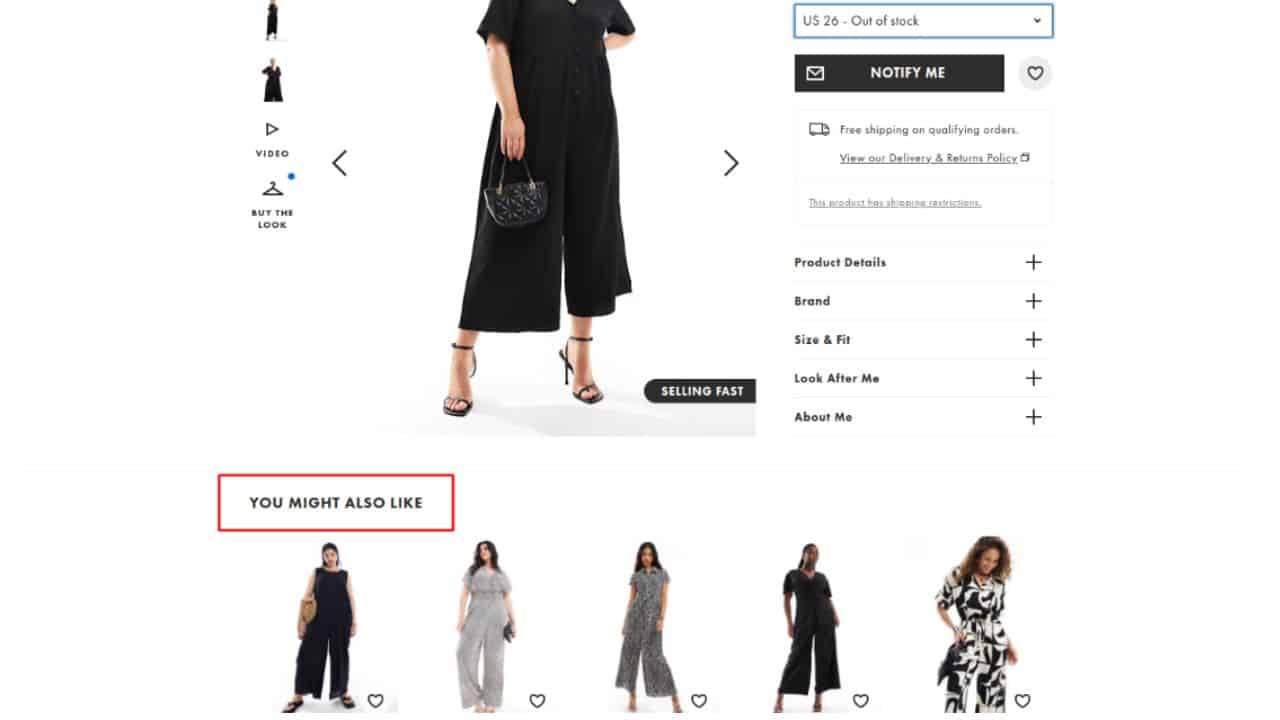
-
Use Product Schema Markup
Product Schema markup is incredibly important for effectively managing how stockout items are presented on your e-commerce site. Schema-structured data allows you to communicate directly with search engines about the status of your products, which can enhance how your listings appear in search results.
To represent the status of an out-of-stock product, use the “ItemAvailability” attribute within your Schema markup. Key values include:
- BackOrder: Indicates the product is on backorder with the manufacturer.
- Discontinued: Indicates the product has been discontinued.
- InStock: Indicates the product is currently in stock.
- InStoreOnly: Indicates the product is only available for purchase in-store.
- LimitedAvailability: Indicates the product is available in limited quantities.
- OnlineOnly: Indicates the product is available only online and not in-store.
- OutOfStock: Indicates the product is currently out-of-stock.
- PreOrder: Indicates the product is available for pre-order.
- PreSale: Indicates the product is available for a special pre-sale before general availability.
- SoldOut: Indicates the product is sold out.
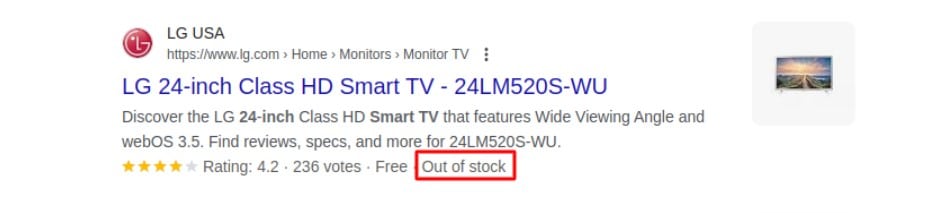
-
Move Out-of-Stock Products to the Bottom of the Page
If you’re an e-commerce platform that sells a lot of products in a single category, like Walmart or Amazon, then your items are probably spread across multiple pages.
In this case, a good practice to improve user experience would be to move these products to the bottom of the category and search result pages. This strategy ensures that customers primarily see available items, preventing them from clicking on products they can’t purchase.
Many platforms, like Shopify, where “out of stock” products can still appear unless managed properly, offer features to reorder products on category pages, giving precedence to available stock. This not only streamlines browsing but also avoids frustrating customers with unavailable options.
| Note: It’s also advisable to include a filter option that allows customers to hide out-of-stock products altogether, giving them control over what they want to see. |
For Permanently Discontinued Product Pages
Now, what if the product is permanently discontinued? Maybe it was a limited edition product or the manufacturer just stopped selling it. Whatever the case is, it’s important to inform customers and search engines that they’re no longer available on the website. Here are a few ways you can do that.
-
310 Redirect
When a product is permanently discontinued, the best approach to manage its URL is to implement a 301 redirect. A 301 redirect seamlessly sends users and search engines to a relevant page, ensuring a smooth user experience while preserving SEO value.
301 redirects are especially valuable because they preserve the link equity from the discontinued product page. If the page has valuable backlinks or is ranked well, a 301 redirect ensures that most of its SEO power is transferred to the new destination.
However, it’s important to be thoughtful when choosing the redirect destination. For example, redirecting to a similar product or category page prevents creating redirect chains if another product is discontinued later.
-
404 or 410 Page
We know that we mentioned in the beginning that deleting a page is not a logical solution. However, if a page generates little to no traffic or revenue and lacks backlinks, consider removing it or changing its status to a 404 or 410.
Thinking, what’s the difference between these two status codes? A 404 page indicates that the product is missing or temporarily unavailable, while a 410 signals that the page has been permanently removed.
Both options inform users and search engines that the content no longer exists. The key difference is that a 410 response can be more effective for SEO since it communicates clearly to search engines that the page is gone for good, leading to faster deindexing.
Still. if you’re unsure whether a 404 or 410 would be better for your site, e-commerce SEO experts can analyze your site and give advice based on your specific situation.
| Note: Always ensure internal links pointing to these discontinued product pages are updated or removed to avoid unnecessary errors. |
When Should You Leave the Page Alone?
If a discontinued product page still receives significant traffic or contains valuable resources (e.g., manuals, care instructions, etc.), it’s best to leave the page live. These pages can continue to serve visitors even after the product is no longer available. Redirecting or deleting such pages could waste this traffic.
To maintain value, clearly indicate that the product is discontinued and link to related items or categories. This keeps the page helpful while guiding users to alternatives.
However, if the page’s traffic declines over time, consider deprioritizing it by removing internal links and excluding it from the XML sitemap. You might even apply a noindex tag to prevent it from appearing in search results, reducing its prominence as its relevance diminishes.
Final Thoughts
So now that you’re equipped with these strategies to manage out-of-stock products, the process should feel a bit less daunting. Remember, the key is to find a balance that works for your business while keeping SEO in mind.
The goal is to keep your customers engaged and coming back for more, even if their first choice isn’t available right now. With the right approach, you can turn potential frustrations into opportunities for growth.
