Are you moving your business to a new place? Let Google Know!
Moving to a new location even locally with your business in hand is one of the deadliest dreams to ever think of. Yet when it comes to reality, you gotta deal with it guys…and for local businessmen…it means the whole world.
You know how tedious the moving process can be and in the arena of SEO, even a slightest of mistake or ignorance can cost your already-settled business lose its ranking in search engines. We bet you wouldn’t want that to be your case.
So if you are deciding to move with your business to a new place, the best approach to play safe is to take a little guidance. From where??? Well, of course we are there to help you out!
Read on the stepwise instructions on how to relocate your business without compromising your SEO rankings.
10 Things To Do When Relocating Your Business:
1. Update Your Site
First and foremost, you need to start with your website. Check for all the places where your address is mentioned and update it to add the new one instead.
For updating the website, you can:-
Update the location page – The first places to look for are the “About Us” and “Contact Us” page. It is suggested to every local business owner to have a dedicated page that offers all the detailed info regarding their office location.
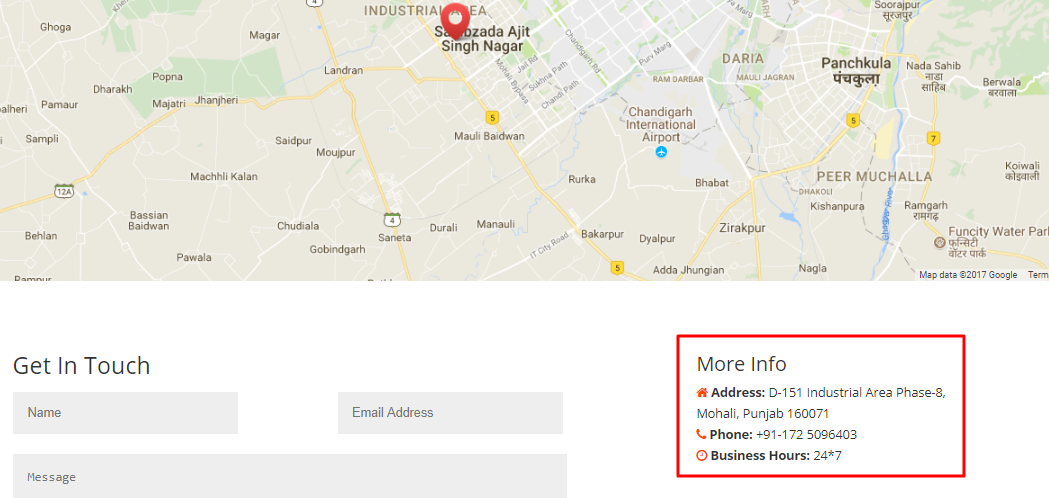
Header and Footer – If your address is listed on any header, footer, or both; make sure you update it as well wherever found.
Check the Schema Markup – Next you need to check the code on your site and then update the schema markup. You will then need to run the new markup through Google’s Rich Snippet Testing tool. Doing so will ensure that your new address and location is visible now.
Add Media – You should add media, like photos of interior and exterior of your new business location. Also, make sure you add the driving directions to the new route and mention how recently you have moved to make it less confusing for your customers.
Once done with the initial step, here’s what you need to do next.
2. Close The Business Listing On Google For Previous Address
It’s obvious that the new location you are moving your business too, would have been occupied earlier by some other business. You need to find that out and then close down their business listing. Only then you can start with creating your business listing with the new location. Once you got the listing, all you need is just submit the edits in MapMaker to mark the business close. For more authenticity, you can put comments to the edit informing that the business in consideration has recently closed and being replaced by a new one.
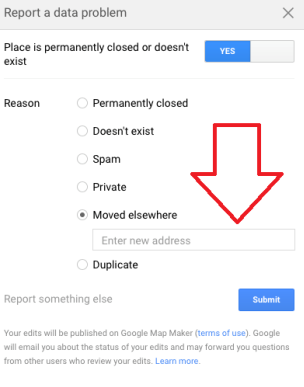
Doing so helps the Regional Leads to approve your edit request quicker. This is on accounts that Googles Street View will continue to show the previous business in that location.
There might be multiple listings for the same business on Google Maps or multiple businesses might be using the same location for their own purpose. So you need to take care of this while making the edit.
3. Update Your New Address in Google My Business
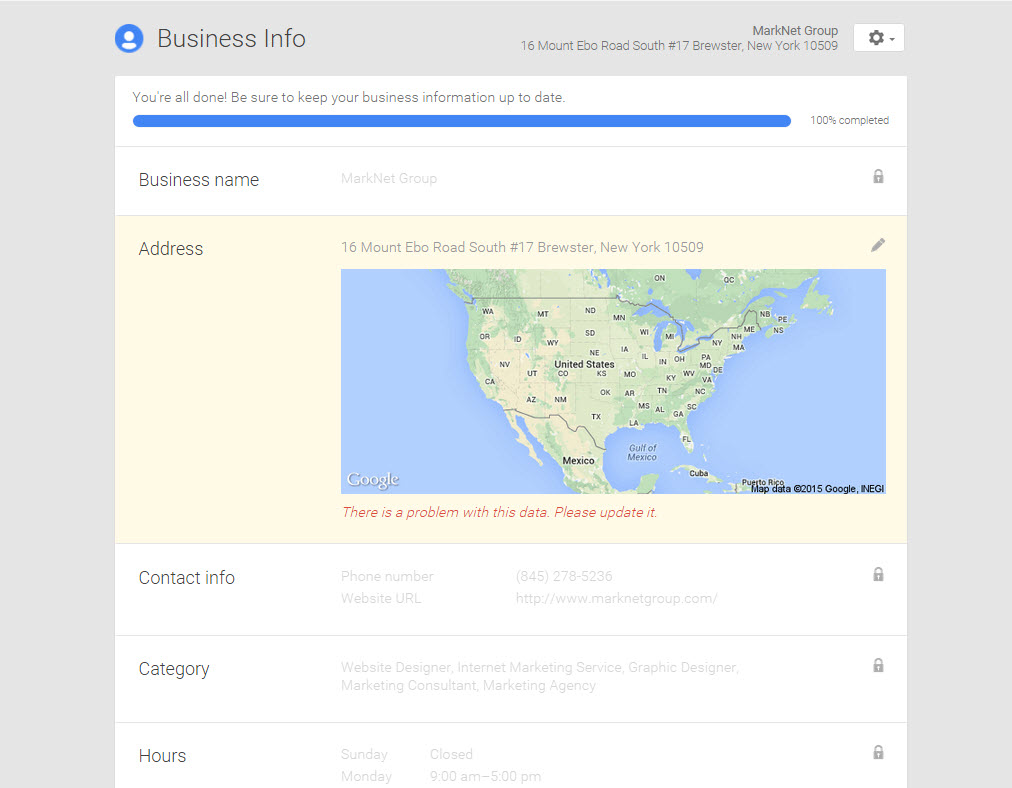
To do so, first you will need to log into your GMB dashboard and update the new address there and check where the pink marker is. Sometimes, the pin marker does not move automatically. Google may ask you to verify the info again by sending you a postcard on the new location.
4. Embedding New Office’s Map on Your Location Page
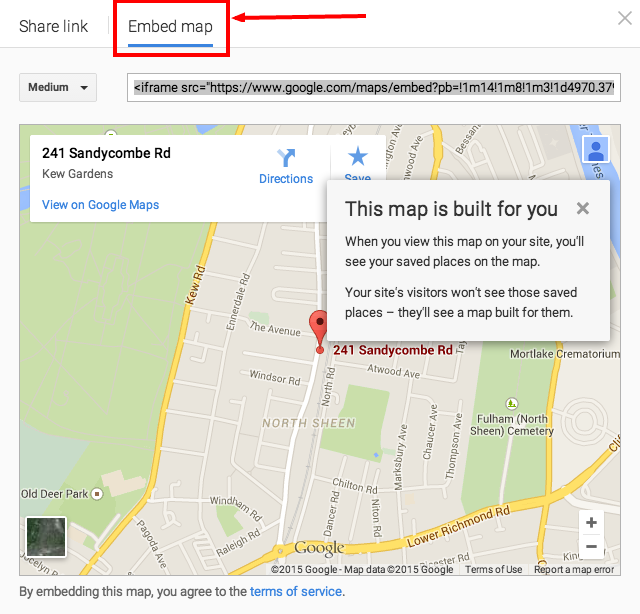
After updating your address on Google+ business page, it’s time to embed a map of your new business location. Apart from submitting a precise location marker, this lets your visitors view all the Google reviews regarding your business as well.
5. Updating The Major Data Providers & Directories
The data providers are the major directories and updating these in ordered series is mandatory. Don’t forget to update at least the top ones in any condition. Some of the major directories and data providers includes:
- Google.
- Bing.
- Yahoo!
- Yelp.
- Facebook.
- Better Business Bureau.
- Angie’s List.
- Foursquare
- Merchant Circle.
6. Update Your New Address Everywhere Else
Next, it’s time you update the address on all records including your official phone company, government, cable operators, bank, and more. Those with a business license should first search their license on their state’s Secretary of State website. The address mentioned there should be your new location. At times, data providers fetch details from these hidden sources of information. If it’s wrong offline, it will ultimately be wrong online at some point in future.
7. Updating Niche Directories In Your Industry
For example, if you are digital marketing company, you most probably have an account at Alltop. Alltop is a directory of websites categorized by niche and topic.

Check for your account and the address mentioned there and update it with the new location of your business. It’s a good idea to find the top niche directories in your industry, especially the ones ranking on the first 5 pages for your brand name or the keyword you are targeting.
How To Find Niche Directory In Your Business:
There’s not a rocket science or some trick behind this. To find the niche directory in your business, you simply need to search on the Internet for directories along with your keyword. The SERPs will show directories that are associated with your business. Shortlist the top ones and make account on all of them.
8. Get Assistance of a Google Trusted Photographer

Worried if the Street View to your new location is right? The simplest approach is to hire a Google trusted photographer for an inside tour of your new office. When you do so, the Street View is replaced by the new view when a user searches your business name and views your knowledge panel. The icon will show “see inside” in place of the “see outside” Street View.
9. Stay Updated
It’s really critical to have a check on different updates, especially in the initial months. These updates include:
Duplicate Listing: Make sure that no duplicate listing popped up for your old address. In some cases, Google may create a pop up on the basis of the old data and you would surely want this to be in your knowledge. As soon as you find one, ensure that fix it properly. In most cases, while moving, Google only updates the existing listing instead of creating a new, separate one.
Driving Directions: The next you should do is to double check the driving directions to the new location. Sometimes, Google does not updates the new address on the map marker when a business shifts. This often causes users going back to your old address and getting disappointed. Even though the search giant can do it for you, it’s better that you cross check it before you get some annoyed customers.
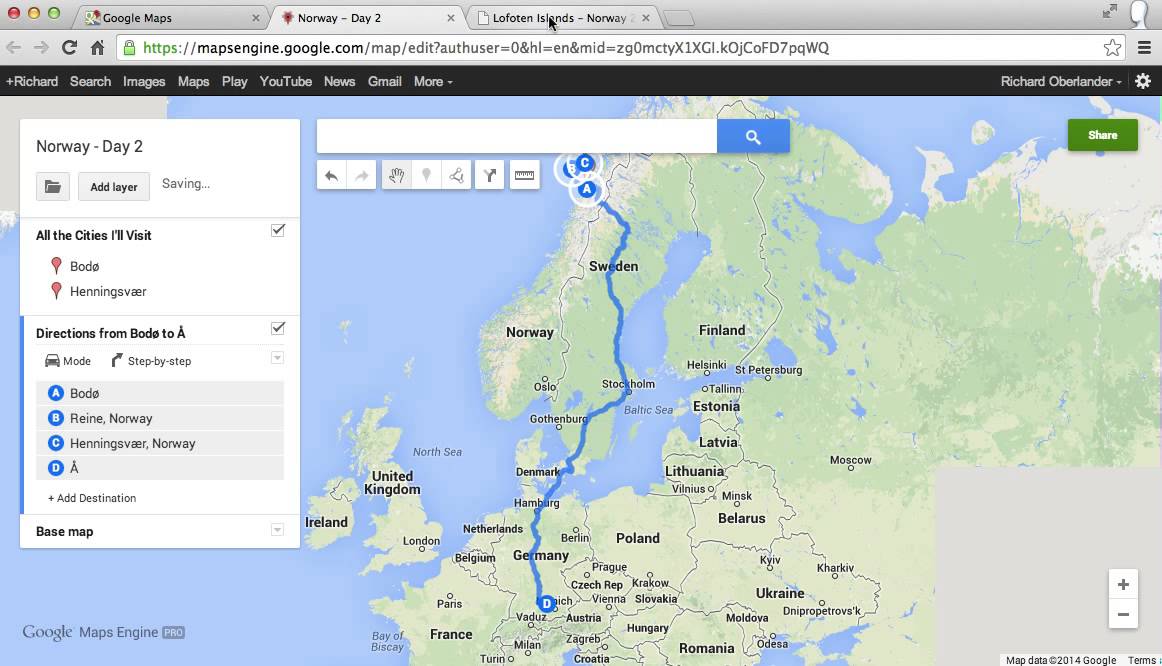
10. Stay Calm And Keep Updating
Moving to a new place all alone is messy in itself, and when your business is involved, the process becomes lot more trickier. You need to understand that the complete moving and updating process is going to take time. The time taken in changing your address everywhere on the web and offline and the speed with which you act after the initial days of moving are not bound to show improvement all of a sudden.
It will take time (from few weeks to even a few months) for your address being in the transition phase. Yet acting properly and quickly is a key in making the process little faster. It will additionally help you minimize the SEO fallout when you move your business and keep your DA afloat.
So what we learned today…
I hope now you know that moving your business is not only a bit messy but making the move online without compromising your already achieved rankings is a cringy process that usually takes local business owners by pain in the neck. Yet, if you follow the steps mentioned in our guide, you may actually make the move easier, better, and less stressful.
All it takes to move your business without losing local search ranking is a well-planned strategy, knowledge, and a bit of patience! Guess you already got all that now.
Share your moving story with us and tell us how useful you find this article in real.
Got a question? We will be more than happy to help!
