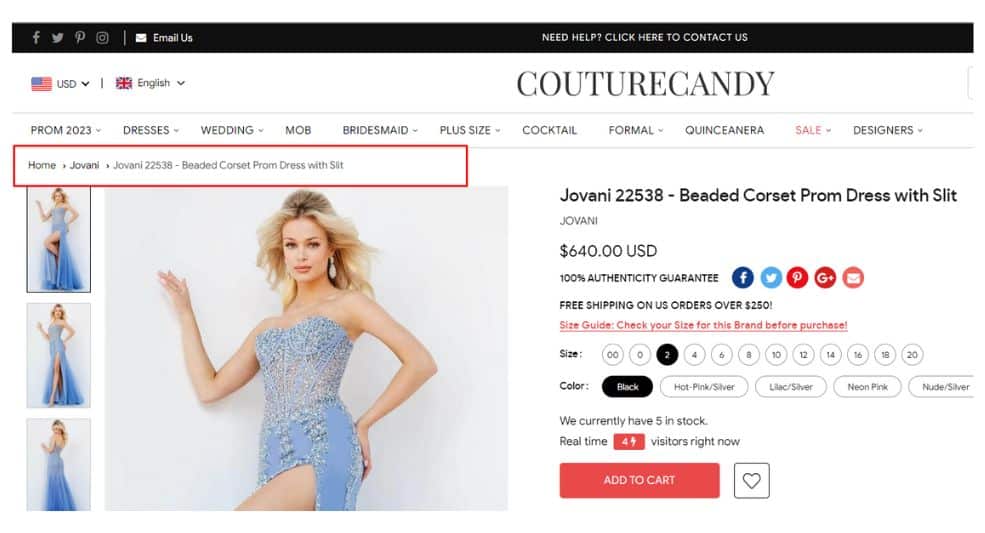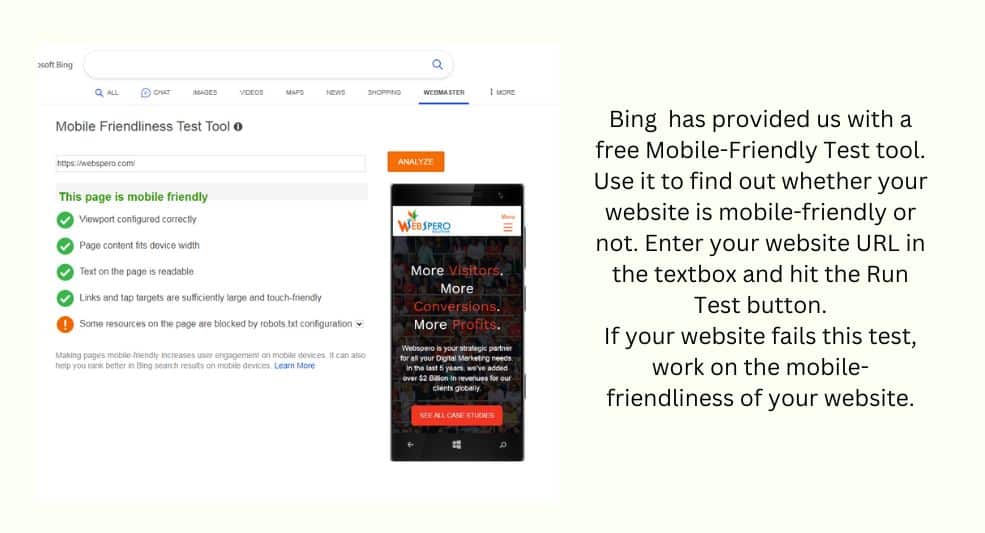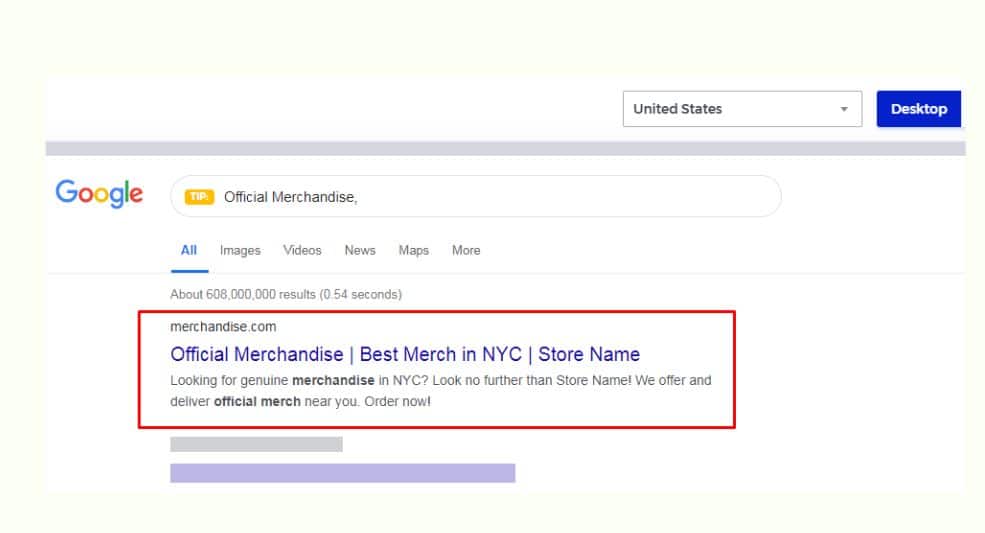Recently, Microsoft Bing achieved a milestone – 100 million active users. Thanks to the new Bing Chat? Is this the rise of Microsoft’s search engine? Has the time come when digital marketers must consider Bing SEO? We’re here with analysis around the world being shaped by OpenAI-like artificial intelligence inventions.”
Although Google continues to dominate the search engine market with 84% share, Bing has been steadily gaining ground. In fact, recent reports show that Bing’s market share has grown from 5% in 2019 to 9% by the end of 2022.
In a statement, Yusuf Mehdi, Microsoft’s head of consumer marketing, said, “We are pleased to share that after a number of years of steady progress, and with a little bit of a boost from the million-plus new Bing preview users, we have crossed 100 million daily active users of Bing”.
Bing Chat moving today to 10 chats per session / 120 total per day.
Engineering making steady progress with quality of experience giving us confidence to expand the testing. Let us know how it’s working for you!
— Yusuf Mehdi (@yusuf_i_mehdi) March 8, 2023
The Rise, The Fall, and The Rise of Bing
Recently, Bing has seen a significant increase in its daily active users, surpassing 100 million just one month after the launch of its chatbot AI.
While Bing is still considered a small player in the search engine industry, Microsoft’s Vice President for Modern Life, Search and Devices, Yusuf Mehdi, stressed on the progress the platform has made with the introduction of the chatbot AI. However, things weren’t always the same for the search engine.
The Beginning
Bing, the search engine developed by Microsoft, has had a rocky journey since its launch in 2009. It initially struggled to compete with Google, which was already an established player in the search engine industry.
However, with time, Bing has undergone a significant transformation, and its fortunes have turned around.
The Fall
At its lowest point in 2011, Bing’s market share was a mere 4%.
The Rise
Since its downfall, Bing has steadily gained ground, and as of January 2022, it now holds a market share in the global search engine market. While this may seem small in comparison to Google market share, it’s still a significant achievement for Bing.
One of the factors contributing to Bing’s growth has been the introduction of innovative features such as visual search, voice search, and personalized recommendations.
Bing’s AI chatbot, which was launched in 2022, has also helped increase the platform’s popularity. Within a month of its release, Bing’s chatbot AI helped the platform reach 100 million daily active users.
Bing has also made efforts to improve its user experience, with a clean and simple interface that’s easy to use. It has also worked to enhance its search results, with a focus on providing high-quality and relevant information to users.
Microsoft Bing Today: Exciting Days for Bing
Do you know users on Bing spend 35% more than people on Google? Also, around 50% of people in the US have set Bing as their default search engine.
According to reports, Bing’s AI chatbot has proven to be a game-changer for the platform, especially on mobile devices. Since its introduction, Bing’s chatbot AI has led to a remarkable six-fold increase in daily active users.
This surge in user engagement is a clear indication of the positive impact that chatbots can have on user experience and engagement.
We analyzed netizens’ interest in Bing over the last few weeks and noticed a surprising surge In the image below, you can see that users’ interest in Bing has increased over time :
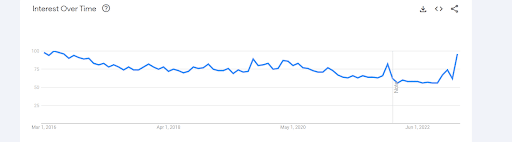
Microsoft has given credit to Chat for the increase in user numbers.
Microsoft stated:
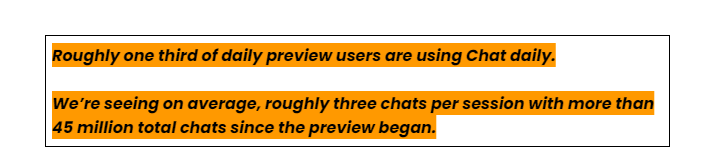
Not only are more people using Bing than ever, they are sharing their experience with the search engine on different platforms. For instance, YouTuber Austin Evans, who makes technology-related videos, tweeted his experience with Bing. Austin even created his tweet using Bing’s chat.
I’ve unironically switched to Bing/Edge the last month and today is the first day I even thought about how I haven’t needed Google lately.
Bing search is totally okay but having Bing Chat is a legit game changer for every day use…I’ll keep writing my own tweets though lol pic.twitter.com/UXwmRtGhna
— Austin Evans (@austinnotduncan) March 12, 2023
There are multiple reports, stating the rise in Bing’s popularity. One such is from statists. However, Bing, which only had 5% of the market in 2019, has been steadily growing and now accounts for around 9% of the market as of the end of 2022.
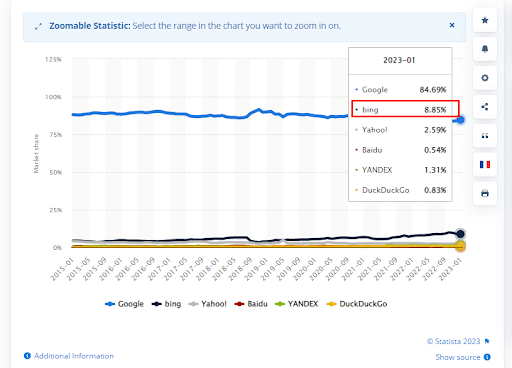
This suggests that Bing is slowly gaining traction among users as a viable alternative to Google.
Why Should You Use Bing?
An AI-enhanced Bing search engine and Edge browser are now available for preview at Bing.com. They provide more comprehensive search results, better answers, and an innovative chat feature. Apart from that, you can generate content with ease.
However, what many businesses fail to realize is that they may be missing out on a significant amount of online traffic by not optimizing their website for the Bing search engine.
Source: StatCounter Global Stats – Search Engine Market Share
Bing is the default search engine for Microsoft Edge and Windows 10 devices, which means that many people are using Bing without even realizing it. Additionally, Bing powers Yahoo! Search, which gives it access to even more users.
Now, the question is: why optimizing for Bing is important for businesses? Google may be the most popular search engine right now, optimizing for Bing can still bring in a significant amount of traffic to a website.
There are studies that show that businesses can increase their search engine traffic by up to 33% by optimizing for Bing. This is because Bing has a slightly different algorithm than Google, which means that some websites may rank higher on Bing than they do on Google.
We also analyzed Bing to see how much traffic one may lose by not optimizing for the search engine. For example, we analyzed the keywords ‘tax calculator’ and ‘wedding dresses’ for impressions on Bing. What we found is in the screenshots below:
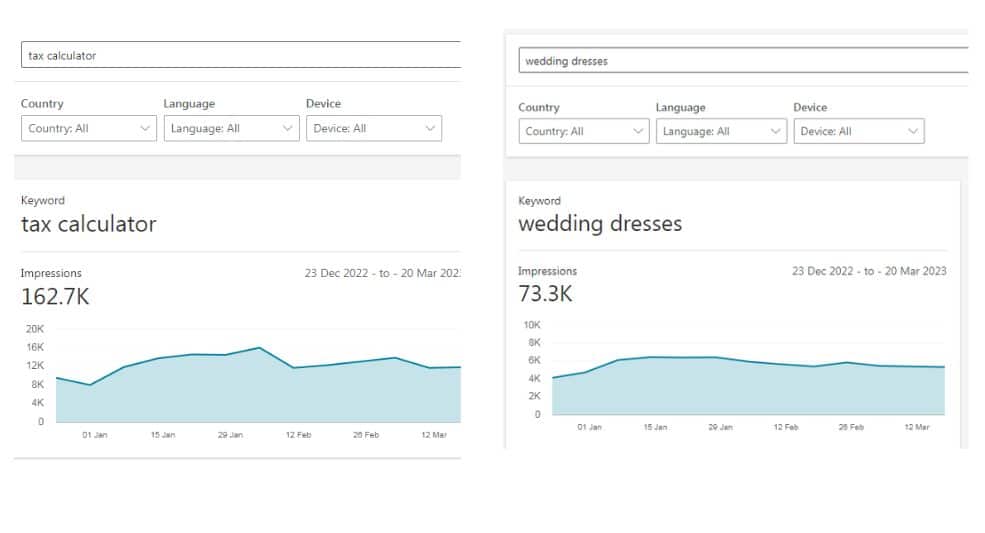
As you can notice, the keyword ‘tax calculator’ has more than 50,000 impressions between 13 February and 14 March.
Here are some more benefits of optimizing your business or website for the Bing search engine:
- More Transparent Ranking Factors
Bing has a clear list of ranking factors that it considers, which allows businesses to understand what they need to do to improve their website’s ranking. A study conducted by Searchmetrics notices that Bing’s ranking factors are more transparent than Google’s.
Bing has a clear set of ranking factors that businesses can optimize their website for. This transparency allows businesses to understand what they need to do to improve their website’s ranking on Bing.
- Bing Powers Yahoo
Yahoo search is powered by Bing’s search algorithm, which means that optimizing a website for Bing will also improve its ranking on Yahoo.
As of January 2022, Bing powers 33% of desktop searches in the United States, while Yahoo has a 4.4% share of the search engine market. This means that optimizing a website for Bing can also improve its ranking on Yahoo and attract more traffic.
- Lower Competition
Compared to Google, Bing has lower competition. This means that it is easier for businesses to rank higher on Bing search results. According to a study conducted by SimilarWeb in 2021, Google had a 92.15% market share of desktop search traffic in the United States,
while Bing had a 6.23% share. This means that there is lower competition on Bing compared to Google, making it easier for businesses to rank higher on Bing search results.
- Reach Wider Demographics
Bing’s demographic profile is different from Google’s. For example, Bing users are older and have higher incomes than Google users. A study by comScore in 2015 finds that around 32% of Bing users in the United States are aged 55 or older, compared to 22% of Google users.
It means by optimizing a website for Bing, businesses can reach a wider audience and potentially attract customers who may not have found their website through Google.
- Bing Webmaster Tools
Bing has its own webmaster tools that allow businesses to track their website’s performance on Bing. The tools provide insights into the website’s ranking, traffic, and any issues that may be affecting its performance on Bing.
A case study by Bing suggests that a business that optimizes its website for Bing and uses Bing Webmaster Tools may see a 45% increase in organic search traffic from Bing. The tools also helped the business identify and fix issues that were affecting their website’s performance on Bing.
- Great For Local Businesses
Bing Places for Business is a feature that allows businesses to manage their online listings and attract local customers. According to a study by Microsoft in 2020, businesses that optimized their listings on Bing Places for Business saw a 69% increase in clicks, calls, and directions compared to businesses that did not optimize their listings.
- Voice Search Through Alexa And Cortana Is Powered By Bing
Bing powers voice search through Alexa and Cortana. As per the Voicebot study from 2021, Amazon’s Alexa and Microsoft’s Cortana have a 39.3% market share of the smart speaker market in the United States. Both of these voice assistants use Bing as their default search engine.
By optimizing a website for Bing, businesses can improve their chances of appearing in voice search results and attract more customers through this emerging technology.
- Chat Integration
Through ChatGPT, OpenAI has brought together search, browsing, and chat on a single platform, providing users with one unified experience y from anywhere on the web.
Now, Bing Search results now feature Bing Chat answers instead of certain answer boxes, as Microsoft Bing has incorporated this new feature. When you conduct a search on Bing using any browser and encounter the Bing Chat box, the initial answer will be visible above it.
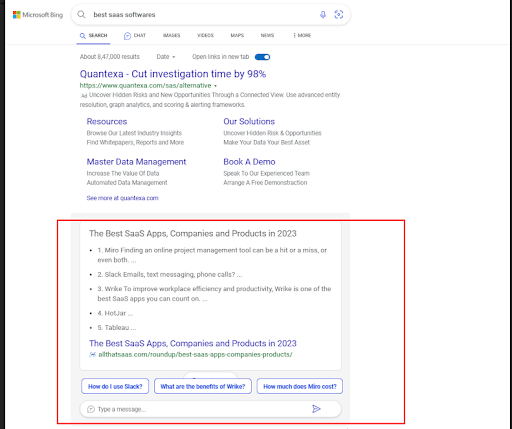
However, if you wish to click on another question displayed in the Chatbox or enter your own message in the Chatbox, it will redirect you to Bing Chat.
Test Case: Bing vs Google
Bing and Google are two of the most widely used search engines in the world. Both search engines offer a variety of features and tools to help users find the information they need. We tested both Bing and Google. Here are some key differences between the two that we noticed:
- Google has More Market Share
According to Statcounter’s Global Stats for February 2023, Google had a global market share of 87.62% while Bing had a market share of 4.92%.
- 72% of Search Queries on Bing are Only Bing
One of Bing’s key strengths is its user engagement. A report by SimilarWeb shows that 72% of search queries on Bing are unique to the platform, meaning users are more likely to exclusively use Bing for their search needs.
This high level of user loyalty can be attributed to Bing’s unique features, such as its visually appealing interface, daily image changes, and integration with Microsoft products like Windows and Office.
- Bing has Better conversion rates
Bing offers superior conversion rates. A report by AdGooroo suggests that Bing’s conversion rate for retail advertisers was 31.3% higher than Google’s conversion rate.
This is likely due to Bing’s more targeted ad placement, which reaches users who are more likely to be interested in the advertised products or services.
- Bing has More page views
Bing also outperforms Google in terms of page views. SimilarWeb released a report that showed that the average user spends more time on Bing and views more pages per session than on Google.
It may be because of Bing’s focus on providing a visually appealing and engaging search experience, which encourages users to spend more time exploring search results.
- Bing has Less Bounce rate
A bounce rate refers to the percentage of users who leave a website after only viewing one page. As per SimilarWeb stats, Bing’s bounce rate is 30% lower than Google’s.
This indicates that users who land on Bing’s search results are more likely to continue exploring the site and engaging with the content.
Stats from renowned SEO expert Matthew Woodward are below:
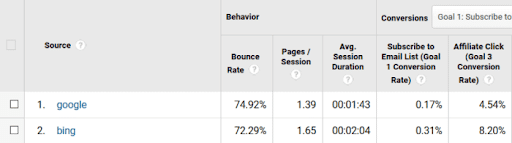
We, at WebSpero, also tested both the search engines for these factors, and what we found is below:
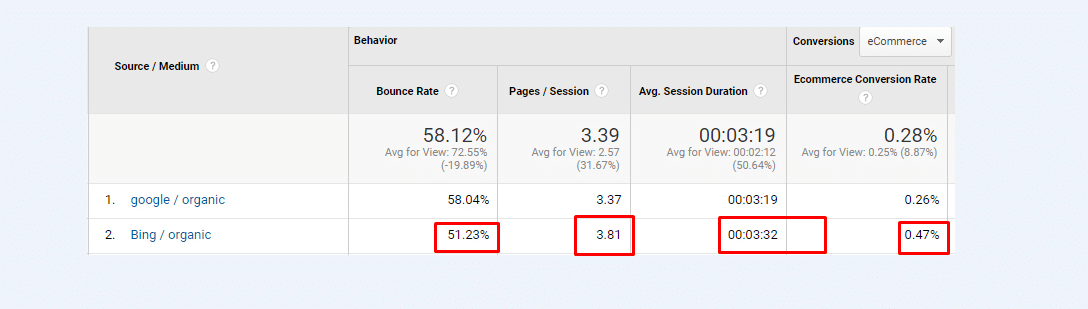
- The bounce rate is better at Bing
- Bing offers more conversions
- Sessions per page are more on Bing than on Google
What Does Bing, or New Bing, Offer?
The latest version of Bing is an all-in-one search engine that functions as a research assistant, personal planner, and creative partner. With its advanced AI-powered features, Bing aims to enhance your search experience by providing you with a range of helpful tools.
One of Bing’s standout features is its ability to understand complex questions and provide detailed responses. Whether you’re looking for information on a specific topic or trying to solve a problem, Bing can provide you with relevant and informative answers.
Apart from that,
- It offers summarized answers by analyzing search results across the web. This saves users time by providing them with quick and easy-to-digest information.
- It provides creative inspiration for those looking to write poetry, stories, or even brainstorm ideas for a project. Bing can help you think outside the box and provide you with fresh ideas.
- It enables users to ask follow-up questions and get even more detailed answers. For example, users can request simpler explanations or ask for more options, allowing them to customize their search results to their needs.
Other features of Bing include:
- Shopping
Bing’s shopping feature allows users to search for and compare prices of products from different online stores. The results show product images, descriptions, prices, and store ratings, making it easy for users to make informed purchasing decisions.
- Images
It enables users to search for images on the web-based on keywords or phrases. The results show high-quality images that are organized by category, size, color, and more.
- Videos
Using this feature, users can search for videos on the web-based on keywords or phrases. The results show videos from different platforms like YouTube, Vimeo, and Dailymotion, and users can filter results based on length, resolution, and more.
- Maps
Maps on Bing allow users with maps and directions for locations around the world. Users can search for addresses, landmarks, and businesses and get detailed driving, walking, or public transit directions.
- News
This provides users with up-to-date news articles from various sources around the world. Users can filter news articles by topic, location, and date to find relevant information.
- Flights
Using it, you can search for and compare prices of flights from different airlines. The results show flight details such as airline, departure and arrival times, and travel duration, making it easy for users to plan their trips.
- Travel
Using it, users can search for and compare prices of travel packages from different providers. The results show details such as flight and hotel options, making it easy for users to book their trips.
- Hotels
Bing’s hotel search feature enables users to search for and compare prices of hotels from different booking sites. The results show hotel details such as ratings, reviews, and amenities, making it easy for users to find and book the right hotel for their needs.
Bing SEO: How Does Bing Find/Index/Rank Websites?
How Bing finds All Your Pages
- Sitemaps
- Sitemaps are an important tool that can help search engines like Bing discover and understand the content on your website.
- A sitemap is a file that contains information about all the different pages and files on your site, including images and videos.
- By submitting a sitemap to Bing, you’re helping their crawler identify which pages and files on your site are most important, as well as when they were last updated.
- You can make your sitemap available to Bing in a few different ways, including submitting it directly through Bing Webmaster Tools or adding a line to your robots.txt file.
Once Bing has your sitemap, their crawler will regularly check it for updates, so you don’t need to keep resubmitting it unless you make significant changes to your site.
- IndexNow API
If you’re looking for a quick and efficient way to reflect website changes, try using the powerful IndexNow API or the Bing URL or Content Submission API. IndexNow API or the Bing URL or Content Submission API can instantly update your site’s information, ensuring that users see the latest content.
If you’re unable to adopt these APIs, don’t worry – there are still other options available. For example, you can submit updated URLs directly through Bing Webmaster Tools, or you can include them in your sitemap.
- Links
When it comes to determining a website’s popularity, links have always been a key factor. The more links you have pointing to your site, the more likely it is that users will find and visit your pages.
To attract these links, it’s essential to create unique, high-quality content that sets your site apart from the competition. When Bing’s crawler (Bingbot) follows links on your site or from other sites, it’s able to discover new content and pages quickly and easily.
- Robots txt
A robots.txt file is an important tool for controlling search engine crawlers like Bingbot. This file lets you specify which pages and files should be crawled and which ones should be ignored.
By using robots.txt, you can manage crawler traffic and make sure that less helpful pages, such as search results or login pages, are not crawled. This helps to optimize your site’s performance and improve its search engine rankings.
- Crawl Control
With the crawl control feature in Webmaster Tools, you can manage how Bingbot crawls your site. You have the ability to control when and how quickly Bingbot crawls your content.
Enable Bingbot to quickly crawl your site, allowing more content to be discovered and indexed. This can help improve your site’s visibility in search results.
How Bing Understands Your Web Pages
Bing values high-quality content that’s created for users, not search engines. By creating clear, unique, and relevant content on your site, you can improve your chances of being indexed and appearing in search results. Focus on creating valuable and engaging content that’s easy for users to find. According to the Bing webmaster guidelines below are some key Factors
These guidelines are intended to help you understand how Bing finds, indexes, and ranks websites.
How Bing Ranks Your Pages
- Relevance: Bing matches the content on landing pages with search intent, including semantic equivalents and multiple possible intents.
- Quality and Credibility: Bing evaluates the quality and credibility of a website by assessing the clarity of its purpose, usability, presentation, and authoritativeness.
- User engagement: Bing considers user behavior, such as clicks, time spent, query reformulation, to measure engagement. The Bing Webmaster Dashboard provides insights into user interaction.
- Freshness: Bing prefers fresh content, but relevance is also a factor.
- Location: Bing considers the user’s location, where the page is hosted, language, and the location of other visitors.
- Page load time: Slow page load times can negatively impact user experience and search result quality, so webmasters should balance speed and usability.
Step-By-Step SEO Guide for Bing Rankings
Below are key factors that affect Bing rankings and provide actionable tips for optimizing your website to rank higher in Bing’s search results.
- Keyword search for Bing: The first step to improving your Bing search engine rankings is to conduct thorough keyword research using Bing’s keyword research tools. This will help you understand what keywords and phrases people are using to find content related to your website.By using these keywords in your content, you can make sure that your website appears in the search results for relevant queries. There are different ways to do keyword research for bing:
- Using Bing Keyword research tools to find search volumes
We did keyword research for ‘wedding dresses for one of our projects
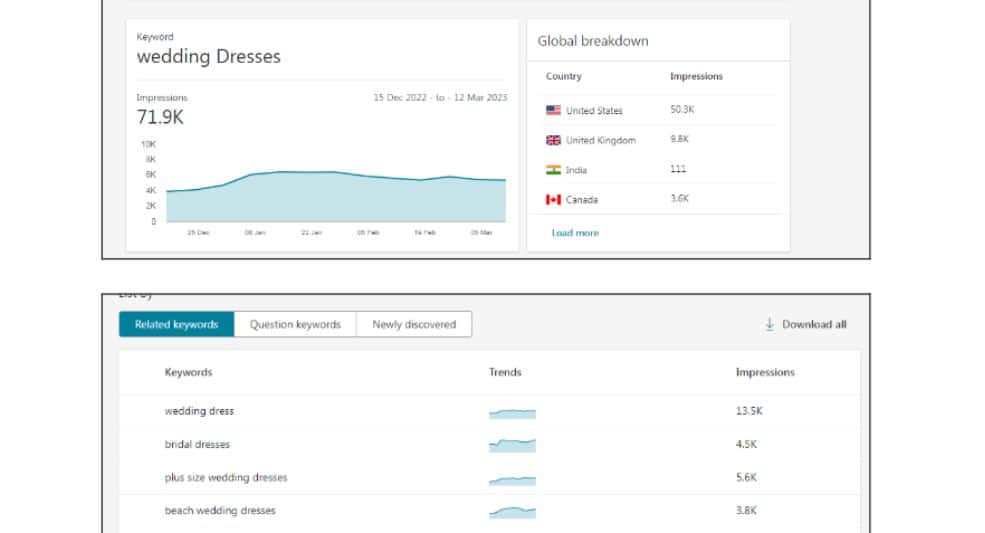
- Use Ahrefs/SEMRUSH to find competition
Using tools like Ahrefs or SEMRush, you can analyze your competitors’ websites and get insights into their search rankings, backlinks, and overall SEO strategy.
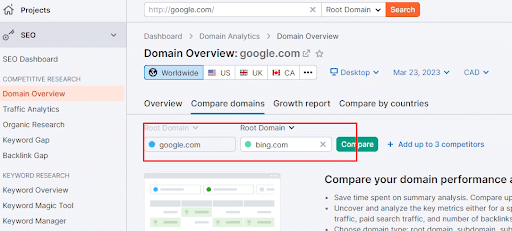
Optimizing Website Structure and Navigation
If you want your website to rank well on Bing, it is essential to focus on optimizing your website structure and navigation. Having a clear and well-organized website structure and navigation system makes it easier for search engines to crawl and index your website.
Moreover, it also helps to enhance the overall user experience of your website, which can lead to better engagement and increased traffic. Let’s take a look at the official website of Plum Goodness, India’s first 100% vegan beauty brand.
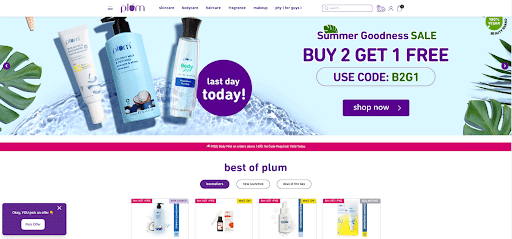
- The website features a simple and elegant structure, with a clean and easy-to-navigate design.
- The use of white space and a minimal color scheme creates a sense of clarity and professionalism, while the organized layout makes it simple for users to find what they’re looking for. Overall, the website’s structure effectively showcases the brand’s products and values in a visually appealing way.
Do On-page Optimization
On-page optimization involves optimizing the individual pages of a website to make them more search engine-friendly and relevant to the target audience.
- Ensure a User-friendly URL Structure: A user-friendly URL structure can make it easier for both users and search engines to understand the website’s structure and navigate to different pages.
- To ensure a user-friendly URL structure, use clear and concise URLs that are easy to read and understand.
- Avoid using long, complicated URLs with unnecessary parameters.
- Use hyphens to separate words, and include relevant keywords where appropriate.
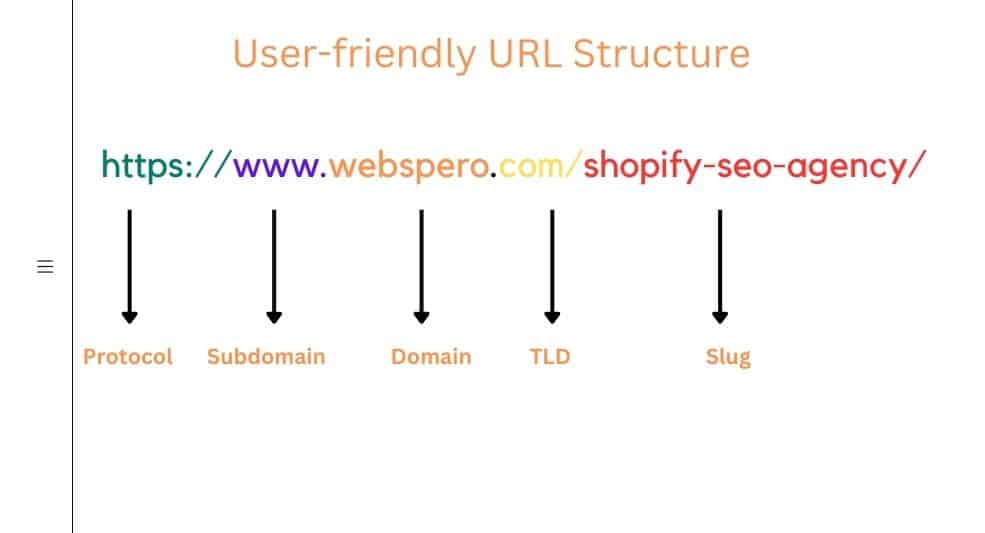
- Use Internal Linking to Improve Navigation: Internal linking is an important on-page optimization technique that can improve website navigation and help distribute link authority throughout the website. Internal linking also helps search engines understand the website’s structure and hierarchy, making it easier to crawl and index.
- Make sure all pages on the website are linked to at least one other page.
- Use descriptive anchor text to provide context for the linked page, and consider using breadcrumb navigation to provide a clear path back to the homepage.
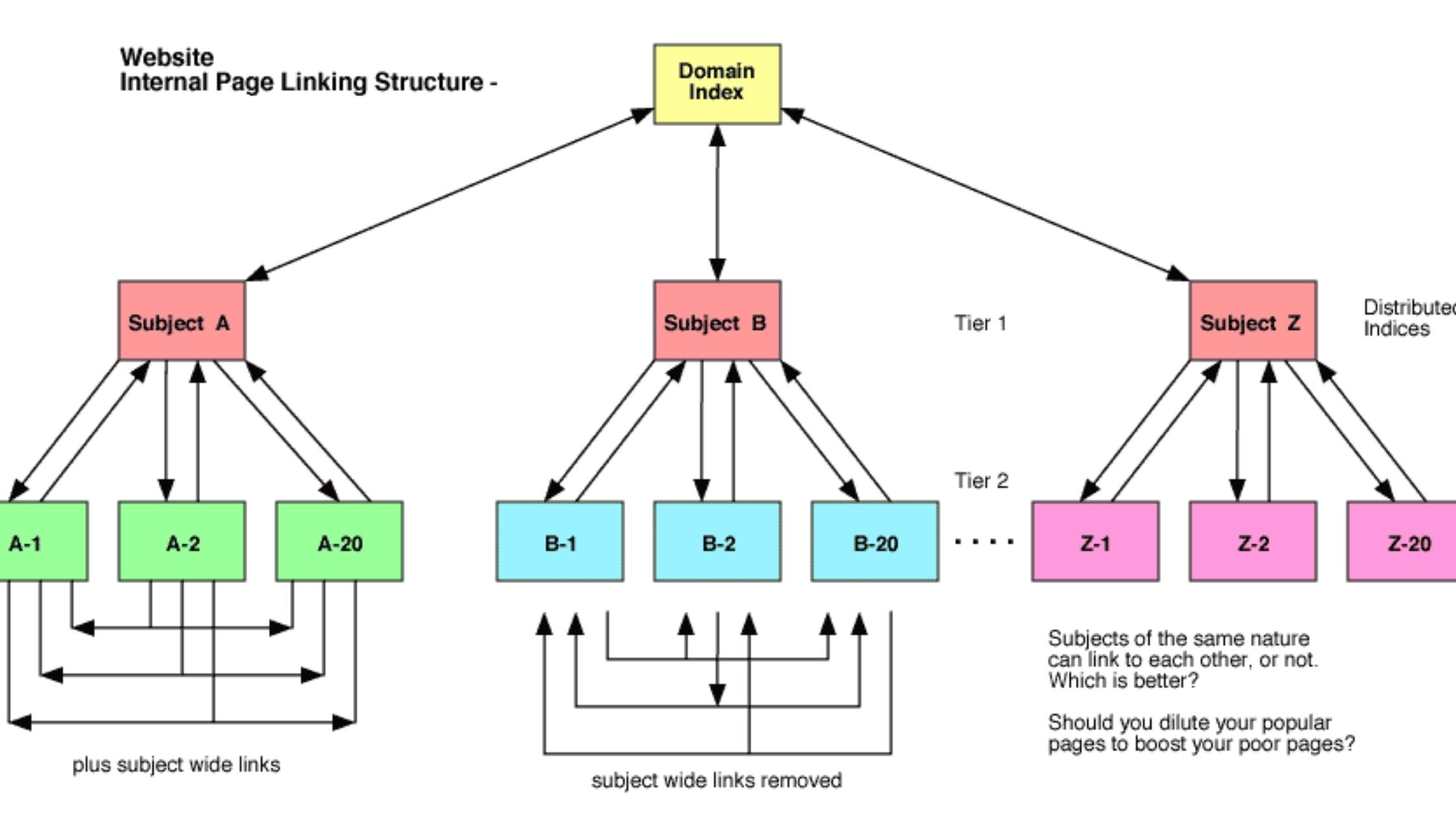
- Use Breadcrumb Navigation: Breadcrumb navigation helps users and search engines understand the website’s structure and hierarchy. It provides users with a clear path back to the homepage and helps search engines understand the relationships between different pages.
- Your website’s template must include a breadcrumb navigation system.
- Use descriptive and relevant categories to provide a clear hierarchy of the website’s pages.
- Optimize for Mobile Devices: With more users accessing websites on mobile devices, optimizing for mobile is essential for Bing SEO. A mobile-responsive website that provides an excellent user experience can improve search rankings and increase traffic to the website
- Make sure your website is mobile-responsive and provides an excellent user experience on smaller screens.
- Use a responsive design that adapts to the user’s device, and optimizes images and media to load quickly on mobile devices.
Include Meta Tags And Descriptions: Meta tags and descriptions provide search engines with information about the website’s content and relevance to the search query. Relevant and optimized meta tags and descriptions can improve click-through rates and ultimately increase traffic to the website.
- Include relevant and optimized meta tags and descriptions on all pages of the website.
- Use descriptive and relevant keywords in the meta title and description, and ensure that they accurately reflect the content on the page.
Let’s discuss an example of how meta tags should be optimized effectively for Bing SEO: Assume you have a fashion store in New York City that offers merchandise.
In this case, you can write your meta tag:
Title tag: Official Merchandise | Best Merch in NYC | Store Name
Keywords tag: Official Merchandise, Merch, New York City, Store Name
Description tag: Looking for genuine merchandise in NYC? Look no further than Store Name! We offer and deliver official merch near you. Order now!
- Optimize Heading Tags:
Heading tags (H1, H2, H3, etc.) provide a clear structure for the website’s content and help search engines understand the website’s hierarchy. Properly optimized heading tags can improve the website’s relevance and search engine rankings.
- Use descriptive and relevant H1 tags to introduce the page’s content.
- Use H2 and H3 tags to break up the content into smaller sections and provide a clear hierarchy of the page’s content
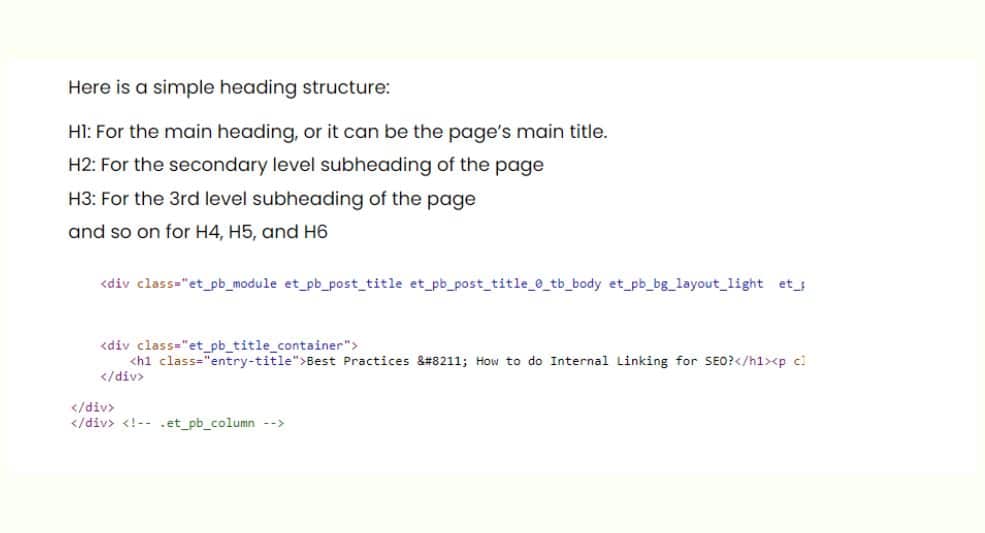
- Implement Structured Data Schema: Structured data schema is a coding language that provides additional information about the website’s content to search engines. Implementing structured data schema can improve the website’s visibility and click-through rates in search results, ultimately resulting in increased traffic to the website
- To implement structured data schema, use a structured data markup language such as JSON-LD to provide additional information about the website’s content to search engines.
- Include structured data for the website’s organization, events, products, and reviews, where appropriate.
common Schema Markups that can be used in all type of websites
- Organizations
- Frequently Asked Questions
- Authors
- Breadcrumbs
- Blog/Article
Schema Markups for ECommerce Website
- Product and Offer
- Rating and Review Schema
For Critics Website
- Critic reviews
For Food Websites that share Recipes
- Recipes
For Movies related websites
- Movies
For Websites that have all info about their organized events
- Events
For Local Business websites
- Local Business
For Courses Website
- Course
For Job Post websites
- Job Posting
Develop an Effective Strategy for Building Link
Developing an effective strategy for building links is crucial for improving Bing rankings, as links are one of the most important factors that search engines like Bing consider when determining the relevance and authority of a website.
In fact, Bing has stated that links are one of the top three ranking factors that they consider, alongside content and user engagement.
For link building, you need to develop a plan for acquiring high-quality links that are relevant to your website’s topic and industry.
Below are some ways to build links for your website:
- Guest Blogging:
Research has shown that guest posting can be a highly effective strategy for improving search engine rankings. In a study conducted by Moz, researchers found that websites that had a higher number of guest posts published on other websites tended to have higher search engine rankings. Specifically, the study noticed that websites that had more than 10 guest posts published on other websites had,
on average, 73% more referring domains (i.e., websites linking to them) than websites that had no guest posts published. When choosing a website for guest posting, there are several important things to consider to ensure that the website is a good fit for your content and can provide value in terms of link building and exposure.
- 1 Relevance: The website should be relevant to your industry or niche. This ensures that your content will be of interest to the website’s audience and will provide value to readers.
- 2 Authority: The website should have a high level of authority in terms of search engine rankings and social media engagement. This will help ensure that the links you earn from the website are of high quality and can help improve your own website’s search engine rankings.
- 3 Traffic: The website should have a significant amount of traffic. This ensures that your guest post will be seen by a large number of people, increasing your exposure and potential for link-building.
- 4 Engagement: The website should have an engaged audience, with active comments and social media shares. This ensures that your content will be well-received and can help establish you as an authority in your industry.
- 5 Editorial standards: The website should have high editorial standards, ensuring that only high-quality content is published on the site. This ensures that your guest post will be of high quality and will reflect positively on your brand.
For example, for one of our clients – Paradiso Clothing, which is an independent UK retail store that offers the latest official Rock N Roll merchandise – we chose patch.com.
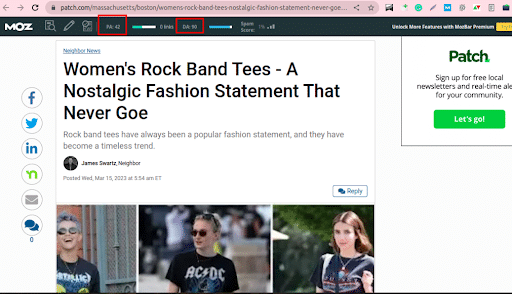
Patch.com is a great guest posting website for Paradiso Clothing for several reasons.
- It is a hyperlocal news website that covers news and events in various communities.
- It has a high domain authority, which means that backlinks earned from guest posting on the site can provide significant SEO benefits for Paradiso Clothing’s website.
- It has a strong reputation for high-quality content, which means that guest posting on the site can help establish Paradiso Clothing as a thought leader in its industry.
- Broken Link Building: The broken link-building technique involves finding broken links on other websites and reaching out to the website owners to suggest replacing the broken link with a link to your own relevant content. Why is broken link-building an effective link-building strategy? Here are the reasons:
- Research has shown that broken link-building has a higher success rate than other link-building tactics. A study found that the success rate of broken link building was as high as 12%, compared to just 4% for email outreach.
- Broken link building allows you to earn high-quality links from authoritative websites in your industry.
- Social Media Promotion: Social media platforms have billions of active users, providing a massive audience to promote your content to. By sharing your content on social media, you can increase your brand visibility and attract more traffic to your website.
Research has shown that social media links can have a positive impact on search engine rankings.One study found that websites with a high number of social media backlinks tended to rank higher in search engine results pages.Couture Candy, the #1 shopping destination for designer dresses, uses Instagram to make their potential customers aware of their dresses.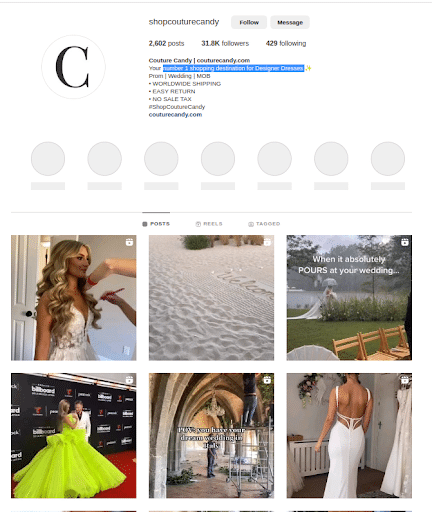
- Business Directories: Creating business directories is a highly effective strategy for building links and improving Bing rankings for your website.
- Increase local visibility: Business directories allow you to list your business and its information, including location and contact details, in relevant directories.
- Build high-quality backlinks: By listing your business in relevant directories, you can earn high-quality backlinks to your website.
- Improve online reputation: Listing your business in directories can also improve your online reputation and credibility.
- Infographics: Infographics are visually appealing and can quickly grab the attention of users, making them more likely to engage with your content. According to research, content with visuals receives 94% more views than content without visuals. Additionally, infographics can be shared across multiple platforms, increasing their reach and potential for backlinks.
- Infographics help users to better understand complex topics or data and can lead to increased engagement with your brand. According to a study by HubSpot, 65% of people are visual learners, making infographics a great way to communicate information to a large audience.
- When you create an infographic, you can embed a code that allows users to easily share it on their website or blog, providing a backlink to your website. According to research, content with infographics receives 178% more links than content without infographics.
- By creating high-quality, informative infographics, you can attract links from authoritative websites and improve your website’s domain authority.
We, at WebSpero Solutions, believe that eCommerce SEO is a crucial aspect of running a successful online business. Therefore, we have created this infographic to highlight some of the most important factors that we focus on while doing eCommerce SEO.
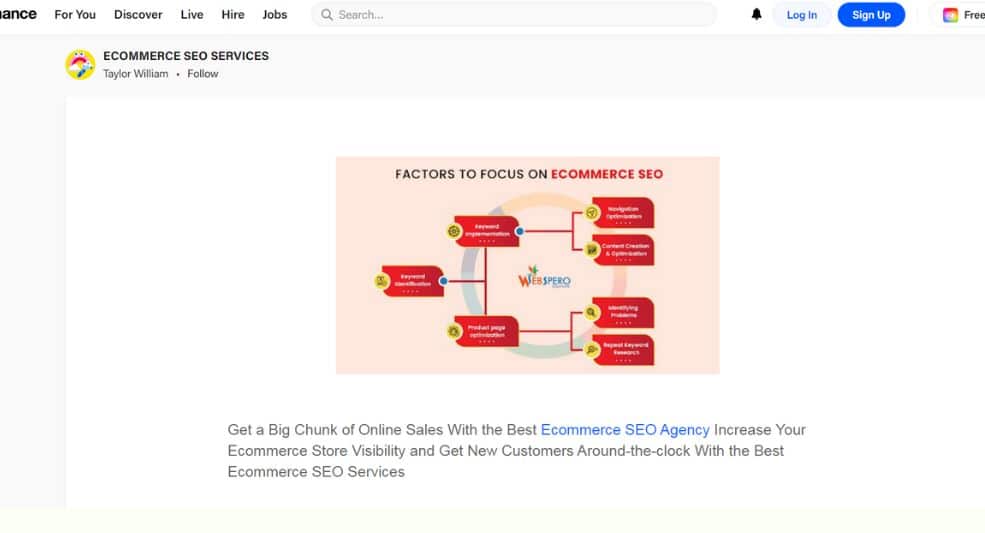
By following these tips, you can increase your online visibility, improve your search engine rankings, and ultimately grow your business.
- Influencer Marketing
By partnering with influencers, you can reach a wider audience and gain valuable backlinks to your website. According to a study by Linqia, 39% of marketers said that they planned to increase their influencer marketing budget in 2021. Audible is one of the successful brands that have been using influencer marketing.
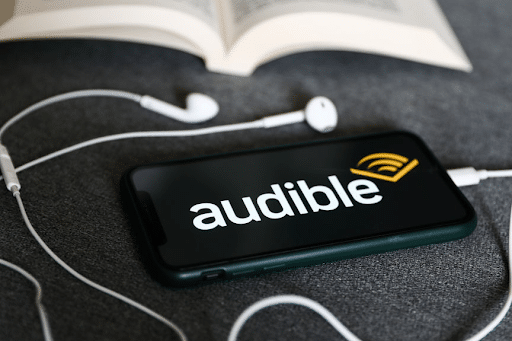
Audible has become the ultimate destination for audiobook enthusiasts, teaming up with a diverse group of YouTube influencers to raise brand awareness and boost sales.
The campaign enlisted influencers from a range of fields, including gaming, fashion, and entertainment, resulting in an impressive 83 million views. Among the influencers was Grace Helbig, who crafted a sponsored video that featured a link allowing her followers to snag their inaugural audiobook for free.
- Quora Answers
Quora is a popular question-and-answer platform that offers a unique opportunity for Bing SEO link building. As a user-generated content site, Quora provides an abundance of fresh and diverse content that search engines crave.
By answering relevant questions with well-crafted responses and including links back to relevant content on your website, Quora Answers can boost your Bing SEO efforts in several ways. Shoprocket, which provides website owners with an ecommerce enabler, has been using Quora to educate people while promoting their services.
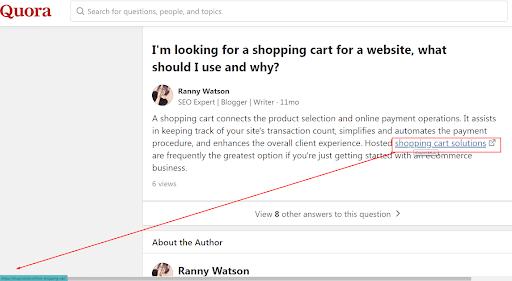
- Quora provides an excellent source of referral traffic. When users search for a specific question, they can easily find and click on your Quora Answer, leading them to your website.
- Links included in Quora Answers can contribute to Bing SEO by providing backlinks to your website.
- Quora for Bing SEO is the opportunity to build your brand’s reputation as an authority in your industry.
- HARO
HARO (Help a Reporter Out) is a popular platform that connects journalists with sources for their stories. As a link-building strategy for Bing SEO, HARO can provide a number of benefits that can help to improve your website’s visibility and authority.
At WebSpero Solutions, we’ve been using HARO for potential backlinks. We received backlinks from many reputed publication houses, including Forbes and Business.com
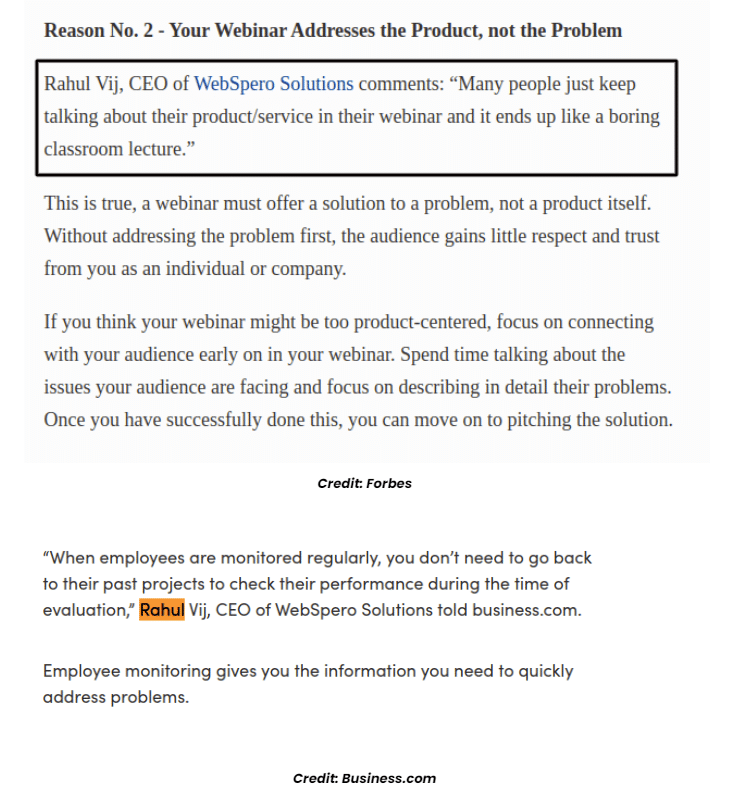
Develop Content That Provides Value
A study by Moz found that high-quality content is the most important factor in link building, with 38.4% of respondents citing it as the most effective tactic.
When you create content that is informative, engaging, and relevant to your audience, you can attract natural backlinks from other websites, which can significantly boost your search engine ranking on Bing.
One example of a company that has successfully used content marketing to build backlinks and improve its Bing SEO is HubSpot.
They consistently produce high-quality content that provides value to their audience, such as blog posts, ebooks, and webinars. As a result, they have earned over 100,000 backlinks from more than 7,000 unique domains, according to Ahrefs.
How To Use Bing Webmaster Tools
With the Bing Webmaster Tools, you can submit your sitemap and individual URLs for crawling, monitor your site’s performance and indexation status, and identify any crawl errors or issues that may be impacting your search engine ranking. You can also access a variety of reports and data, including search queries, inbound links, and keywords. Now, the question is: how to use the Bing Webmaster Tools?
- Submit your sitemap: A sitemap is a file that lists all the pages on your website, and submitting it to Bing can help ensure that all your site’s pages are properly crawled and indexed.
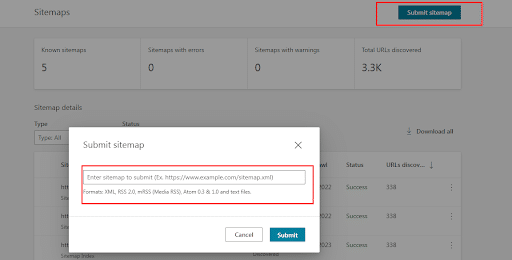
To submit your sitemap to Bing Webmaster Tools, follow these simple steps:
1. Log in to your Bing Webmaster Tools account and select your website.
2. Navigate to the “Sitemaps” section under “Configure My Site.
3. Click “Submit a Sitemap” and enter the URL of your sitemap. Your sitemap should be in XML format and should include all the URLs of your site’s pages.
4. Click “Submit” and wait for Bing to crawl and index your sitemap. - Generate SEO Reports: SEO reports provide valuable insights into your website’s performance, including its search engine ranking, traffic, and backlink profile.
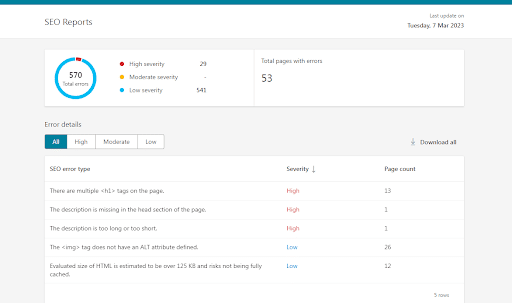
To generate an SEO report in Bing Webmaster Tools, follow these simple steps:Log in to your Bing Webmaster Tools account and select your website.
1. Navigate to the “Reports & Data” section and select the type of report you want to generate. Bing Webmaster Tools offers a variety of reports, including search keywords, inbound links, crawl errors, and more.
2. Customize the report settings to suit your needs. You can choose the period you want the report to cover, filter the report by specific keywords or URLs, and more.3. Click “Generate Report” and wait for Bing to compile the data. Once your report is generated, you can use the insights it provides to improve your website’s search engine ranking and overall performance.
For example, if you notice that certain keywords are driving a lot of traffic to your site, you can focus on optimizing your content around those keywords to improve your search engine ranking for those terms.
- Perform Audits
SEO audits provide valuable insights into your website’s overall health, including its crawl ability, indexability, and technical SEO issues. To perform an SEO audit in Bing Webmaster Tools, follow these simple steps:1. Log in to your Bing Webmaster Tools account and select your website.
2. Navigate to the “Diagnostics & Tools” section and select “SEO Analyzer.
3. Enter the URL of the page you want to audit and click “Analyze.
4. Wait for Bing to analyze the page and provide feedback on its SEO performance.
When the audit is complete, you will receive a detailed report that highlights any technical SEO issues, such as broken links, missing meta tags, or slow loading times. You can use this information to improve your website’s SEO performance and boost its search engine ranking on Bing.
- Do Keyword Research: By using Bing Webmaster Tools for keyword research, you can identify the search terms that are most relevant to your business and optimize your website’s content accordingly.
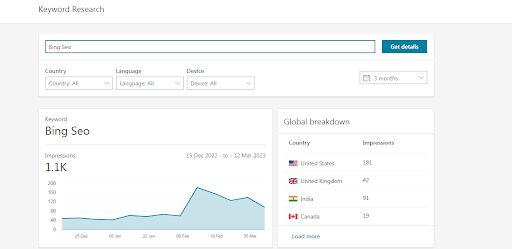
To use Bing Webmaster Tools for keyword research, follow these simple steps:
- Log in to your Bing Webmaster Tools account and select your website.
- Navigate to the “Search Keywords” section and review the list of keywords that Bing has identified as being relevant to your website.
- Use the “Search Keywords” report to identify opportunities for optimizing your website’s content around specific keywords. For example, you may notice that certain keywords are driving a lot of traffic to your site, but you are not currently optimizing your content around those terms.
- Use the “Keyword Research” tool to identify new keywords that are relevant to your business. This tool allows you to enter a keyword and receive a list of related keywords, as well as information about search volume, competition, and more.
- Use the “Page Traffic” report to identify the pages on your site that are driving the most traffic from search engines. This can help you identify which pages are performing well for specific keywords and optimize your content accordingly.
- Use IndexNow: IndexNow lets you submit your website’s pages directly to the Bing search index. By using IndexNow, you ensure that your web pages are quickly and accurately indexed by Bing, improving their search engine visibility and driving more traffic to their site
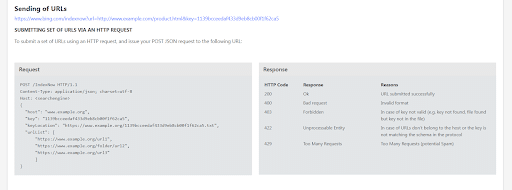
To use IndexNow, follow these simple steps:
1. Log in to your Bing Webmaster Tools account and select your website.
2. Navigate to the “Index” section and select “IndexNow.”
3. Enter the URL of the page you want to submit to the Bing index.
4. Select “Submit.”
Wait for Bing to confirm that your page has been submitted. This may take a few minutes, depending on the size of your website and the number of pages you are submitting.
- Disavow Links: Using this feature of Bing Webmaster Tools, you can tell Bing which links to their site they want to disavow. Disavowing links can be an important part of a website’s SEO strategy, as it helps to prevent spam or low-quality links from negatively impacting search engine rankings
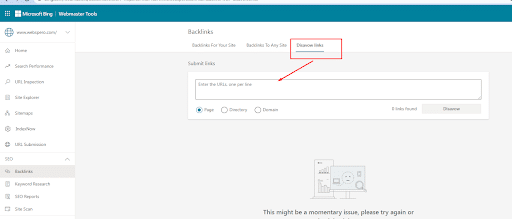
To use Disavow Links in Bing Webmaster Tools, follow these simple steps:
1. Log in to your Bing Webmaster Tools account and select your website.
2. Navigate to the “Configure My Site” section and select “Disavow Links.”
3. Select the option to “Disavow Links.”
4. Enter the URLs of the links you want to disavow.
5. Click “Submit.”
Use Microsoft Clarity to Analyze User Behavior
Microsoft Clarity allows website owners to analyze user behavior and gain insights into how visitors interact with their site. Using it, you can better understand how visitors navigate their site, which pages are most popular, and where visitors are dropping off.
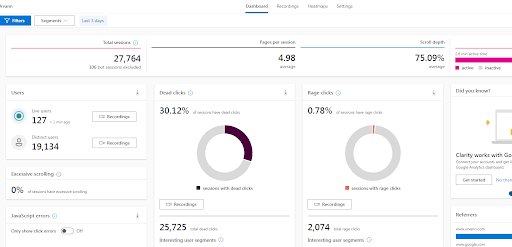
To use Microsoft Clarity, follow these simple steps:
1. Log in to your Bing Webmaster Tools account and select your website.
2. Navigate to the “Microsoft Clarity” section and select “Get Started.”
3. Install the Microsoft Clarity script on your website. This will allow you to track user behavior and collect data.
4. Wait for data to be collected. This may take some time, depending on the amount of traffic your site receives.
5. Review the data collected by Microsoft Clarity to gain insights into how visitors are interacting with your site. You can view heat maps, scroll maps, and session recordings to see where visitors are spending their time, which pages are most popular, and where visitors are dropping off.
How To Optimize Your Business for ‘Bing Places
Although Google My Business dominates search volume, it’s important not to underestimate Bing Places for Business as a crucial citation.
By optimizing your Bing listing, you can improve your business’s visibility, guaranteeing that Bing search engine users receive reliable information about your business.
Your listing will appear on the Bing map and in Bing searches, reaching an audience that accounts for approximately 23.7% of searches.
Moreover, since Bing is the default search engine for Microsoft devices, there is a high probability that many users have Bing as their default search engine. As a result, it’s critical to take advantage of Bing’s potential to boost your business’s online visibility.
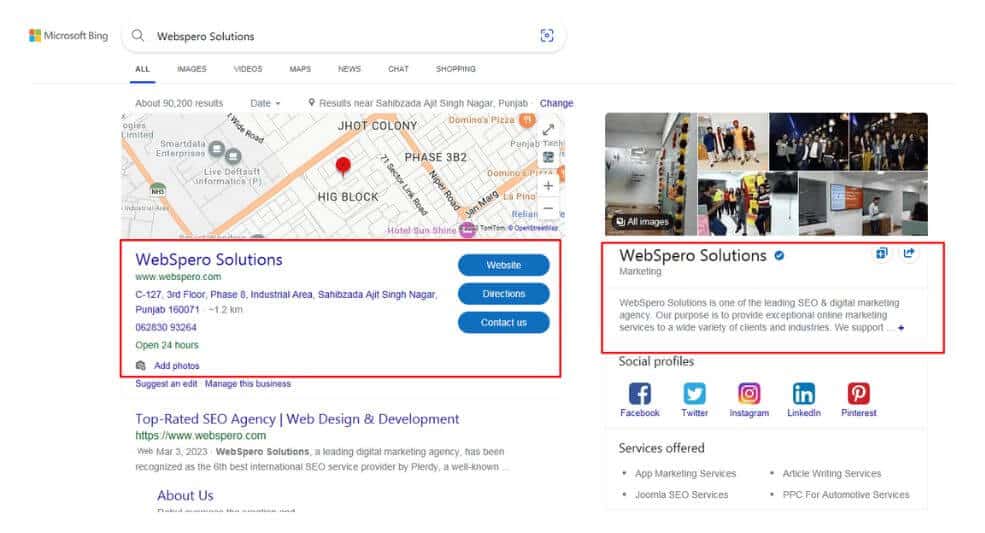
Step-by-Step Guide to Claim Bing Places Listing
- Optimize Your Listing
- Verify that your business details are complete and accurate, as well as up-to-date.
- Select the most appropriate category for your business to make it easier for customers to find you.
- Encourage customer reviews, which can improve your rankings and credibility.
- Add multiple images to your listing, as it’s a common trait among high-ranking listings.
- Optimize your website, which will lead to an improvement in your ranking and traffic.
- Include special offers and deals in your listing to attract customers.

2 . The Verification Process
- Verification is the final step of the process, and you can choose to do it at a later date. Verification options include phone, website, email, and post. However, keep in mind that postcards can take up to 6 days, so plan accordingly.
- Take the time to optimize your Bing Places for Business listing, as it will pay off in the long run by boosting your search visibility and driving traffic to your website.
- Make sure to periodically review your listing to ensure that it is accurate and up-to-date.
- Keep in mind that proper setup and optimization of your listing will significantly impact your business’s long-term success on Bing. So, invest time in optimizing your Bing Places for Business listing.
Bing Shopping
Bing Shopping makes it easy for shoppers to find products and compare prices across multiple retailers in one place. Bing’s shopping results are displayed prominently on the search engine results page, making it easy for users to find and compare products without having to visit multiple websites.
By clicking on the shopping tab in Bing search results, shoppers can browse a wide range of products across different categories, such as electronics, fashion, home, and garden. They can sort products by price, availability, brand, and other criteria to find the best deal.
Tips to Add Your Products on Bing Products Feed; We did it for Couture Candy.
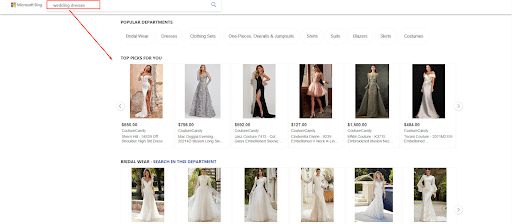
- To optimize your Bing Shopping performance, it’s important to use keyword-rich titles and descriptions that accurately describe your products.
- Including specific product attributes, such as color and size, can help your products appear in more specific searches.
- Using high-quality images that meet Bing’s requirements and including relevant keywords in the file name and alt tags can also improve your visibility.
- Unique product identifiers, like GTIN, MPN, and brand, can help Bing understand the specific products you are selling.
- Keeping your product feed updated with the latest information and availability can prevent your products from being displayed incorrectly or as out of stock.
- Regularly monitoring your Bing Shopping performance and adjusting your optimization strategies based on impressions, clicks, and conversions can help improve your overall performance and drive more traffic to your products.
Conclusion:
Optimizing your website for Bing can have a significant impact on your online visibility and traffic. By understanding the importance of Bing SEO, the benefits it can provide, and the strategies to implement, you can improve your website’s rankings and reach a wider audience.
At WebSpero Solutions, we specialize in Bing SEO and can help you achieve better rankings on this platform. Our team of experienced SEO professionals understands the unique requirements of Bing and can create a tailored SEO strategy that aligns with your business objectives.
If you’re looking to improve your online visibility on Bing and drive more traffic to your website, consider hiring WebSpero Solutions.
FAQs
- How is Bing different from other search engines?
Bing differs from other search engines in the way it presents search results and its user interface. Bing features a clean and modern design, offers a rewards program for users, and emphasizes visual content, such as images and videos, in its search results.
- Why should I care about optimizing for Bing if Google dominates the search market?
While Google may dominate the search market, optimizing for Bing can still be valuable for businesses. Bing holds approximately 23.7% of the search market share, which equates to a significant number of potential customers. Also, Bing’s audience tends to skew slightly older and more affluent, which can be valuable for certain businesses.
- How does Bing’s algorithm work, and what factors does it consider when ranking web pages?
Bing’s algorithm considers a variety of factors when ranking web pages, including relevance, authority, and user experience. Bing places a strong emphasis on the quality of content, including the use of keywords and the freshness of the content. Other factors that Bing considers include social signals, backlinks, and page load speed.
- Can optimizing for Bing help me reach a different audience than I can through Google?
Yes, optimizing for Bing can help you reach a different audience than you can through Google. Bing’s audience tends to be slightly older and more affluent, which can be valuable for businesses targeting that demographic. Additionally, some users may prefer Bing’s search results or interface over other search engines.
- How can I track my search performance on Bing, and what metrics should I pay attention to?
Bing Webmaster Tools provides a range of metrics to track search performance, including impressions, clicks, and click-through rate (CTR). Additionally, businesses can use third-party tools to track Bing rankings and monitor traffic from Bing. Important metrics to pay attention to include impressions and CTR, as these indicate how often your site is appearing in search results and how often users are clicking on your site.