Welcome to the vibrant world of Shopify, where entrepreneurs and businesses come to build their online empires. With its user-friendly interface, robust features, and endless possibilities, Shopify has emerged as the go-to platform for e-commerce success.
By APRIL 2023, Shopify was home to more than 4.4 million websites globally.
However, to truly unlock its potential, you need more than just a basic storefront.
Integrating powerful tools and services into this dynamic digital landscape becomes the secret sauce that takes your Shopify store from ordinary to extraordinary. These integrations act as the lifeblood, infusing your store with enhanced functionality, streamlined operations, and skyrocketing sales.
In this blog, we dive deep into the captivating realm of Shopify store integrations. Get ready to revolutionize your online presence and witness the transformative power of integration in the realm of Shopify.
What are Shopify Integrations?
Shopify integrations refer to the seamless integration of third-party apps, tools, and services with the Shopify platform. These integrations expand the capabilities of a Shopify store beyond its core features, allowing businesses to enhance various aspects of their operations, marketing, customer experience, and more.
Shopify offers an extensive ecosystem of integrations that cater to different needs and objectives. These integrations can be categorized into several areas:
- Payment Gateways
- Shipping and Fulfillment
- Inventory Management
- Marketing and Advertising
- Customer Relationship Management
- Analytics and Reporting
- Social Media management
- Accounting Software
- Customer Support
- Product Reviews and Ratings
Payment Gateways:
Seamlessly accept secure online payments from customers using popular payment gateways, ensuring a smooth and trustworthy checkout experience.
Stripe
Features:
- Seamless Payment Processing: Integrate Stripe with Shopify to accept online payments from customers seamlessly. Stripe offers a user-friendly payment gateway that supports various payment methods and currencies.
- Secure Transactions: Stripe ensures secure payment transactions with built-in fraud prevention measures and encryption technologies, giving your customers peace of mind.
- Subscription and Recurring Billing: With Stripe integration, you can easily set up subscription-based services or recurring billing for your products or services.
- Mobile Optimization: Stripe provides mobile-optimized payment interfaces, allowing customers to make purchases conveniently from their mobile devices.
- Real-time Reporting and Analytics: Gain insights into your business performance with Stripe’s robust reporting and analytics tools. Track sales, monitor transaction data, and generate comprehensive reports for better decision-making.
Pricing:
- Transaction Fees: Stripe charges a fee per successful transaction, which varies based on the country and the type of transaction (e.g., domestic, international, in-person).
- Custom Pricing: Stripe offers customized pricing plans for businesses with unique requirements or higher transaction volumes. You can contact Stripe’s sales team to discuss tailored pricing options.
- Additional Services: Some advanced features and services, such as Radar (fraud prevention) and Sigma (analytics), may have additional fees associated with them.
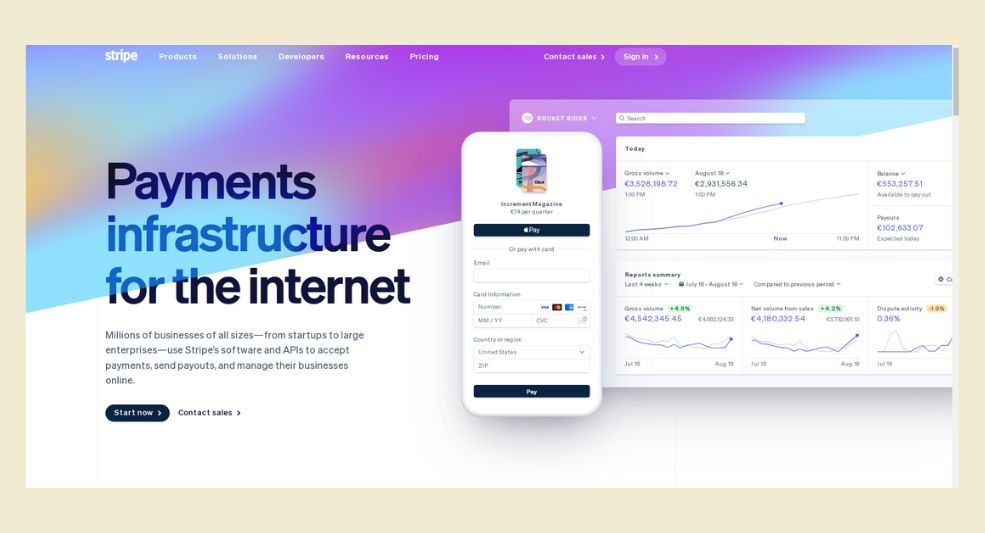
PayPal
Features:
- Secure Payment Processing: Integrate PayPal with your Shopify store to offer customers a secure and trusted payment method. PayPal ensures secure transactions with buyer and seller protection.
- Multiple Payment Options: With PayPal integration, customers can choose from various payment options, including credit/debit cards, PayPal balance, and other local payment methods.
- Mobile Optimization: PayPal provides a mobile-friendly payment experience, allowing customers to make purchases easily from their mobile devices.
- Express Checkout: Enable PayPal Express Checkout for a streamlined and accelerated checkout process, reducing cart abandonment and improving conversion rates.
- Order Management: PayPal integration allows for automatic order tracking and synchronization between Shopify and PayPal, providing efficient order management and fulfillment.
Pricing:
- PayPal offers different pricing structures depending on the country and type of business. The standard transaction fee for online businesses using PayPal with Shopify is 4.40% + $0.30 per successful transaction.
- Additional fees may apply for certain features or services offered by PayPal, such as currency conversion fees for international transactions or advanced fraud protection.
- It’s recommended to visit PayPal’s official website or contact their sales team for detailed pricing information specific to your region and business requirements.
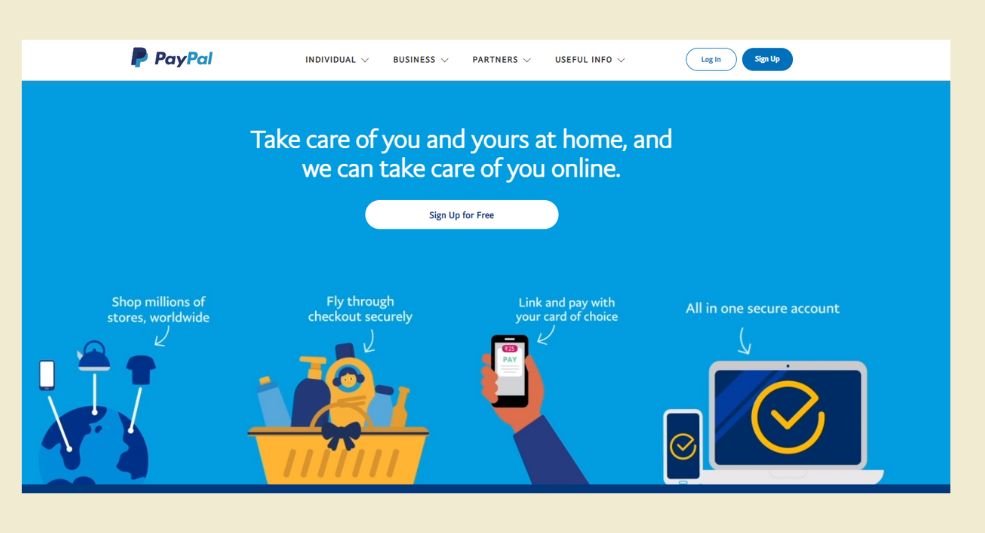
Shipping and Fulfillment:
Streamline your shipping process, automate order fulfillment, and provide accurate tracking information to deliver orders efficiently and delight your customers.
ShipStation
Features:
- Order Fulfillment: Seamlessly integrate ShipStation with Shopify to streamline your order fulfillment process. Sync orders, print shipping labels, and track shipments from a centralized platform.
- Multi-Carrier Shipping: ShipStation supports a wide range of shipping carriers, allowing you to choose the most suitable option for your shipments. Compare rates, select shipping services, and generate labels for carriers like USPS, FedEx, UPS, and more.
- Automation and Batch Processing: Automate repetitive tasks and save time with ShipStation’s batch processing feature. Print multiple labels and packing slips in a single click, making bulk order processing efficient and hassle-free.
- Order Tracking and Notifications: Keep your customers informed about their order status with automatic tracking updates and shipment notifications. ShipStation sends tracking details to customers, improving the post-purchase experience and reducing customer inquiries.
- Reporting and Insights: Gain valuable insights into your shipping operations with ShipStation’s reporting and analytics tools. Track shipping costs, analyze order data, and identify opportunities for optimization.
Pricing:
- ShipStation offers various pricing plans based on shipment volumes and additional features.
- For Shopify users, ShipStation offers the “Bronze,” “Silver,” and “Gold” plans, starting at $9 per month for up to 50 shipments, $29 per month for up to 500 shipments, and $49 per month for up to 1,500 shipments, respectively.
- Additional fees for features like branded tracking pages, custom integrations, and advanced reporting may apply.
- It’s recommended to visit ShipStation’s official website or contact their sales team for detailed pricing information, including any specific requirements or promotions available.
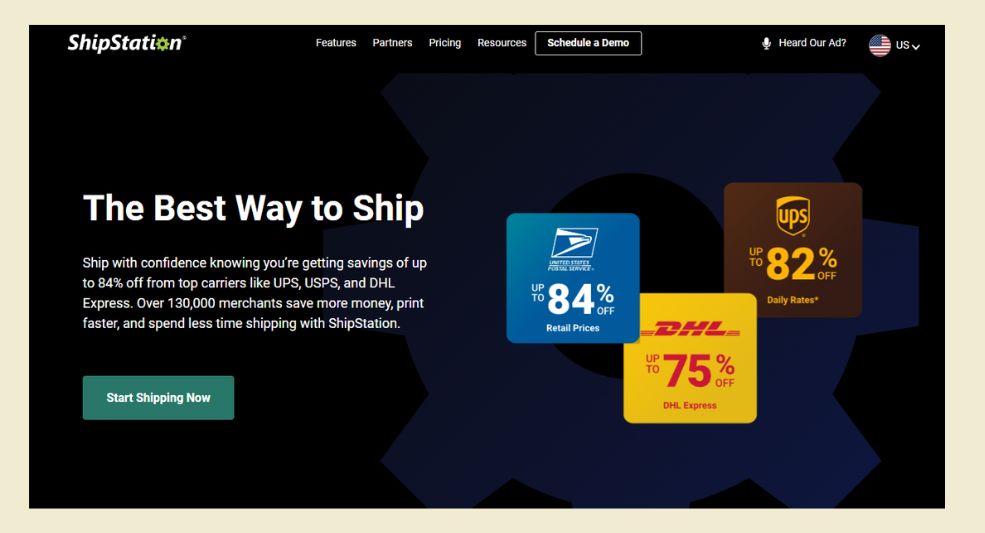
Shippo
Features:
Shipping Management: Integrate Shippo with your Shopify store to streamline your shipping process. Access multiple carriers, compare rates, and generate shipping labels, all from one platform.
Carrier Options: Shippo supports a wide range of shipping carriers, including USPS, UPS, FedEx, DHL, and more. Choose the most suitable carrier for your shipments based on cost, delivery speed, and destination.
Automated Workflows: Automate your shipping workflows with Shippo’s rules and automation features. Set up custom rules for order fulfillment, label generation, and tracking notifications to save time and reduce manual efforts.
Tracking and Notifications: Shippo provides real-time tracking updates and shipping notifications to keep your customers informed about their order status. Enhance the post-purchase experience with branded tracking pages and proactive notifications.
Analytics and Reporting: Gain insights into your shipping performance with Shippo’s analytics and reporting tools. Analyze shipping costs, track delivery performance, and identify opportunities for optimization.
Pricing:
- Shippo offers different pricing plans based on shipment volumes and additional features.
- For Shopify users, Shippo provides a “Pay As You Go” plan with no monthly fee. You only pay for the shipping labels you generate, and rates start at $0.05 per label.
- Shippo also offers a “Professional” plan for higher-volume shippers with additional features like batch label printing, returns management, and custom branding. Contact Shippo’s sales team for detailed pricing information.
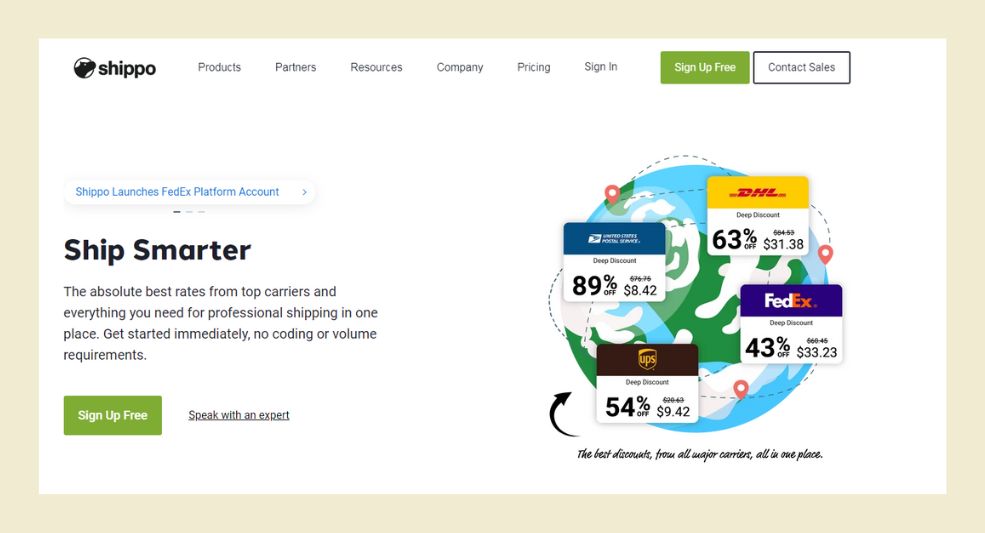
Inventory Management:
Keep track of your stock levels, automate inventory updates, and prevent stockouts or overselling to ensure smooth operations and optimal customer satisfaction.
QuickBooks Commerce
Features:
- Seamless Accounting: Sync your Shopify store with QuickBooks to automatically transfer sales, expenses, and tax data. Keep your financial records up to date and reduce manual data entry.
- Inventory Management: Track and manage your inventory across both platforms. Shopify sales automatically update inventory levels in QuickBooks, ensuring accurate stock information.
- Order Management: View and manage Shopify orders within QuickBooks, allowing you to track payments, fulfill orders, and generate invoices.
- Sales Reporting: Generate detailed sales reports and analyze your Shopify data in QuickBooks. Gain insights into revenue, customer trends, and product performance.
- Tax Calculation: QuickBooks helps you accurately calculate taxes for your Shopify sales, ensuring compliance with tax regulations.
- Customer Sync: Sync customer information between Shopify and QuickBooks, maintaining a centralized customer database.
Pricing:
- For Shopify integration, QuickBooks Online offers various plans starting from $15 per month, with features like automated sales tax calculations, inventory tracking, and basic reporting.
- QuickBooks also provides higher-tier plans with advanced features such as advanced reporting, multi-currency support, and time tracking. Pricing for these plans varies.
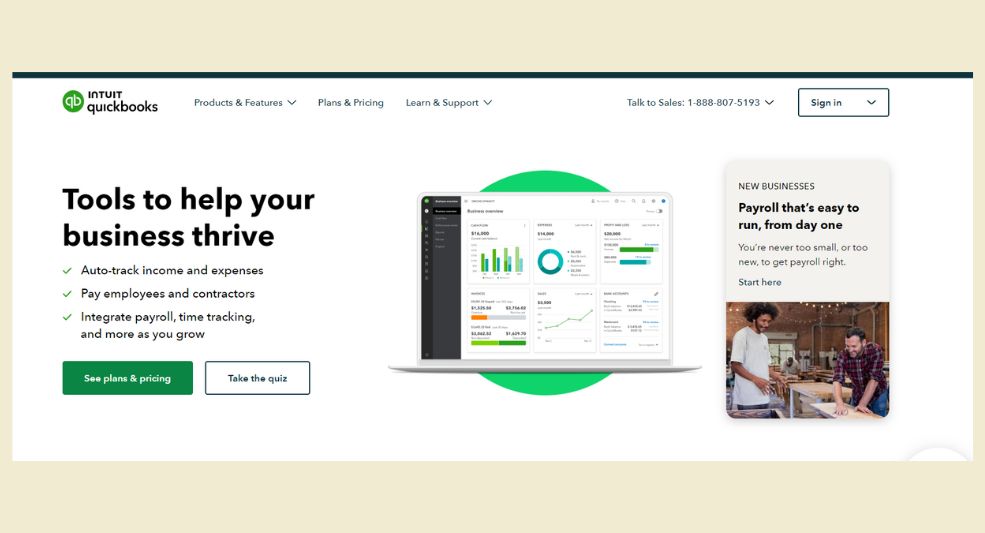
Zoho
Features:
- Order Management: Sync your Shopify orders with Zoho to streamline order processing, fulfillment, and tracking. Manage orders, generate invoices, and track payments within Zoho.
- Inventory Management: Keep track of your inventory levels in real-time across both platforms. Sync inventory updates from Shopify to Zoho, ensuring accurate stock management.
- Customer Relationship Management (CRM): Integrate your Shopify customer data with Zoho CRM. Capture customer information, track interactions, and gain insights to enhance customer relationships.
- Reporting and Analytics: Generate reports and analyze key metrics from your Shopify store within Zoho. Gain valuable insights into sales performance, customer behavior, and marketing campaigns.
- Marketing Automation: Leverage Zoho’s marketing automation tools to create targeted campaigns, send personalized emails, and engage with your Shopify customers.
- Multichannel Selling: Expand your reach by connecting multiple sales channels, such as Shopify, Amazon, eBay, and more, into Zoho. Manage all your sales channels from one centralized platform.
Pricing:
- Zoho offers a range of pricing plans for their various products and integrations.
- Pricing for Zoho’s integration with Shopify depends on the specific Zoho apps and features you choose to use.
- Zoho provides different plans with varying features and limits, starting from free plans for basic functionality and offering higher-tier plans with advanced features, increased storage, and more customization options.
- It is recommended to visit the Zoho website or contact their sales team to get detailed pricing information based on your specific requirements.
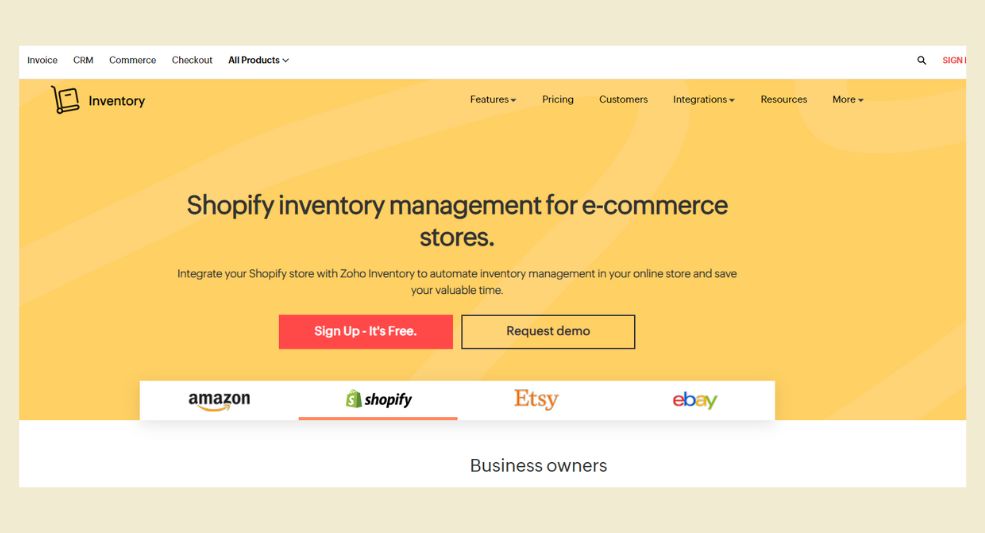
Marketing and Advertising Platforms:
Boost your sales and reach with integrated marketing tools, enabling targeted campaigns, personalized messaging, and effective advertising to drive customer engagement and conversions.
Facebook Ads
Features:
- Ad Campaign Management: Seamlessly create and manage Facebook ad campaigns directly from your Shopify store. Reach your target audience, set campaign objectives, and monitor performance.
- Product Catalog Sync: Automatically sync your Shopify product catalog with Facebook, allowing you to easily create dynamic ads showcasing your products.
- Retargeting: Utilize Facebook’s powerful retargeting capabilities to re-engage with visitors who have shown interest in your Shopify store. Show personalized ads to encourage conversions.
- Custom Audience Targeting: Leverage customer data from Shopify to create custom audiences on Facebook. Target specific segments of your customer base for more effective ad targeting.
- Conversion Tracking: Track the performance of your Facebook ads within Shopify. Monitor conversions, sales, and ROI directly from your Shopify dashboard.
Pricing:
- The Facebook Ads integration with Shopify is free to use.
- Advertising costs on Facebook, such as campaign budgets and ad spending, are separate and depend on your specific ad campaign objectives and targeting.
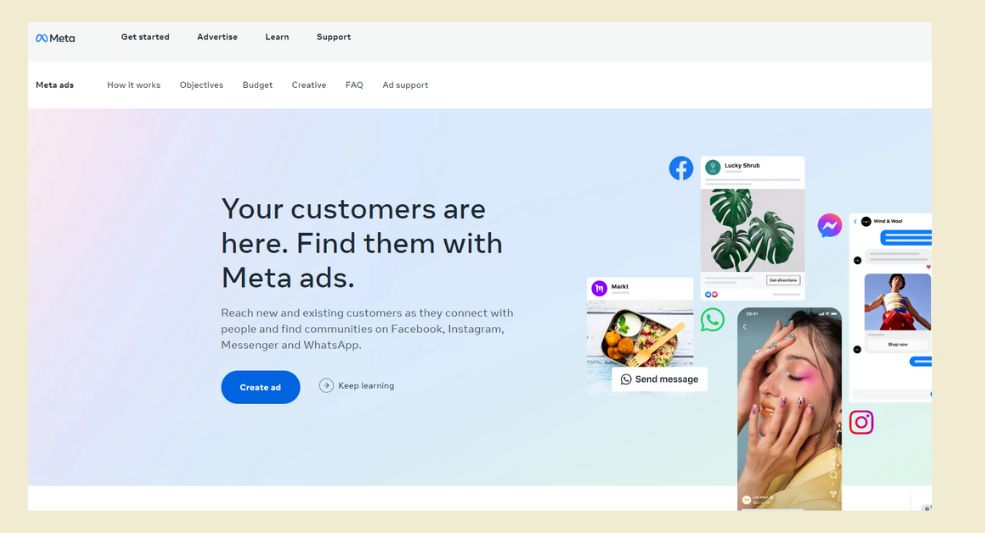
Google Ads
Features:
- Campaign Management: Easily create and manage Google Ads campaigns directly from your Shopify store. Reach your target audience, set campaign objectives, and monitor performance.
- Product Feed Sync: Automatically sync your Shopify product catalog with Google Merchant Center to create product listings for Google Shopping ads.
- Remarketing: Utilize Google’s remarketing capabilities to retarget visitors who have interacted with your Shopify store. Show personalized ads to encourage conversions.
- Conversion Tracking: Track the performance of your Google Ads campaigns within Shopify. Monitor conversions, sales, and ROI directly from your Shopify dashboard.
- Audience Targeting: Leverage customer data from Shopify to create custom audiences and target specific segments for more effective ad targeting on Google Ads.
Pricing:
- The Google Ads integration with Shopify is free to use.
- Campaign budgets and ad spend, are separate and depend on your specific ad campaign objectives and targeting.
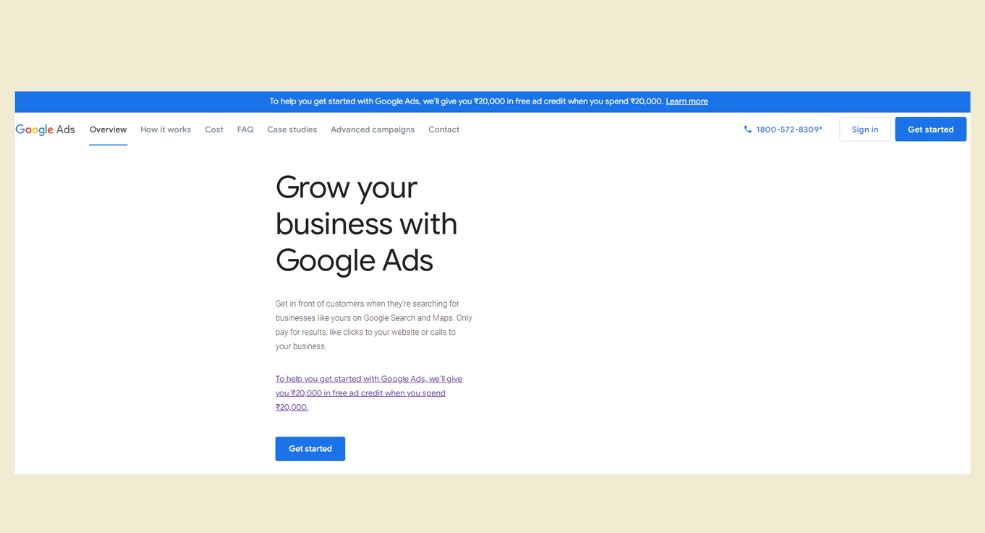
Customer Relationship Management (CRM):
Centralize and manage customer data, track interactions, and deliver personalized experiences to build lasting relationships and enhance customer loyalty.
HubSpot CRM
Features:
- Customer Relationship Management: Sync customer data between Shopify and HubSpot CRM to centralize customer information, track interactions, and manage relationships effectively.
- Order and Sales Tracking: Automatically import Shopify orders into HubSpot CRM, allowing you to monitor sales activities, track revenue, and analyze performance.
- Email Marketing Automation: Leverage HubSpot’s email marketing tools to create personalized email campaigns, send targeted messages, and nurture leads generated from your Shopify store.
- Contact Segmentation: Utilize customer data from Shopify to segment your contacts in HubSpot CRM, enabling more targeted marketing and personalized communication.
- Reporting and Analytics: Gain valuable insights into your sales and marketing performance with HubSpot’s reporting and analytics features. Measure key metrics, track conversions, and make data-driven decisions.
Pricing:
- The HubSpot CRM integration with Shopify is free to use.
- HubSpot offers additional paid features and advanced tools beyond the CRM, which may have separate pricing plans. It’s recommended to visit the HubSpot website or consult with their sales team for detailed information on pricing and additional features.
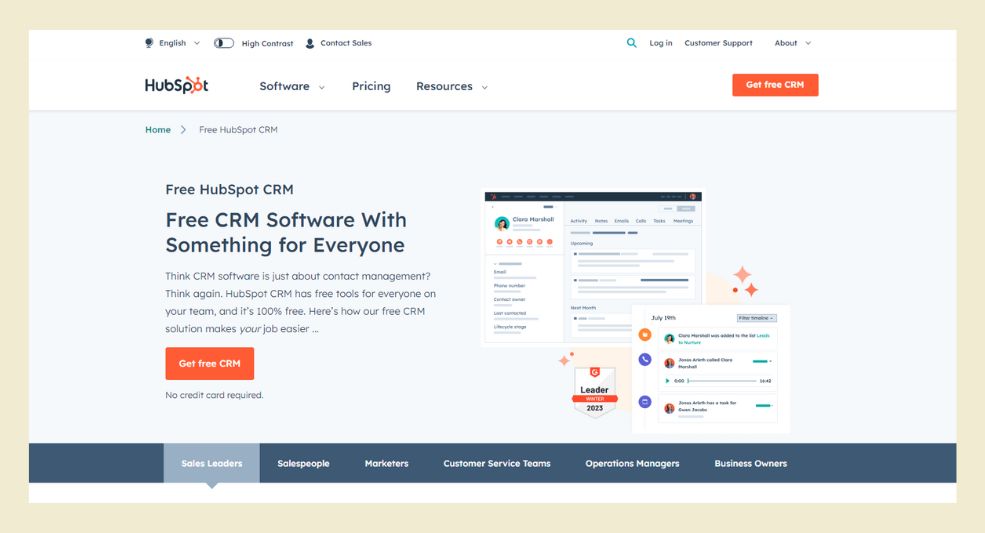
Zendesk Sell
Features:
- Customer Management: Sync customer data between Shopify and Zendesk Sell, allowing you to have a unified view of customer interactions and order history.
- Order Management: Automatically create or update deals in Zendesk Sell when new orders are placed in Shopify, enabling you to track sales pipeline and revenue.
- Ticket Creation: Easily convert customer inquiries or support requests from Shopify into Zendesk Sell tickets, providing a streamlined customer support experience.
- Reporting and Analytics: Gain insights into sales performance and customer behavior by accessing robust reporting and analytics features in Zendesk Sell.
- Workflow Automation: Automate repetitive tasks and workflows between Shopify and Zendesk Sell, saving time and improving efficiency.
Pricing:
- Zendesk Sell offers different pricing plans, from basic packages to more advanced options, with varying features and capabilities.
- Detailed information on pricing and specific plan features can be obtained by visiting the Zendesk Sell website or contacting their sales team.
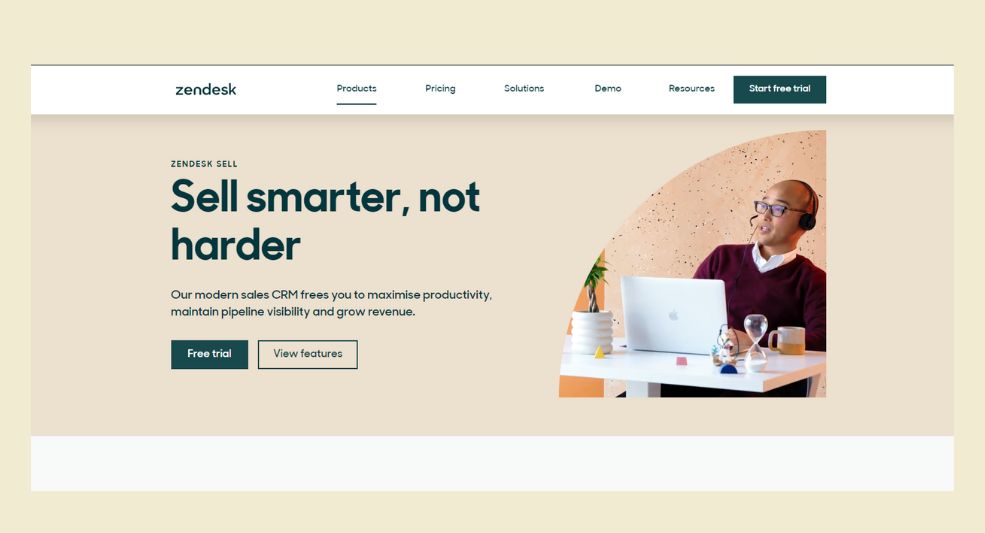
Analytics and Reporting:
Gain valuable insights into your business performance, customer behavior, and sales trends with integrated analytics and reporting tools, enabling data-driven decision-making for growth and success.
Google Analytics
Features:
- Website Traffic Analysis: Track and analyze visitor behavior, traffic sources, and user engagement on your Shopify store using Google Analytics.
- E-commerce Tracking: Gain insights into your store’s sales performance, conversion rates, and revenue through enhanced e-commerce tracking in Google Analytics.
- Goal Tracking: Set up and monitor specific goals and conversions on your Shopify store, such as newsletter sign-ups or completed purchases.
- Custom Reporting: Create customized reports and dashboards to visualize and analyze your Shopify store’s performance metrics.
- Audience Insights: Understand your audience demographics, interests, and behavior to optimize your marketing and improve customer targeting.
Pricing:
- The Google Analytics integration with Shopify is free to use.
- Google Analytics itself offers both free and paid plans. The free plan provides basic features and functionality, while the paid plans offer more advanced features and support. The pricing for paid plans can vary depending on your business needs.
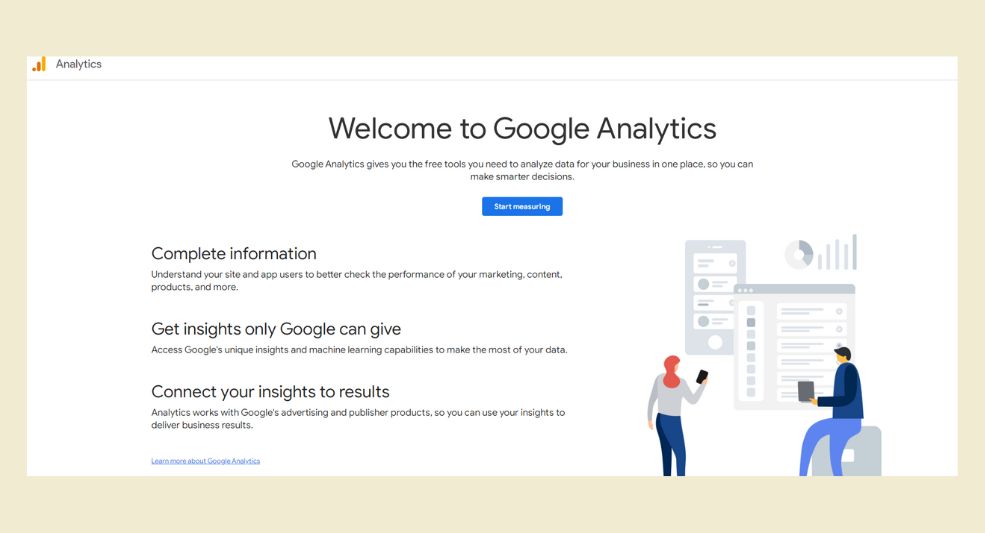
Polar Analytics
Features:
- Advanced Analytics: Gain deep insights into your Shopify store’s performance with Polar Analytics. Track key metrics, monitor sales trends, and identify opportunities for growth.
- Customizable Dashboards: Create personalized dashboards to visualize your data and track specific metrics that matter to your business.
- Cohort Analysis: Understand customer behavior and engagement over time with cohort analysis. Identify patterns and make data-driven decisions to optimize marketing strategies.
- Funnel Analysis: Analyze and optimize your conversion funnels to identify areas of improvement and increase sales.
- Customer Segmentation: Segment your customer base based on various criteria and create targeted marketing campaigns for better customer engagement.
Pricing:
- The pricing for Polar Analytics integration with Shopify varies based on your specific needs and the plan you choose from Polar Analytics.
- It’s recommended to visit the Polar Analytics website or contact their sales team to get detailed pricing information and discuss the best plan for your business.
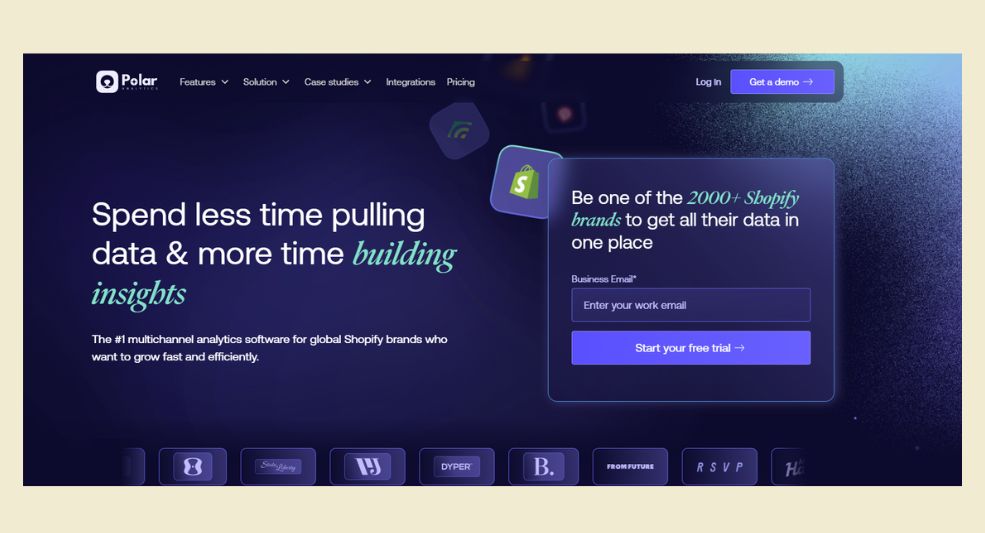
Social Media Management:
Simplify social media management, schedule and publish posts, engage with customers, and track performance across platforms to strengthen your online presence and brand visibility.
Buffer
Features:
- Social Media Scheduling: Schedule and publish posts to your social media accounts directly from your Shopify store using Buffer. Plan and manage your social media content in advance.
- Multi-Channel Publishing: Connect and manage multiple social media platforms, such as Facebook, Twitter, Instagram, LinkedIn, and more, all in one place.
- Post Analytics: Gain insights into the performance of your social media posts. Track engagement, clicks, reach, and other key metrics to measure the effectiveness of your social media marketing.
- Team Collaboration: Collaborate with team members and assign roles and permissions for managing social media accounts. Coordinate social media strategies and ensure consistent messaging across channels.
- Content Suggestions: Discover relevant and engaging content to share with your audience through Buffer’s content suggestions feature. Find articles, images, and videos that resonate with your target audience.
Pricing:
- Buffer offers different pricing plans based on your needs, including a free plan and various paid plans.
- The paid plans start at different price points depending on the features and number of social media accounts you wish to connect.
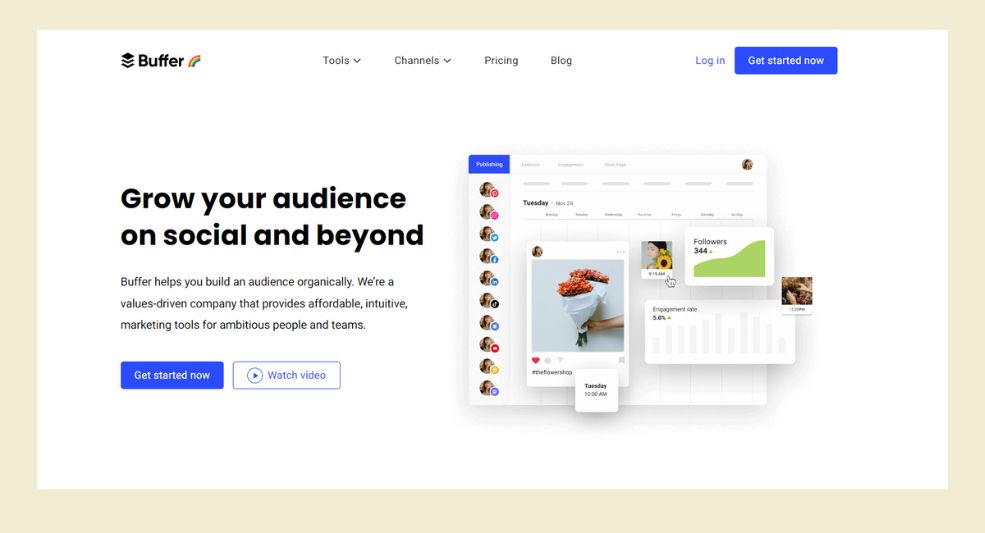
Sprout Social
Features:
- Social Media Management: Manage and schedule posts across multiple social media platforms, including Facebook, Twitter, Instagram, LinkedIn, and more.
- Social Listening: Monitor and track conversations and mentions of your brand on social media. Stay informed about customer sentiment and engage with your audience in real time.
- Analytics and Reporting: Measure the performance of your social media efforts with in-depth analytics and reporting. Gain insights into engagement, reach, impressions, and more.
- Team Collaboration: Collaborate with team members, assign tasks, and streamline workflows to effectively manage your social media presence.
- Customer Support: Provide timely customer support and respond to inquiries and messages received on social media platforms.
- Content Calendar: Plan and organize your social media content with a visual calendar. Schedule posts in advance and maintain a consistent posting schedule.
Pricing:
- Sprout Social offers different pricing plans to cater to different business needs, including Standard, Professional, and Advanced plans.
- The pricing varies based on factors such as the number of social profiles, users, and additional features required.
- It’s recommended to visit the Sprout Social website or contact their sales team for detailed pricing information and to explore which plan suits your requirements best.
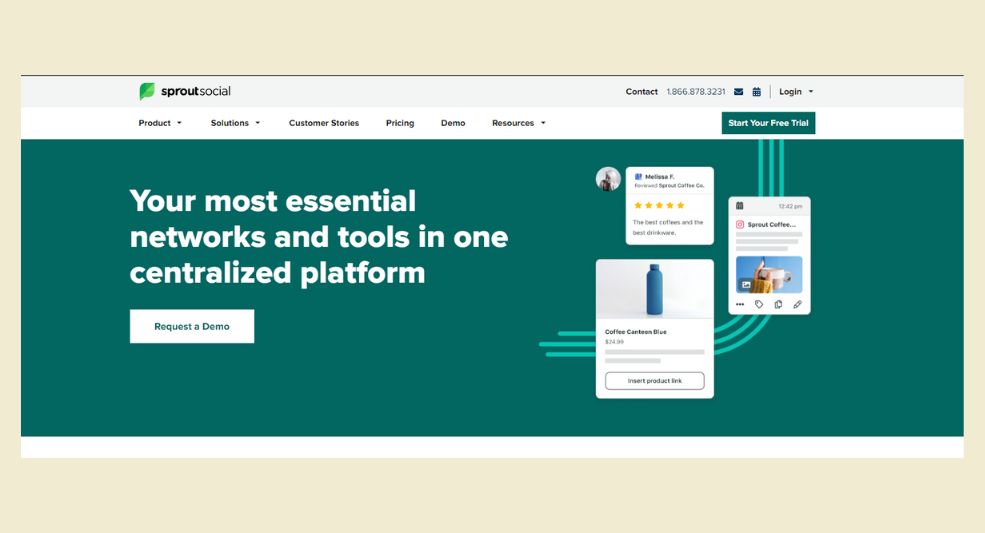
Accounting Software:
Seamlessly sync your sales, expenses, and financial data with accounting software, simplifying bookkeeping, tax management, and financial reporting for better financial control.
Wave
Features:
- Accounting and Bookkeeping: Seamlessly sync your Shopify sales data with Wave Apps to manage your accounting, track income and expenses, and generate financial reports.
- Invoicing and Payments: Create professional invoices and send them directly to your customers. Accept payments online and track their status within Wave Apps.
- Expense Tracking: Capture and categorize your business expenses, whether they are related to inventory, shipping, or other operational costs.
- Bank Reconciliation: Connect your bank accounts to Wave Apps and reconcile your transactions effortlessly. Keep your financial records accurate and up to date.
- Payroll Management: Handle payroll for your employees within Wave Apps. Calculate wages, manage tax withholdings, and generate pay stubs.
- Receipt Scanning: Digitize your paper receipts by using the Wave Receipts mobile app. Easily capture and attach receipts to your expenses for better organization.
Pricing
- Wave Apps offers a free accounting software plan with basic features. Additional paid services are available for payroll and credit card processing.
- The pricing for payroll and credit card processing services depends on the specific needs of your business and the number of employees.
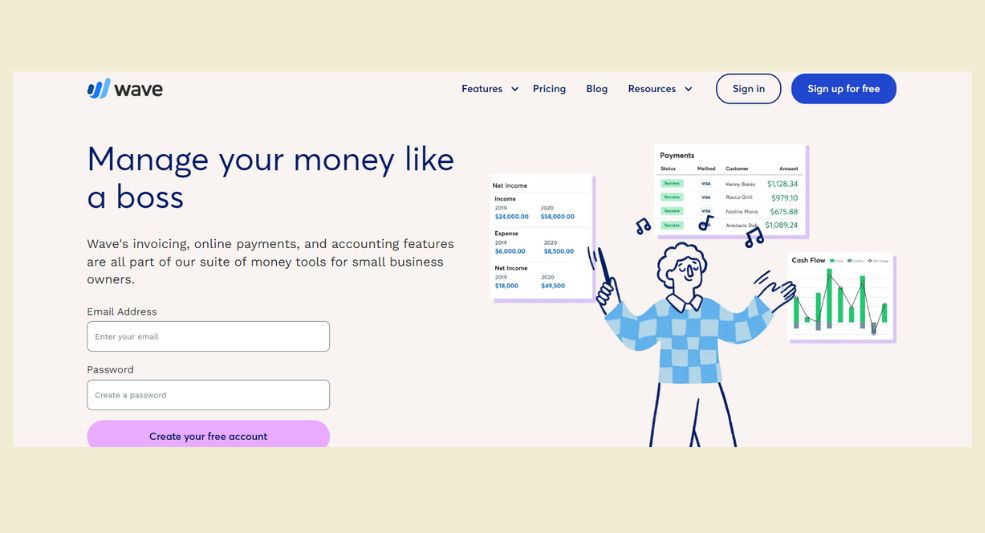
Xero
Features:
- Seamless Data Sync: Automatically import sales, inventory, and customer data from Shopify to Xero, ensuring accurate and up-to-date financial records.
- Accounting and Bookkeeping: Manage your business finances efficiently with Xero’s comprehensive accounting features, including invoicing, bank reconciliation, expense tracking, and financial reporting.
- Inventory Management: Track inventory levels and values in real-time, streamline stock management, and gain insights into your product profitability.
- Multi-Currency Support: Handle international sales seamlessly with Xero’s multi-currency capabilities, allowing you to invoice and track transactions in multiple currencies.
- Payroll Integration: Integrate your payroll system with Xero to streamline employee management, automate payroll calculations, and ensure compliance with tax regulations.
- Third-Party App Integrations: Extend the functionality of Xero by integrating with other business apps for CRM, project management, time tracking, and more.
Pricing:
- Xero offers different pricing plans based on the size and needs of your business. Pricing starts from a basic plan for small businesses and scales up for larger organizations.
- The pricing is typically based on the number of users and the level of functionality required, such as payroll management or multi-currency support.
- It is recommended to visit the Xero website or contact their sales team for detailed pricing information specific to your business requirements.
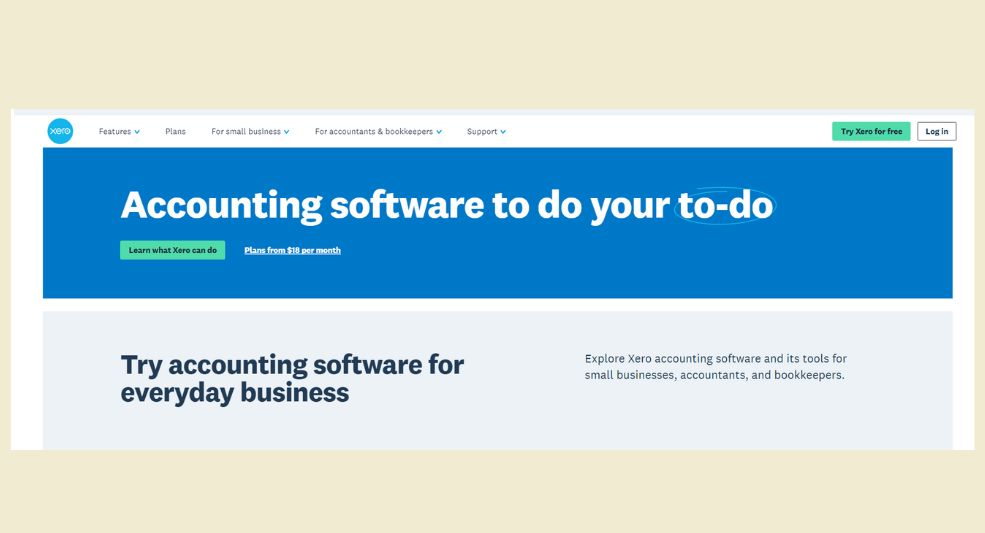
Customer Support:
Provide exceptional customer support with integrated helpdesk solutions, enabling efficient ticket management, timely responses, and personalized assistance to exceed customer expectations.
Gorgias
Unified Customer Support: Centralize all customer support inquiries from various channels, including email, chat, social media, and phone, into one platform.
Automated Responses: Set up automated responses to common customer inquiries, saving time and improving efficiency.
Order Management: View and manage orders directly within Gorgias, providing quick access to order details and allowing for seamless customer support.
Customer History: Access a comprehensive customer profile with order history, previous interactions, and notes, enabling personalized and efficient support.
Macros and Templates: Use pre-built macros and templates to streamline customer responses and ensure consistent messaging.
Collaboration Tools: Assign tickets to specific team members, leave internal notes, and collaborate with your support team to resolve customer issues effectively.
Analytics and Reporting: Track and measure key customer support metrics, such as response time and customer satisfaction, to gain insights and improve performance.
Pricing:
- Gorgias offers different pricing plans based on the number of customer support tickets and the features required.
- The pricing is tiered, starting from a basic plan for small businesses and scaling up for larger enterprises.
- It is recommended to visit the Gorgias website or contact their sales team for detailed pricing information tailored to your business needs.
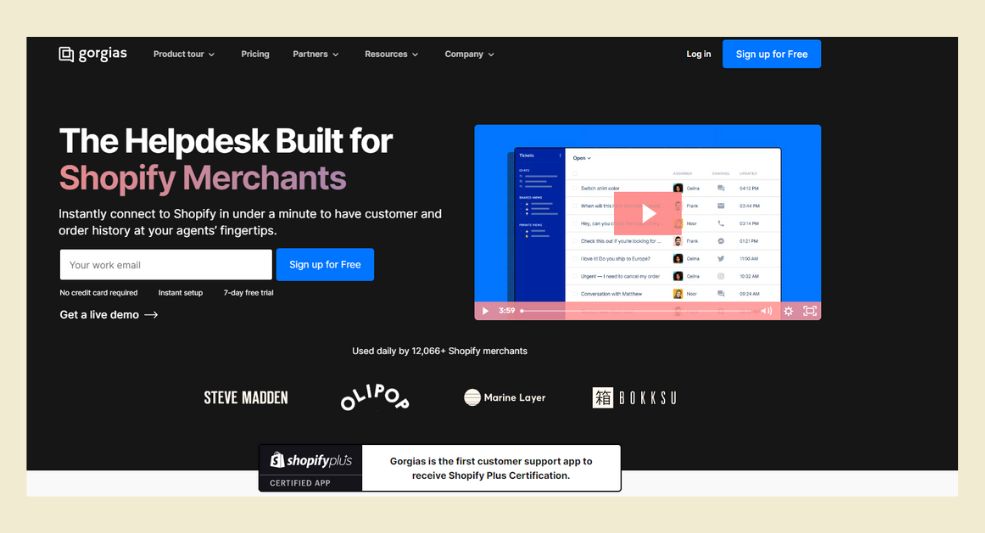
LiveAgent
Features:
- Omnichannel Support: Consolidate customer inquiries from various channels, including email, live chat, social media, and phone, into one unified dashboard.
- Ticket Management: Efficiently manage customer support tickets, assign them to team members, track their status, and collaborate on resolving issues.
- Order Details: Access order information directly within the LiveAgent platform, enabling seamless customer support and order management.
- Customer History: View customer profiles with order history, previous interactions, and notes, providing context for personalized and effective support.
- Automation and Workflows: Set up automated responses, ticket routing rules, and predefined workflows to streamline customer support processes.
- Knowledge Base: Create a self-service knowledge base to empower customers with instant access to FAQs and helpful articles.
- Reporting and Analytics: Track key customer support metrics, generate reports, and gain insights into team performance and customer satisfaction.
Pricing:
- LiveAgent offers different pricing plans based on the number of agents and features required.
- The pricing is tiered, starting from a basic plan for small businesses and scaling up for larger enterprises.
- For detailed pricing information, it is recommended to visit the LiveAgent website or contact their sales team.
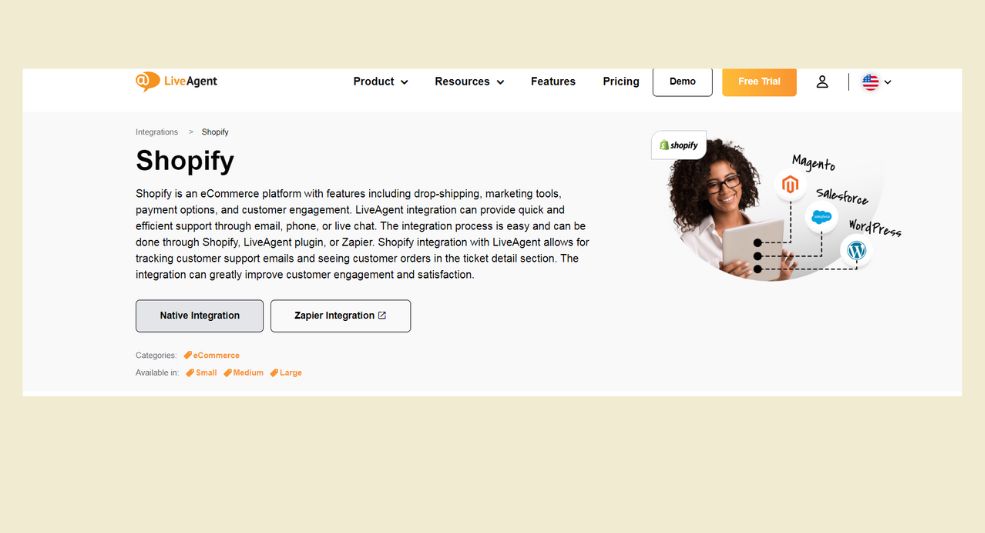
Product Reviews and Ratings:
Collect and display authentic customer reviews and ratings, showcasing social proof, building trust, and influencing purchase decisions for increased sales and customer confidence.
Loox
Features:
- Product Reviews: Collect and display customer reviews on your Shopify store to build social proof and increase trust among potential buyers.
- Photo Reviews: Allow customers to upload photos along with their reviews, enhancing the visual appeal and credibility of product feedback.
- Review Request Emails: Automatically send personalized review request emails to customers after their purchase, encouraging them to leave feedback.
- Review Widget: Showcase product reviews in a customizable widget that can be placed on various pages of your Shopify store.
- Review Moderation: Manage and moderate reviews to ensure only genuine and appropriate feedback is displayed.
- Social Sharing: Enable customers to share their reviews on social media platforms, expanding your brand’s reach and visibility.
- SEO Benefits: User-generated content in the form of reviews helps improve search engine optimization (SEO) by providing fresh and relevant content.
Pricing:
- Loox offers different pricing plans based on the number of orders per month and the features required.
- The pricing is tiered, starting from a basic plan for small businesses and scaling up for higher order volumes and additional functionalities.
- For detailed pricing information, it is recommended to visit the Loox website or contact their sales team.
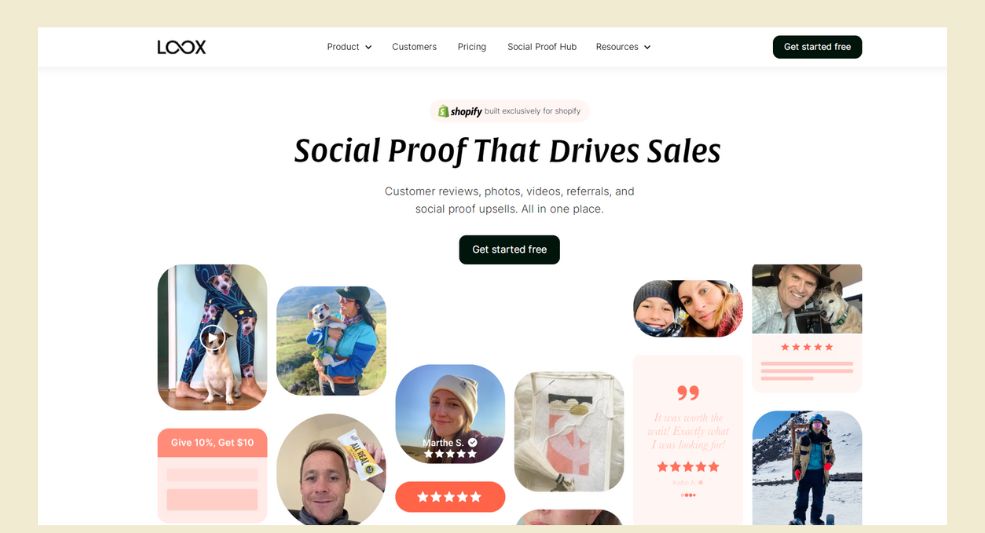
Judge. Me
Features:
- Product Reviews: Collect and display customer reviews for your products, enhancing trust and credibility for potential buyers.
- Review Requests: Automatically send review request emails to customers after they make a purchase, encouraging them to share their feedback.
- Photo and Video Reviews: Allow customers to submit visual content along with their reviews, providing richer insights and social proof.
- Q&A Support: Enable customers to ask questions about products, and respond to their inquiries to provide valuable information.
- Review Widgets: Display review summaries and ratings on your Shopify store, showcasing social proof and boosting conversions.
- Shopify SEO: Optimize your review content for search engines, increasing the visibility of your products in organic search results.
- Moderation Tools: Moderate and manage reviews, ensuring that only genuine and appropriate content is displayed on your store.
Pricing:
- Judge.me offers multiple pricing plans, including a Free plan with limited features and higher-tier plans with additional functionalities.
- The pricing is based on the number of orders and includes unlimited review requests, review imports, and customer support.
- For detailed pricing information, it is recommended to visit the Judge.me website or contact their sales team.
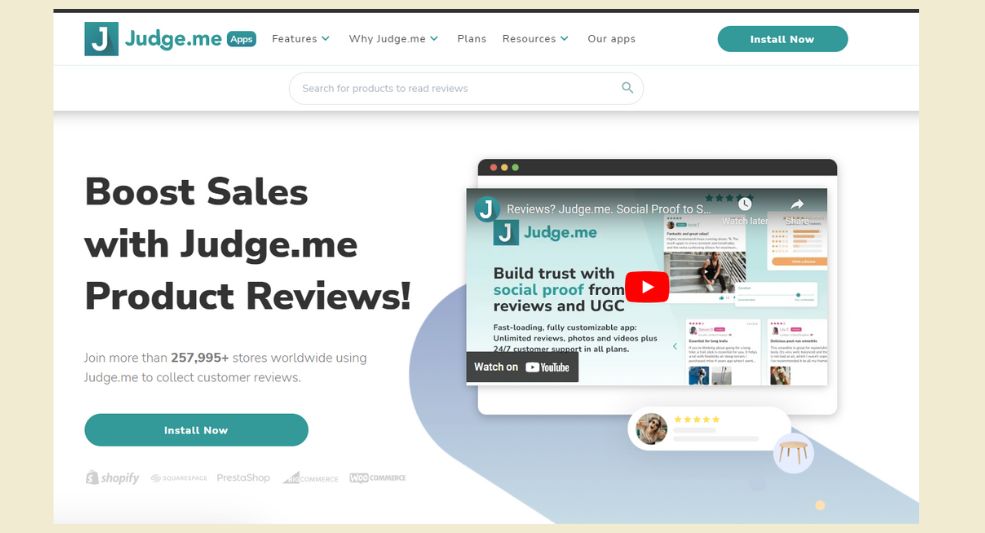
How do Shopify Integrations Work?
Revolutionizing the way businesses operate, Shopify integrations seamlessly bridge the gap between your Shopify store and a world of endless possibilities. Let’s delve deeper into the fascinating world of Shopify integrations and discover how they work their magic to elevate your online business to new heights.
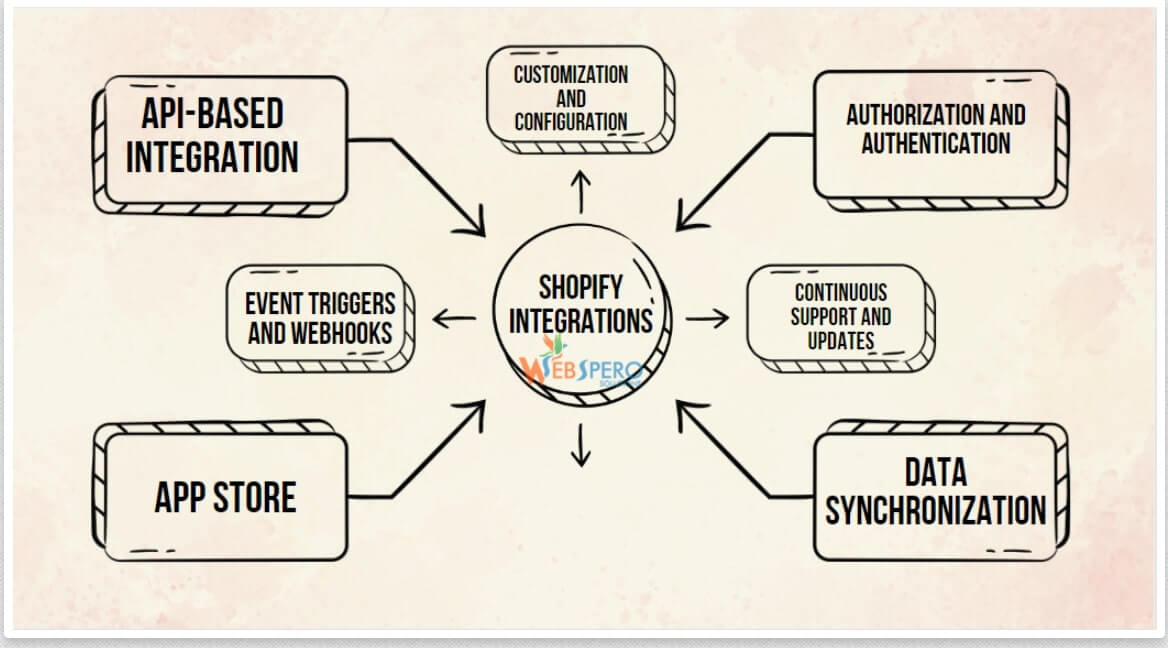
API-Based Integration:
At the core of Shopify’s integration prowess lies its robust Application Programming Interface (API).
This sophisticated technology empowers developers to interact with Shopify’s extensive features and data, enabling the creation of custom integrations or connections with third-party systems.
App Store:
The Shopify App Store is a treasure trove of pre-built integrations, meticulously crafted by Shopify and a vibrant community of third-party developers. With just a few clicks, merchants can explore the App Store’s vast collection of apps, handpick the ones that align with their unique business needs, and effortlessly integrate them into their Shopify store.
Authorization and Authentication:
Security is of paramount importance in the world of integrations. This ensures that only authorized & authentication external systems or apps can access your Shopify store’s information, safeguarding the integrity of your data and providing peace of mind.
Data Synchronization:
From product details to inventory levels, and customer information to order data, these integrations ensure that your data remains accurate and up to date across platforms.
This eradicates the need for manual data entry, minimizing errors, and freeing up valuable time for more important tasks.
Customization and Configuration:
Depending on the specific integration, merchants often have the freedom to customize and configure settings to suit their unique requirements. This includes mapping data fields, enabling specific features, and defining automation rules.
It’s like having a tailor-made integration that perfectly aligns with your business vision.
Continuous Support and Updates:
Both Shopify and integration providers are committed to offering ongoing support and updates, ensuring compatibility with the latest features and versions. You can rely on these updates to keep your integrations running smoothly and benefit from the cutting-edge advancements of the Shopify ecosystem.
Event Triggers and Webhooks:
Imagine automatically updating inventory levels in real-time when an order is placed, or triggering notifications to fulfillment services to ensure swift order processing.
With event triggers and webhooks, integrations unleash the potential for timely actions and seamless communication between systems, empowering you to run your business efficiently.
As you embark on your journey with Shopify integrations, prepare to witness a transformative shift in your business operations. mbrace the power of integrations and watch your Shopify store thrive like never before.
Why Integrations are the Ultimate Game-Changers?
Shopify integrations serve as invaluable tools that can elevate your store’s performance and streamline your operations in numerous ways. Here are the compelling reasons why you need Shopify integrations.
Shopify integrations are the secret weapons that can propel your online store to unparalleled heights of success. These invaluable tools streamline your operations, boost efficiency, and unlock a myriad of benefits that give you a competitive edge in the e-commerce landscape.
Here’s why you need Shopify integrations:
Save Time and Reduce Errors
Automate repetitive tasks like inventory management and order fulfillment, freeing up your time to focus on strategic business initiatives.
By eliminating manual data entry, integrations minimize the risk of errors and ensure accurate, consistent information across platforms.
Cost-Effective Solutions
Instead of investing resources in building custom functionalities from scratch, leverage existing integrations that offer the features you need at a fraction of the cost. This cost-effective approach allows you to access advanced capabilities without breaking the bank.
Eliminate Data Duplication
With seamless data synchronization between Shopify and external systems, integrations ensure consistency and eliminate the need for duplicate data entry. This saves time, prevents discrepancies, and simplifies critical information management.
Gain Better Insights
Integrate analytics and reporting tools to unlock actionable insights into your customers, sales performance, and market trends. Data-driven decisions fuel growth and give you a competitive advantage in understanding and meeting your customers’ needs.
Enhance Store Design and Functionality
Customize your storefront by integrating powerful theme editors and product display enhancements. Create visually captivating experiences that leave a lasting impression on your customers and drive conversions.
Streamline Inventory Management
Integrate inventory management systems to automate stock updates, track product availability in real-time, and optimize inventory levels. Prevent overselling, improve order fulfillment, and deliver a seamless shopping experience.
Personalize Customer Experiences
Integrate CRM tools to centralize customer data, track interactions, and deliver personalized experiences. Deepen customer relationships, increase engagement, and drive repeat sales with a comprehensive understanding of your customer’s preferences and behaviors.
Supercharge Marketing Efforts
Leverage integrations with marketing tools for effective campaigns that reach your target audience, automate workflows, track conversions, and measure success. Unleash the power of email marketing, social media advertising, and other channels to grow your business.
Scale and Adapt
As your business expands, integrations provide the flexibility to scale operations, manage inventory efficiently, and support diverse marketing and sales channels. Stay agile, handle increased order volumes, and maintain a seamless experience for your customers.
Consolidate Data and Gain Insights
Integrations consolidate data from various sources, offering a holistic view of your business. Analyze key metrics, generate reports, and gain valuable insights into customer behavior, sales trends, and marketing performance for informed decision-making.
Gain a Competitive Edge
By integrating specialized services and tools, you differentiate your store, optimize strategies, and stay ahead of the competition. Access the latest technologies and industry best practices to position your store for long-term success.
Customize and Adapt
Shopify integrations offer flexibility and customization options to align with your branding, customer preferences, and operational needs.
Tailor your store to reflect your unique identity and operate in a way that best suits your business model.
Shopify integrations offer many benefits that revolutionize how you operate your online store. From saving time and reducing errors to providing better insights and enhancing customer experiences, these integrations are the ultimate game-changers in the competitive e-commerce landscape.

Common Challenges and Solutions in Shopify Integration
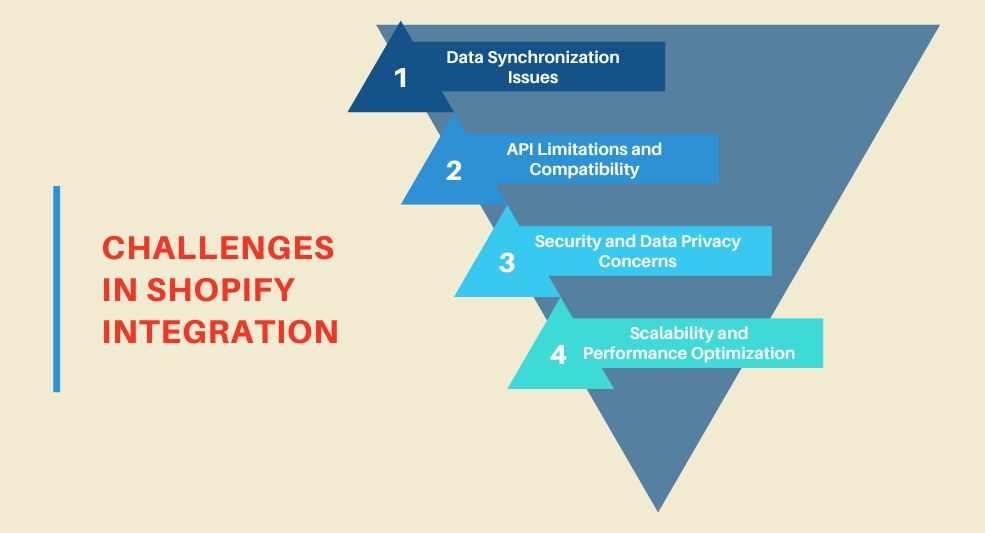
Data Synchronization Issues:
One of the common challenges in Shopify integration is ensuring smooth data synchronization between Shopify and external systems. Mismatched or outdated data can lead to errors, customer dissatisfaction, and operational inefficiencies.
It is crucial to implement proper data mapping and validation processes to address this challenge.
Establishing scheduled data synchronization routines or using real-time data updates through webhooks can help ensure consistent and accurate data across platforms.
API Limitations and Compatibility:
Shopify’s API provides a robust foundation for integration, but it may have certain limitations and compatibility issues with third-party systems or custom-built solutions.
These limitations can include restrictions on data access, rate limits, or differences in data structures. To overcome these challenges, it is important to understand the capabilities and constraints of the Shopify API thoroughly.
Utilizing middleware or integration platforms that support Shopify integration can help bridge the gaps and provide additional flexibility in integrating with other systems.
Security and Data Privacy Concerns:
With the integration of external systems, security and data privacy have become critical concerns. Protecting customer information and sensitive business data and maintaining compliance with data protection regulations are essential.
It is important to choose reputable integration partners to address these challenges and ensure they follow industry-standard security practices. Implementing encryption, secure authentication mechanisms, and regular security audits can further safeguard data and mitigate risks.
Scalability and Performance Optimization:
As your Shopify store grows, scalability and performance optimization become crucial challenges in integration. Increased data volume, higher traffic, and complex workflows can impact the performance of integrations.
To tackle this, it is important to optimize integration processes, minimize unnecessary API calls, and utilize caching mechanisms. Monitoring system performance, identifying bottlenecks, and optimizing resource allocation can ensure smooth integration operations even during peak loads.
Additionally, considering scalable integration architectures and cloud-based infrastructure can provide the flexibility needed to handle growing demands.
Future Trends and Innovations in Shopify Integration
AI-powered Integration Solutions:
Artificial Intelligence (AI) is revolutionizing the e-commerce industry, and it is increasingly being integrated into Shopify stores. AI-powered integration solutions can automate tasks, provide personalized customer experiences, and optimize various aspects of the business.
These integrations leverage machine learning algorithms to enhance operational efficiency and customer satisfaction, from chatbots and virtual assistants to AI-driven product recommendations and inventory forecasting.
Integration with Emerging Technologies:
As technology continues to evolve, integrating Shopify with emerging technologies such as Augmented Reality (AR), Virtual Reality (VR), and the Internet of Things (IoT) opens up new possibilities.
AR/VR integrations enable immersive product experiences, allowing customers to visualize products in their environment before making a purchase.
IoT integrations facilitate seamless connectivity between Shopify and smart devices, enabling automated inventory management, personalized marketing, and improved customer service.
Mobile-First Integration Strategies:
With the rise of mobile commerce, adopting mobile-first integration strategies becomes imperative. Mobile integration focuses on optimizing the customer experience on mobile devices, ensuring responsive designs, quick page loading, and intuitive navigation.
Integrating mobile payment gateways, push notifications, and location-based services can further enhance the mobile shopping experience and drive conversions.
By staying updated with these future trends and innovations in Shopify integration, businesses can leverage cutting-edge technologies to stay ahead of the competition, provide exceptional customer experiences, and drive growth.
It is important to embrace these advancements and adapt integration strategies accordingly to unlock the full potential of Shopify and the ever-evolving e-commerce landscape.

FAQs
1: How can Shopify integrations enhance the efficiency and productivity of my online store?
Shopify integrations can enhance the efficiency and productivity of your online store by automating tasks, streamlining operations, and providing seamless data synchronization, ultimately saving you time and reducing manual errors.
2: Are there any costs or fees associated with Shopify integrations?
While many integrations in the Shopify App Store are free or offer free plans, some may have associated costs or fees depending on the features and functionalities they provide. It’s important to review the pricing details of each integration before installing it.
3: Can I integrate third-party tools or services with Shopify to enhance my online store’s functionality?
Yes, Shopify allows integration with various third-party tools and services to enhance your online store’s functionality. From marketing and analytics tools to payment gateways and shipping solutions, you can integrate various services to tailor your store to your specific needs.
4: Is there a Shopify Amazon integration?
Yes, Shopify integrations are available that enable you to connect your Shopify store with Amazon, allowing you to manage inventory, fulfill orders, and synchronize product data between the two platforms seamlessly.
5: Does Shopify allow API integration?
Yes, Shopify provides a robust API that allows developers to integrate custom-built solutions or connect with third-party systems. The API enables you to access and interact with Shopify’s features and data, empowering you to create powerful integrations.
6: Can I connect Shopify to Etsy?
Yes, you can integrate Shopify with Etsy using third-party apps or services. These integrations enable you to sync products, inventory, and orders between your Shopify store and Etsy, simplifying multi-channel selling and inventory management.
7: Can you integrate Shopify into any website?
While Shopify offers various integrations and tools to build an e-commerce website, it is primarily designed for use as a dedicated e-commerce platform. However, you can embed Shopify’s buy buttons or use their Buy SDK to integrate Shopify’s shopping cart functionality into your existing website. This allows you to sell products and process orders using Shopify’s backend capabilities while maintaining the design and structure of your website.
Conclusion
Mastering the puzzle of integrating your Shopify store is crucial for achieving success in the competitive world of e-commerce. This blog has explored the various aspects and considerations involved in integrating your Shopify store with other platforms, systems, and tools.
By mastering the puzzle of integrating your Shopify store, you can unlock a world of opportunities to enhance efficiency, expand your reach, and provide exceptional experiences to your customers. Remember to research, plan, and implement integrations strategically, taking into account your unique business requirements and objectives.
By leveraging the power of integrations, you can take your Shopify store to new heights, drive growth, and stay ahead of the competition in the dynamic landscape of e-commerce.
Don’t let your e-commerce business fall behind the competition. Trust WebSpero Solutions to be your trusted Shopify Marketing Agency.[/vc_column_text][/vc_column][/vc_row]
