Click To Open Rate Calculator
Understand When Your Email Copy Needs Alteration WIth Click To Open Rate Calculator!
- 1
Make The Email Easy To Understand
Your email must be minimalist, as email copies don’t have to be full-length articles. Keep the texts limited with relevant images in your email to make it engaging. Also, don’t add too many elements to your email, as it can confuse your customers.
- 2
Center The Email Around A CTR
To make your email simple and attractive, you must ensure that your email focuses on a single topic. It should not look like the homepage of your website, which might make it look cluttered, vague, and out of context.
- 3
Keep The Email Within The Subject
One can maximize the email CTOR by ensuring that your email aligns with the subject line. For that, you must avoid writing lines that might mislead your users about the true motive of the email.
What Does It Mean By CTOR?
CTOR is an email marketing metric that stands for Click-To-Open Rate. It displays the proportion of people who opened an email and then clicked on a link within that email.
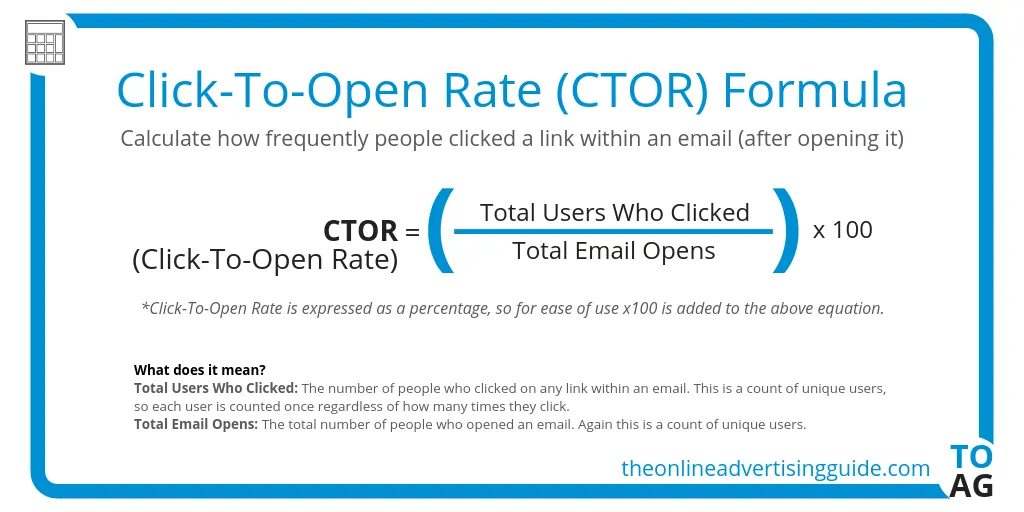
The CTOR calculator is effective because it measures a specific point in the email marketing funnel. After an email has been delivered and opened, you can use the Click To Open Rate calculator to determine whether the content of your email directs recipients to the next step. By concentrating solely on this step, you can more effectively optimize the content of your email.
The CTOR Calculator equation is
CTOR = (Users Who Clicked x 100) ÷ email Opens.
Why is Tracking Your CTOR Important?
CTOR is important because it can tell you whether an email recipient found the content in your email relevant and effective.
A high click-to-open rate, for example, indicates that customers find your email content, layout, images, links, and so on valuable and informative.
A low click-to-open rate suggests the opposite — that your content is not particularly relevant or engaging.
CTOR calculator allows you to assess the quality of email content, gain insights into your customers’ preferences and what they consider relevant, and lower your overall cost of lead generation.
A few Things To Improve Your CTOR.
-
-
-
- Create More Scannable Emails
Everyone has a busy life, regardless of how it looks from one person to the next. As a result, people don’t have a lot of time to read their emails.
To help readers who are pressed for time, keep your emails short, sweet, and scannable.
This conveys information to your reader quickly while also making it simple for them to understand the main points of the email. That being said, you should place the most important information at the top of the email and supplement it with images and links. - Personalized Content
Readers like to feel valued, which can be accomplished by personalizing the content. It is a dynamic content tool that can aid in this process.
These tools, for example, can assist in addressing each reader by the name they provided at sign-up or identifying products that are best suited to each reader’s individual purchasing habits.
Finally, the more personalized the email is to the reader, the more likely the reader is to click the links contained within. This is due to the reader’s belief that you took the time to personalize the email for them, resulting in a higher CTOR. - With CTA Buttons
When your email contains a lot of text, even if it’s broken up into smaller, scannable sections, a CTA button can be far more appealing than a text-based click-to-action.
While text-based CTAs are effective, data shows that CTA buttons can increase click-through rates. If you decide to use the CTA button, make sure it is placed at the end of the offer.
It should also be short and sweet (not more than three or four words) and contain action words.
- Create More Scannable Emails
-
-
