Free PPC Calculator (Pay Per Click)
Understand Your Campaign Costs and Optimize Your PPC Strategy with Our Free Tool.
- 1
Get Accurate PPC Cost Estimates
Even a small miscalculation can impact the overall performance of your campaign. Manual calculations carry the risk of errors, leading to inaccurate budgeting. Our online PPC calculator eliminates these risks by providing precise estimates in seconds.
- 2
Save Time with Instant Calculations
Manually calculating PPC costs for each campaign can be tedious and time-consuming. Our free PPC calculator provides instant, accurate results, allowing you to focus on optimizing your campaigns rather than crunching numbers.
- 3
Optimize Your Ad Spend Effectively
Maximizing your return on investment (ROI) requires careful budget allocation. Our free tool helps you analyze cost-per-click (CPC) accurately. By using precise data, you can refine your bidding strategy, helping you reduce wasted spend.
What is a PPC Calculator?
Pay Per Click Calculator is an online tool that is designed to help advertisers quickly calculate the exact cost for each click, allowing them to estimate the profitability of a PPC campaign and return on investment (ROI). This simplifies budget and campaign planning.
Who Should Use It?
Our free tool can be used by anyone looking to better plan their advertising budget. However, it is extremely useful to Advertisers, Digital Marketers, PPC Specialists, and Business Owners who want to track, optimize, and control their ad spend efficiently.
How to Calculate Pay Per Click?
The formula to calculate PPC is: PPC = Total Ad Spend / Total Number of Clicks
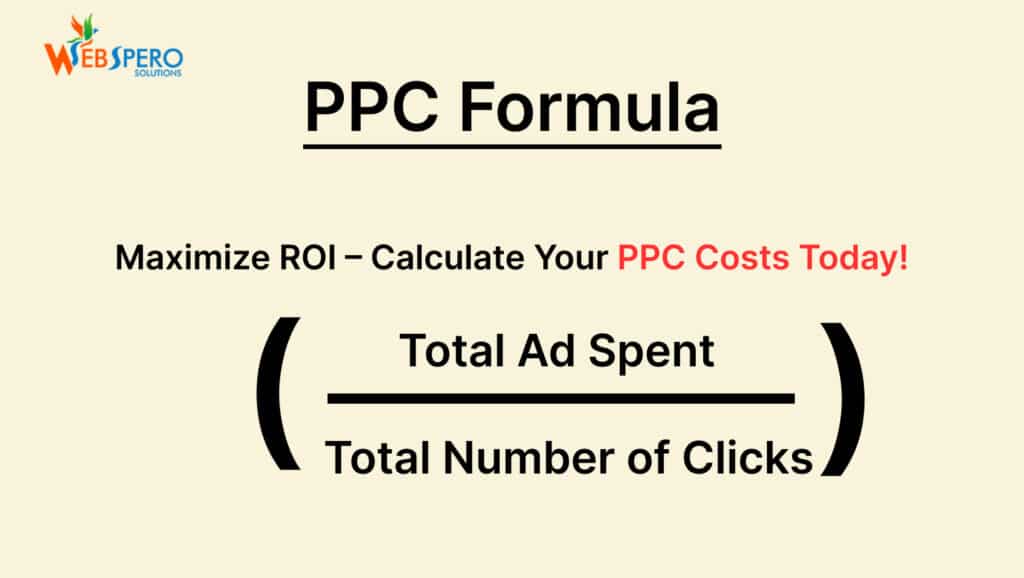
Total Ad Spend means the total amount of money you have paid or spent on a set of ads.
Total Number of Clicks refers to the amount of paid clicks on an ad.
For example, if you spend $500 on ads and receive 1,000 clicks, your PPC is $0.50 per click.
Understanding this formula helps advertisers assess their campaign efficiency and adjust bidding strategies accordingly.
NOTE: Bot clicks and repeated clicks by a user quickly are not calculated under Total Number of Clicks.
How to Use the PPC Calculator?
Using our tool is extremely easy. Simply add the data, and you’ll get accurate results instantly. Here’s how to do it:
-
-
-
- Enter your total ad spend (budget spent on the campaign).
- Input the number of total clicks received.
- Click the calculate button to get the PPC value instantly.
-
-
Benefits of Using a PPC Calculator
Pay Per Click Calculator is an excellent tool as it provides significant benefits to advertisers.
-
-
-
- Eliminates manual errors and saves time.
- Helps advertisers set a realistic budget.
- Enables informed bidding decisions.
- Eases campaign performance tracking.
-
-
Why PPC Metrics Matter?
Valuable PPC metrics like Cost-Per-Click (CPC), conversion rates, and ROI enable marketers to determine the success of a paid campaign. Tracking these metrics helps businesses make data-driven decisions, minimize wasted ad spend, and maximize conversions for higher profitability.
Discover More of Our Useful Marketing Tools
- CPA Calculator
- ROAS Calculator
- CPVM Calculator
- CTOR Calculator
- CPE Calculator
- VTR Calculator
- CPD Calculator
- CPC Calculator
- CPE Calculator
- CPI Calculator
- CPL Calculator
- CPM Calculator
- CTR Calculator
- CHURN Rate Calculator
- Conversion Rate Calculator
- YouTube Cost Per View Calculator
- Twitter Engagement Rate Calculator
